在Android中如何从给定的URL下载和保存图像?
2015年12月30日更新 - 图片下载的终极指南
最后一次重大更新:2016年3月31日
TL;DR也就是说,别废话了,给我代码!!
跳到本文底部,复制
BasicImageDownloader(javadoc版本在这里)到你的项目中,实现OnImageLoaderListener接口,完成。注意:虽然
BasicImageDownloader处理可能出错的情况,防止你的应用崩溃,但它不会对下载的Bitmaps进行任何后处理(例如缩小大小)。
由于本文受到了相当多的关注,我已决定完全重写它,以防止人们使用已弃用的技术、糟糕的编程实践或做一些愚蠢的事情——比如寻找在主线程上运行网络或接受所有SSL证书的“黑科技”。
我创建了一个名为“图片下载器”的演示项目,展示了如何使用我的自己的下载器实现、Android 内置的 DownloadManager 以及一些流行的开源库下载(和保存)图像。你可以查看完整的源代码或在GitHub上下载项目。
注意:我还没有为 SDK 23+(Marshmallow)调整权限管理,因此该项目针对 SDK 22(Lollipop)。
在本文结尾的结论中,我将分享关于我提到的每种图像下载方式的适当用例的意见。
让我们从我们自己的实现开始(您可以在本文末尾找到代码)。首先,这是一个 BasicImageDownloader,就是这样。它所做的一切都是连接到给定的 URL,读取数据并尝试解码为 Bitmap,在适当的时候触发 OnImageLoaderListener 接口回调。
这种方法的优点是——它很简单,你可以清楚地了解到正在发生什么。一个好的选择,如果你需要下载/显示和保存一些图像,而你不关心维护内存/磁盘缓存。
注意:在大图像的情况下,你可能需要缩放它们。
安卓 DownloadManager 是一种让系统帮你处理下载的方式,实际上可以下载任何类型的文件,而不仅仅是图像。您可以让下载在用户看不见的情况下静默进行,也可以在通知区域中显示下载进度。您还可以注册一个 BroadcastReceiver,以便在下载完成后收到通知。设置非常简单,请参阅链接的项目以获取示例代码。
如果您想要显示图像,使用 DownloadManager 通常不是一个好主意,因为您需要读取和解码已保存的文件,而不仅仅是将下载的 Bitmap 设置到 ImageView 中。此外, DownloadManager 不提供任何 API 来跟踪下载进度。
--
现在介绍伟大的东西 - 库。它们可以做更多的事情,不仅仅是下载和显示图像,包括:创建和管理内存/磁盘缓存,调整图像大小,转换它们等。
我将从 Volley 开始,这是由谷歌创建并由官方文档支持的强大库。尽管 Volley 是一个通用的网络库,不专门针对图像,但它具有相当强大的管理图像的 API。
您需要实现一个 Singleton 类来管理 Volley 请求,并准备就绪。
您可能想要将您的 ImageView 替换为 Volley 的 NetworkImageView,这样下载基本上就变成了一行代码:
((NetworkImageView) findViewById(R.id.myNIV)).setImageUrl(url, MySingleton.getInstance(this).getImageLoader());
如果您需要更多控制,使用Volley创建ImageRequest的代码如下:
ImageRequest imgRequest = new ImageRequest(url, new Response.Listener<Bitmap>() {
@Override
public void onResponse(Bitmap response) {
//do stuff
}
}, 0, 0, ImageView.ScaleType.CENTER_CROP, Bitmap.Config.ARGB_8888,
new Response.ErrorListener() {
@Override
public void onErrorResponse(VolleyError error) {
//do stuff
}
});
VolleyError 类帮助您确定错误的确切原因。如果您的应用程序需要大量网络操作,而图像管理并不是其主要目的,那么使用Volley非常合适。--
Square的Picasso是一个著名的库,它可以为您完成所有图片加载工作。只需使用Picasso显示图像就像这样简单:
Picasso.with(myContext)
.load(url)
.into(myImageView);
默认情况下,Picasso会管理磁盘/内存缓存,因此您不需要担心这个问题。如果想要更多的控制权,可以实现Target接口并使用它将图像加载到其中-这将提供类似于Volley示例的回调函数。请查看演示项目以获取示例。
Picasso还允许您对下载的图像应用变换,并且甚至有一些扩展API的其他库。在RecyclerView/ListView/GridView中也非常适用。
--
Universal Image Loader是另一个非常流行的库,用于图像管理。它使用自己的ImageLoader(初始化后)具有全局实例,可以用单行代码下载图像:
ImageLoader.getInstance().displayImage(url, myImageView);
如果您想要追踪下载进度或访问已下载的 Bitmap:
ImageLoader.getInstance().displayImage(url, myImageView, opts,
new ImageLoadingListener() {
@Override
public void onLoadingStarted(String imageUri, View view) {
//do stuff
}
@Override
public void onLoadingFailed(String imageUri, View view, FailReason failReason) {
//do stuff
}
@Override
public void onLoadingComplete(String imageUri, View view, Bitmap loadedImage) {
//do stuff
}
@Override
public void onLoadingCancelled(String imageUri, View view) {
//do stuff
}
}, new ImageLoadingProgressListener() {
@Override
public void onProgressUpdate(String imageUri, View view, int current, int total) {
//do stuff
}
});
示例中的opts参数是一个DisplayImageOptions对象。有关详细信息,请参考演示项目。
与Volley类似,UIL提供了FailReason类,使您可以在下载失败时检查出了什么问题。如果您不明确告诉它不要这样做,则默认情况下,UIL会维护内存/磁盘缓存。
注意:作者已经在2015年11月27日之后停止维护该项目。但由于有许多贡献者,我们可以希望通用图像加载器将继续存在。
--
Facebook的Fresco是最新的、最先进的库,将图像管理提升到了一个新的水平:从在Lollipop之前将Bitmaps保存在java堆栈之外,到支持动画格式和渐进式JPEG流。
要了解Fresco背后的思想和技术,请参阅该帖子。
基本用法非常简单。请注意,您只需要调用Fresco.initialize(Context);一次,最好在Application类中。多次初始化Fresco可能会导致不可预测的行为和OOM错误。
Fresco使用Drawee来显示图像,您可以将它们视为ImageView:
<com.facebook.drawee.view.SimpleDraweeView
android:id="@+id/drawee"
android:layout_width="match_parent"
android:layout_height="match_parent"
fresco:fadeDuration="500"
fresco:actualImageScaleType="centerCrop"
fresco:placeholderImage="@drawable/placeholder_grey"
fresco:failureImage="@drawable/error_orange"
fresco:placeholderImageScaleType="fitCenter"
fresco:failureImageScaleType="centerInside"
fresco:retryImageScaleType="centerCrop"
fresco:progressBarImageScaleType="centerInside"
fresco:progressBarAutoRotateInterval="1000"
fresco:roundAsCircle="false" />
正如你所看到的,很多东西(包括转换选项)已经在XML中定义,因此要显示一张图片,您只需要一个单行代码:
mDrawee.setImageURI(Uri.parse(url));
Fresco提供了扩展的自定义API,但在某些情况下可能会相当复杂,并需要用户仔细阅读文档(是的,有时候你需要 RTFM)。
我在示例项目中包含了渐进式JPEG和动画图像的示例。
结论 - “我已经了解了很棒的东西,现在该用什么?”
请注意,以下文字反映了我的个人观点,不应被视为教条。
- 如果您只需要下载/保存/显示一些图像,并且不打算在
Recycler-/Grid-/ListView中使用它们,也不需要许多图片处于显示准备状态,则应使用BasicImageDownloader。 - 如果您的应用程序保存图像(或其他文件)作为用户或自动操作的结果,并且您不经常需要显示这些图像,请使用Android的DownloadManager。
- 如果您的应用程序进行大量网络传输/接收
JSON数据、处理图像,但这些不是应用程序的主要目的,那么请使用Volley。 - 如果您的应用程序着重于图像/媒体,想要对图像应用一些转换,而不想烦恼于复杂的API,则使用Picasso(注意:不提供任何API来跟踪中间下载状态)或Universal Image Loader
- 如果您的应用程序专注于图像,并且需要高级功能,例如显示动画格式,并且您准备阅读文档,请选择Fresco。
如果您错过了,这是演示项目的Github链接。
这里是BasicImageDownloader.java文件。
import android.graphics.Bitmap;
import android.graphics.BitmapFactory;
import android.os.AsyncTask;
import android.support.annotation.NonNull;
import android.util.Log;
import java.io.BufferedInputStream;
import java.io.ByteArrayOutputStream;
import java.io.File;
import java.io.FileOutputStream;
import java.io.IOException;
import java.io.InputStream;
import java.net.URL;
import java.net.URLConnection;
import java.util.HashSet;
import java.util.Set;
public class BasicImageDownloader {
private OnImageLoaderListener mImageLoaderListener;
private Set<String> mUrlsInProgress = new HashSet<>();
private final String TAG = this.getClass().getSimpleName();
public BasicImageDownloader(@NonNull OnImageLoaderListener listener) {
this.mImageLoaderListener = listener;
}
public interface OnImageLoaderListener {
void onError(ImageError error);
void onProgressChange(int percent);
void onComplete(Bitmap result);
}
public void download(@NonNull final String imageUrl, final boolean displayProgress) {
if (mUrlsInProgress.contains(imageUrl)) {
Log.w(TAG, "a download for this url is already running, " +
"no further download will be started");
return;
}
new AsyncTask<Void, Integer, Bitmap>() {
private ImageError error;
@Override
protected void onPreExecute() {
mUrlsInProgress.add(imageUrl);
Log.d(TAG, "starting download");
}
@Override
protected void onCancelled() {
mUrlsInProgress.remove(imageUrl);
mImageLoaderListener.onError(error);
}
@Override
protected void onProgressUpdate(Integer... values) {
mImageLoaderListener.onProgressChange(values[0]);
}
@Override
protected Bitmap doInBackground(Void... params) {
Bitmap bitmap = null;
HttpURLConnection connection = null;
InputStream is = null;
ByteArrayOutputStream out = null;
try {
connection = (HttpURLConnection) new URL(imageUrl).openConnection();
if (displayProgress) {
connection.connect();
final int length = connection.getContentLength();
if (length <= 0) {
error = new ImageError("Invalid content length. The URL is probably not pointing to a file")
.setErrorCode(ImageError.ERROR_INVALID_FILE);
this.cancel(true);
}
is = new BufferedInputStream(connection.getInputStream(), 8192);
out = new ByteArrayOutputStream();
byte bytes[] = new byte[8192];
int count;
long read = 0;
while ((count = is.read(bytes)) != -1) {
read += count;
out.write(bytes, 0, count);
publishProgress((int) ((read * 100) / length));
}
bitmap = BitmapFactory.decodeByteArray(out.toByteArray(), 0, out.size());
} else {
is = connection.getInputStream();
bitmap = BitmapFactory.decodeStream(is);
}
} catch (Throwable e) {
if (!this.isCancelled()) {
error = new ImageError(e).setErrorCode(ImageError.ERROR_GENERAL_EXCEPTION);
this.cancel(true);
}
} finally {
try {
if (connection != null)
connection.disconnect();
if (out != null) {
out.flush();
out.close();
}
if (is != null)
is.close();
} catch (Exception e) {
e.printStackTrace();
}
}
return bitmap;
}
@Override
protected void onPostExecute(Bitmap result) {
if (result == null) {
Log.e(TAG, "factory returned a null result");
mImageLoaderListener.onError(new ImageError("downloaded file could not be decoded as bitmap")
.setErrorCode(ImageError.ERROR_DECODE_FAILED));
} else {
Log.d(TAG, "download complete, " + result.getByteCount() +
" bytes transferred");
mImageLoaderListener.onComplete(result);
}
mUrlsInProgress.remove(imageUrl);
System.gc();
}
}.executeOnExecutor(AsyncTask.THREAD_POOL_EXECUTOR);
}
public interface OnBitmapSaveListener {
void onBitmapSaved();
void onBitmapSaveError(ImageError error);
}
public static void writeToDisk(@NonNull final File imageFile, @NonNull final Bitmap image,
@NonNull final OnBitmapSaveListener listener,
@NonNull final Bitmap.CompressFormat format, boolean shouldOverwrite) {
if (imageFile.isDirectory()) {
listener.onBitmapSaveError(new ImageError("the specified path points to a directory, " +
"should be a file").setErrorCode(ImageError.ERROR_IS_DIRECTORY));
return;
}
if (imageFile.exists()) {
if (!shouldOverwrite) {
listener.onBitmapSaveError(new ImageError("file already exists, " +
"write operation cancelled").setErrorCode(ImageError.ERROR_FILE_EXISTS));
return;
} else if (!imageFile.delete()) {
listener.onBitmapSaveError(new ImageError("could not delete existing file, " +
"most likely the write permission was denied")
.setErrorCode(ImageError.ERROR_PERMISSION_DENIED));
return;
}
}
File parent = imageFile.getParentFile();
if (!parent.exists() && !parent.mkdirs()) {
listener.onBitmapSaveError(new ImageError("could not create parent directory")
.setErrorCode(ImageError.ERROR_PERMISSION_DENIED));
return;
}
try {
if (!imageFile.createNewFile()) {
listener.onBitmapSaveError(new ImageError("could not create file")
.setErrorCode(ImageError.ERROR_PERMISSION_DENIED));
return;
}
} catch (IOException e) {
listener.onBitmapSaveError(new ImageError(e).setErrorCode(ImageError.ERROR_GENERAL_EXCEPTION));
return;
}
new AsyncTask<Void, Void, Void>() {
private ImageError error;
@Override
protected Void doInBackground(Void... params) {
FileOutputStream fos = null;
try {
fos = new FileOutputStream(imageFile);
image.compress(format, 100, fos);
} catch (IOException e) {
error = new ImageError(e).setErrorCode(ImageError.ERROR_GENERAL_EXCEPTION);
this.cancel(true);
} finally {
if (fos != null) {
try {
fos.flush();
fos.close();
} catch (IOException e) {
e.printStackTrace();
}
}
}
return null;
}
@Override
protected void onCancelled() {
listener.onBitmapSaveError(error);
}
@Override
protected void onPostExecute(Void result) {
listener.onBitmapSaved();
}
}.executeOnExecutor(AsyncTask.THREAD_POOL_EXECUTOR);
}
public static Bitmap readFromDisk(@NonNull File imageFile) {
if (!imageFile.exists() || imageFile.isDirectory()) return null;
return BitmapFactory.decodeFile(imageFile.getAbsolutePath());
}
public interface OnImageReadListener {
void onImageRead(Bitmap bitmap);
void onReadFailed();
}
public static void readFromDiskAsync(@NonNull File imageFile, @NonNull final OnImageReadListener listener) {
new AsyncTask<String, Void, Bitmap>() {
@Override
protected Bitmap doInBackground(String... params) {
return BitmapFactory.decodeFile(params[0]);
}
@Override
protected void onPostExecute(Bitmap bitmap) {
if (bitmap != null)
listener.onImageRead(bitmap);
else
listener.onReadFailed();
}
}.executeOnExecutor(AsyncTask.THREAD_POOL_EXECUTOR, imageFile.getAbsolutePath());
}
public static final class ImageError extends Throwable {
private int errorCode;
public static final int ERROR_GENERAL_EXCEPTION = -1;
public static final int ERROR_INVALID_FILE = 0;
public static final int ERROR_DECODE_FAILED = 1;
public static final int ERROR_FILE_EXISTS = 2;
public static final int ERROR_PERMISSION_DENIED = 3;
public static final int ERROR_IS_DIRECTORY = 4;
public ImageError(@NonNull String message) {
super(message);
}
public ImageError(@NonNull Throwable error) {
super(error.getMessage(), error.getCause());
this.setStackTrace(error.getStackTrace());
}
public ImageError setErrorCode(int code) {
this.errorCode = code;
return this;
}
public int getErrorCode() {
return errorCode;
}
}
}
7
我刚刚解决了这个问题,并且我想分享完整的代码,可以下载、保存到SD卡(并隐藏文件名),检索图像,最后检查图像是否已经存在。URL来自数据库,因此可以使用ID轻松地唯一命名文件。
首先,创建一个用于下载图像的类。
private class GetImages extends AsyncTask<Object, Object, Object> {
private String requestUrl, imagename_;
private ImageView view;
private Bitmap bitmap;
private FileOutputStream fos;
private GetImages(String requestUrl, ImageView view, String _imagename_) {
this.requestUrl = requestUrl;
this.view = view;
this.imagename_ = _imagename_;
}
@Override
protected Object doInBackground(Object... objects) {
try {
URL url = new URL(requestUrl);
URLConnection conn = url.openConnection();
bitmap = BitmapFactory.decodeStream(conn.getInputStream());
} catch (Exception ex) {
}
return null;
}
@Override
protected void onPostExecute(Object o) {
if (!ImageStorage.checkifImageExists(imagename_)) {
view.setImageBitmap(bitmap);
ImageStorage.saveToSdCard(bitmap, imagename_);
}
}
}
接下来,创建一个用于保存和检索文件的类。
public class ImageStorage {
public static String saveToSdCard(Bitmap bitmap, String filename) {
String stored = null;
File sdcard = Environment.getExternalStorageDirectory();
File folder = new File(sdcard.getAbsoluteFile(), ".your_specific_directory");//the dot makes this directory hidden to the user
folder.mkdir();
File file = new File(folder.getAbsoluteFile(), filename + ".jpg");
if (file.exists())
return stored;
try {
FileOutputStream out = new FileOutputStream(file);
bitmap.compress(Bitmap.CompressFormat.JPEG, 90, out);
out.flush();
out.close();
stored = "success";
} catch (Exception e) {
e.printStackTrace();
}
return stored;
}
public static File getImage(String imagename) {
File mediaImage = null;
try {
String root = Environment.getExternalStorageDirectory().toString();
File myDir = new File(root);
if (!myDir.exists())
return null;
mediaImage = new File(myDir.getPath() + "/.your_specific_directory/" + imagename);
} catch (Exception e) {
// TODO Auto-generated catch block
e.printStackTrace();
}
return mediaImage;
}
public static boolean checkifImageExists(String imagename) {
Bitmap b = null;
File file = ImageStorage.getImage("/" + imagename + ".jpg");
String path = file.getAbsolutePath();
if (path != null)
b = BitmapFactory.decodeFile(path);
if (b == null || b.equals("")) {
return false;
}
return true;
}
}
那么,要访问图像,首先检查它是否已经存在;如果不存在,则下载。
if(ImageStorage.checkifImageExists(imagename)) {
File file = ImageStorage.getImage("/"+imagename+".jpg");
String path = file.getAbsolutePath();
if (path != null){
b = BitmapFactory.decodeFile(path);
imageView.setImageBitmap(b);
}
} else {
new GetImages(imgurl, imageView, imagename).execute() ;
}
6
download方法,特别是我使用的任务的doInBackground方法。如果出现IOException,它将落入catch(Throwable e)块中,导致返回ImageError并触发onError()回调。 ImageError对象将包含原始堆栈跟踪和发生的Exception的原因。 - Droidman这段代码可能会对你有所帮助。
Button download_image = (Button) bigimagedialog.findViewById(R.id.btn_downloadimage);
download_image.setOnClickListener(new View.OnClickListener()
{
public void onClick (View v)
{
boolean success = (new File("/sdcard/dirname")).mkdir();
if (!success) {
Log.w("directory not created", "directory not created");
}
try {
URL url = new URL("YOUR_URL");
HttpURLConnection connection = (HttpURLConnection) url.openConnection();
connection.setDoInput(true);
connection.connect();
InputStream input = connection.getInputStream();
Bitmap myBitmap = BitmapFactory.decodeStream(input);
String data1 = String.valueOf(String.format("/sdcard/dirname/%d.jpg", System.currentTimeMillis()));
FileOutputStream stream = new FileOutputStream(data1);
ByteArrayOutputStream outstream = new ByteArrayOutputStream();
myBitmap.compress(Bitmap.CompressFormat.JPEG, 85, outstream);
byte[] byteArray = outstream.toByteArray();
stream.write(byteArray);
stream.close();
Toast.makeText(getApplicationContext(), "Downloading Completed", Toast.LENGTH_SHORT).show();
} catch (Exception e) {
e.printStackTrace();
}
}
});
public void saveImage(Context context, Bitmap b, String imageName)
{
FileOutputStream foStream;
try
{
foStream = context.openFileOutput(imageName, Context.MODE_PRIVATE);
b.compress(Bitmap.CompressFormat.PNG, 100, foStream);
foStream.close();
}
catch (Exception e)
{
Log.d("saveImage", "Exception 2, Something went wrong!");
e.printStackTrace();
}
}
2. 现在我们有了一种将位图保存为Android中图像文件的方法,让我们编写一个通过URL下载图像的AsyncTask。这个私有类需要作为子类放置在您的Activity类中。在图像被下载后,在onPostExecute方法中,它调用上面定义的saveImage方法来保存图像。请注意,图像名称硬编码为“my_image.png”。
private class DownloadImage extends AsyncTask<String, Void, Bitmap> {
private String TAG = "DownloadImage";
private Bitmap downloadImageBitmap(String sUrl) {
Bitmap bitmap = null;
try {
InputStream inputStream = new URL(sUrl).openStream(); // Download Image from URL
bitmap = BitmapFactory.decodeStream(inputStream); // Decode Bitmap
inputStream.close();
} catch (Exception e) {
Log.d(TAG, "Exception 1, Something went wrong!");
e.printStackTrace();
}
return bitmap;
}
@Override
protected Bitmap doInBackground(String... params) {
return downloadImageBitmap(params[0]);
}
protected void onPostExecute(Bitmap result) {
saveImage(getApplicationContext(), result, "my_image.png");
}
}
3. 已定义用于下载图像的AsyncTask,但我们需要执行它才能运行该AsyncTask。为此,在您的Activity类的onCreate方法中,或在按钮的onClick方法或其他适当位置中编写以下行。
new DownloadImage().execute("http://developer.android.com/images/activity_lifecycle.png");
图片应该保存在 /data/data/your.app.packagename/files/my_image.jpeg,查看此帖以从您的设备访问此目录。
我认为这解决了问题!如果您想要更进一步的步骤,比如加载图片,您可以遵循以下额外步骤:
4. 在图像下载完成后,我们需要一种从内部存储加载图像位图的方法,以便我们可以使用它。 让我们编写加载图像位图的方法。 此方法接受两个参数,一个上下文和一个图像文件名(不带完整路径),context.openFileInput(imageName)将在保存此文件名时在保存目录中查找文件saveImage方法中。
public Bitmap loadImageBitmap(Context context, String imageName) {
Bitmap bitmap = null;
FileInputStream fiStream;
try {
fiStream = context.openFileInput(imageName);
bitmap = BitmapFactory.decodeStream(fiStream);
fiStream.close();
} catch (Exception e) {
Log.d("saveImage", "Exception 3, Something went wrong!");
e.printStackTrace();
}
return bitmap;
}
5. 现在我们拥有了所有需要设置ImageView或者其他你想使用该图片的视图所需的东西。当我们保存图片时,我们将图片名称硬编码为“my_image.jpeg”,现在我们可以将这个图片名称传递给上面的loadImageBitmap方法来获取位图并将其设置到ImageView中。
someImageView.setImageBitmap(loadImageBitmap(getApplicationContext(), "my_image.jpeg"));
获取图片全路径需要根据图片名称。
File file = getApplicationContext().getFileStreamPath("my_image.jpeg");
String imageFullPath = file.getAbsolutePath();
7. 检查图像文件是否存在。
File file =
getApplicationContext().getFileStreamPath("my_image.jpeg");
if (file.exists()) Log.d("file", "my_image.jpeg exists!");
删除图像文件。
File file = getApplicationContext().getFileStreamPath("my_image.jpeg"); if (file.delete()) Log.d("file", "my_image.jpeg 已删除!");
在Android Studio中下载图片的代码:
DownloadManager downloadManager =
(DownloadManager)getSystemService(Context.DOWNLOAD_SERVICE);
Uri uri = Uri.parse(url);
DownloadManager.Request request = new DownloadManager.Request(uri);
request.setNotificationVisibility
(DownloadManager.Request.VISIBILITY_VISIBLE_NOTIFY_COMPLETED);
downloadManager.enqueue(request);
FancyToast.makeText(getApplicationContext(), "Downloaded",
FancyToast.LENGTH_SHORT, FancyToast.SUCCESS, false).show();
试一下
try
{
Bitmap bmp = null;
URL url = new URL("Your_URL");
URLConnection conn = url.openConnection();
bmp = BitmapFactory.decodeStream(conn.getInputStream());
File f = new File(Environment.getExternalStorageDirectory(),System.currentTimeMillis() + ".jpg");
if(f.exists())
f.delete();
f.createNewFile();
Bitmap bitmap = bmp;
ByteArrayOutputStream bos = new ByteArrayOutputStream();
bitmap.compress(Bitmap.CompressFormat.PNG, 0 /*ignored for PNG*/, bos);
byte[] bitmapdata = bos.toByteArray();
FileOutputStream fos = new FileOutputStream(f);
fos.write(bitmapdata);
fos.flush();
fos.close();
Log.e(TAG, "imagepath: "+f );
}
catch (Exception e)
{
e.printStackTrace();
}
public class testCrop extends AppCompatActivity {
ImageView iv;
String imagePath = "https://style.pk/wp-content/uploads/2015/07/omer-Shahzad-performed-umrah-600x548.jpg";
@Override
protected void onCreate(Bundle savedInstanceState) {
super.onCreate(savedInstanceState);
setContentView(R.layout.testcrpop);
iv = (ImageView) findViewById(R.id.testCrop);
imageDownload image = new imageDownload(testCrop.this, iv);
image.execute(imagePath);
}
class imageDownload extends AsyncTask<String, Integer, Bitmap> {
Context context;
ImageView imageView;
Bitmap bitmap;
InputStream in = null;
int responseCode = -1;
//constructor.
public imageDownload(Context context, ImageView imageView) {
this.context = context;
this.imageView = imageView;
}
@Override
protected void onPreExecute() {
}
@Override
protected Bitmap doInBackground(String... params) {
try {
URL url = new URL(params[0]);
HttpURLConnection httpURLConnection = (HttpURLConnection) url.openConnection();
httpURLConnection.setDoOutput(true);
httpURLConnection.connect();
responseCode = httpURLConnection.getResponseCode();
if (responseCode == HttpURLConnection.HTTP_OK) {
in = httpURLConnection.getInputStream();
bitmap = BitmapFactory.decodeStream(in);
in.close();
}
} catch (MalformedURLException e) {
e.printStackTrace();
} catch (IOException e) {
e.printStackTrace();
}
return bitmap;
}
@Override
protected void onPostExecute(Bitmap data) {
imageView.setImageBitmap(data);
saveImage(data);
}
private void saveImage(Bitmap data) {
File createFolder = new File(Environment.getExternalStoragePublicDirectory(Environment.DIRECTORY_PICTURES),"test");
createFolder.mkdir();
File saveImage = new File(createFolder,"downloadimage.jpg");
try {
OutputStream outputStream = new FileOutputStream(saveImage);
data.compress(Bitmap.CompressFormat.JPEG,100,outputStream);
outputStream.flush();
outputStream.close();
} catch (FileNotFoundException e) {
e.printStackTrace();
} catch (IOException e) {
e.printStackTrace();
}
}
}
}
确保您已经添加了内存写入权限
<uses-permission android:name="android.permission.WRITE_EXTERNAL_STORAGE"/>
这段代码在我的项目中完美运行。
downloadImagesToSdCard(imagepath,imagepath);
private void downloadImagesToSdCard(String downloadUrl,String imageName)
{
try
{
URL url = new URL("www.xxx.com"+downloadUrl);
/* making a directory in sdcard */
// String sdCard=Environment.getExternalStorageDirectory().toString();
ContextWrapper cw = new ContextWrapper(getActivity());
// path to /data/data/yourapp/app_data/imageDir
File directory = cw.getDir("files", Context.MODE_PRIVATE);
File myDir = new File(directory,"folder");
/* if specified not exist create new */
if(!myDir.exists())
{
myDir.mkdir();
Log.v("", "inside mkdir");
}
/* checks the file and if it already exist delete */
String fname = imageName;
File file = new File (myDir, fname);
Log.d("file===========path", ""+file);
if (file.exists ())
file.delete ();
/* Open a connection */
URLConnection ucon = url.openConnection();
InputStream inputStream = null;
HttpURLConnection httpConn = (HttpURLConnection)ucon;
httpConn.setRequestMethod("GET");
httpConn.connect();
inputStream = httpConn.getInputStream();
/*if (httpConn.getResponseCode() == HttpURLConnection.HTTP_OK)
{
inputStream = httpConn.getInputStream();
}*/
FileOutputStream fos = new FileOutputStream(file);
int totalSize = httpConn.getContentLength();
int downloadedSize = 0;
byte[] buffer = new byte[1024];
int bufferLength = 0;
while ( (bufferLength = inputStream.read(buffer)) >0 )
{
fos.write(buffer, 0, bufferLength);
downloadedSize += bufferLength;
Log.i("Progress:","downloadedSize:"+downloadedSize+"totalSize:"+ totalSize) ;
}
fos.close();
Log.d("test", "Image Saved in sdcard..");
viewimage();
}
catch(IOException io)
{
io.printStackTrace();
}
catch(Exception e)
{
e.printStackTrace();
}
}
public void viewimage()
{
String path = serialnumber+".png";
ContextWrapper cw = new ContextWrapper(getActivity());
//path to /data/data/yourapp/app_data/dirName
File directory = cw.getDir("files", Context.MODE_PRIVATE);
File mypath=new File(directory,"folder/"+path);
Bitmap b;
try {
b = BitmapFactory.decodeStream(new FileInputStream(mypath));
// b.compress(format, quality, stream)
profile_image.setImageBitmap(Bitmap.createScaledBitmap(b, 120, 120, false));
} catch (FileNotFoundException e) {
// TODO Auto-generated catch block
e.printStackTrace();
}
}
1
@Droidman的帖子非常全面。Volley适用于几KB的小数据。当我尝试使用“BasicImageDownloader.java”时,Android Studio警告我AsyncTask类应该是静态的,否则可能会出现泄漏。我在另一个测试应用程序中使用了Volley,但由于泄漏而经常崩溃,因此我担心在图像下载器(图像可能为几百KB)中使用Volley。
我使用了Picasso,它运行良好,与上面发布的内容有一些小变化(可能是Picasso的更新)。以下代码对我有效:
public static void imageDownload(Context ctx, String url){
Picasso.get().load(yourURL)
.into(getTarget(url));
}
private static Target getTarget(final String url){
Target target2 = new Target() {
@Override
public void onBitmapLoaded(final Bitmap bitmap, Picasso.LoadedFrom from) {
new Thread(new Runnable() {
@Override
public void run() {
File file = new File(localPath + "/"+"YourImageFile.jpg");
try {
file.createNewFile();
FileOutputStream ostream = new FileOutputStream(file);
bitmap.compress(Bitmap.CompressFormat.JPEG, 80, ostream);
ostream.flush();
ostream.close();
} catch (IOException e) {
Log.e("IOException", e.getLocalizedMessage());
}
}
}).start();
}
@Override
public void onBitmapFailed(Exception e, Drawable errorDrawable) {
}
@Override
public void onPrepareLoad(Drawable placeHolderDrawable) {
}
};
return target;
}
<uses-permission android:name="android.permission.READ_EXTERNAL_STORAGE" />
来源:http://developer.android.com/training/basics/data-storage/files.html#GetWritePermission
原文链接
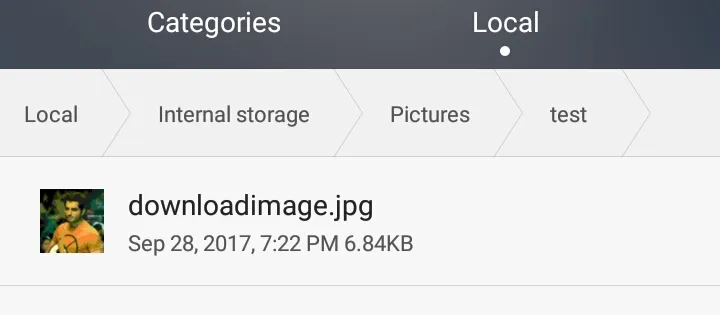
Cursor(在onActivityResult()方法中)获取其路径,然后使用该路径创建一个Bitmap。如果你想将此图像保存到SD卡中,那么你将无法避免使用FileOutputStream和ByteArrayOutputStream。 - Droidman