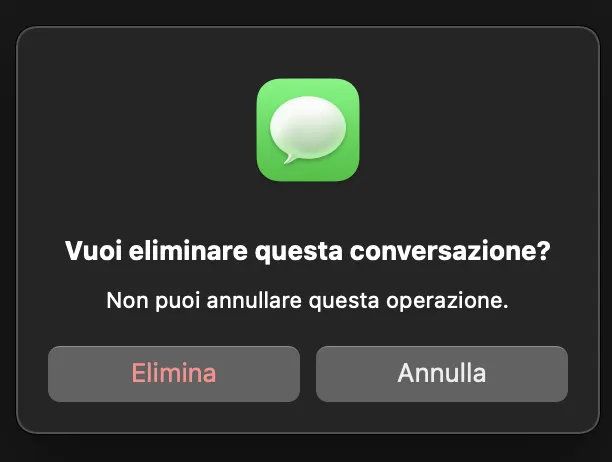2个回答
7
将按钮的属性hasDestructiveAction设置为true。该属性是在Big Sur中新增的。
- vadian
1
谢谢。我看了那个文件,但可能太快了,我真的错过了。再次感谢! - undefined
3
在 vadian 的回答 中补充一点:
似乎只有当按钮不是第一个(因此不是蓝色高亮按钮)时,将按钮设置为破坏性才有效。 对于所有好奇的人,以下是代码示例:
let alert = NSAlert()
alert.messageText = "Alert Title"
alert.alertStyle = .warning
alert.addButton(withTitle: "Cancel")
alert.addButton(withTitle: "Destructive Button")
if #available(macOS 11.0, *) {
alert.buttons.last?.hasDestructiveAction = true
}
缺点是用户不能通过回车键接受破坏性操作,只能手动点击或通过选项卡选择按钮(必须在设置中启用此选项)。
- alexkaessner
1
1用户不能通过按下回车键来接受破坏性操作。 - undefined
网页内容由stack overflow 提供, 点击上面的可以查看英文原文,
原文链接
原文链接
- 相关问题
- 4 点击NSAlert中的按钮的AppleScript代码
- 10 NSAlert多个按钮
- 4 如何将焦点环从NSAlert按钮上移除?
- 21 等待[NSAlert beginSheetModalForWindow:...];
- 3 NSAlert beginSheetModalForWindow:completionHandler: NSAlert的beginSheetModalForWindow:completionHandler:方法如何使用?
- 5 NSAlert提示框没有显示出来。
- 14 如何将NSAlert的第二个按钮设置为返回按钮?
- 4 点击按钮时不要关闭NSAlert。
- 3 访问系统。破坏性的红色按钮颜色。
- 3 NSAlert:如何将第二个按钮同时设置为默认和取消按钮?