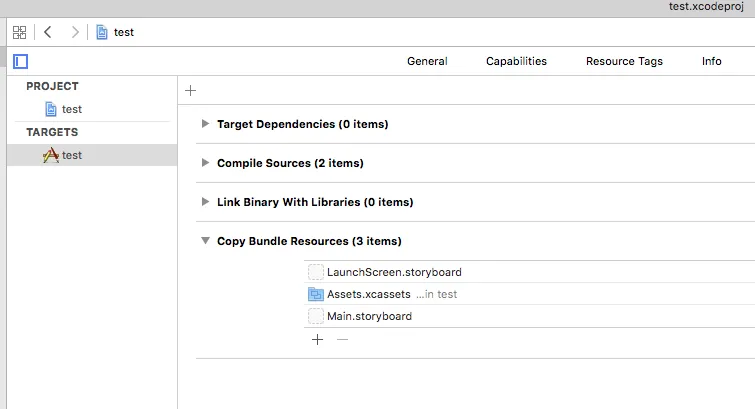我有一个像这样的普通Xcode项目...
请注意,有一个名为“images”的文件夹(它是一个实际的文件夹,而不仅仅是一个组),其中包含25个“.png”图像。我想做的就是用这些图像中的每一个创建一个
UIimage数组。(或者,甚至可以是图像名称或类似的数组,那也没问题 - 然后可以使用
UIImage(named:)加载它们)如何访问那个“images”文件夹?子文件夹“images/cars”呢?
我尝试了这样的代码但是没有找到任何东西...
override func viewDidLoad()
{
let imageArray = NSBundle.mainBundle().URLsForResourcesWithExtension(
"png", subdirectory: "images")
print("test...")
for n:NSURL in imageArray!
{ print("found ..." ,n) }
}