我正在尝试在GlassFish应用服务器v3中使用JNDI属性设置JavaServer Faces项目阶段。
我将阶段属性设置为开发阶段,但我的应用程序始终接收到生产阶段。
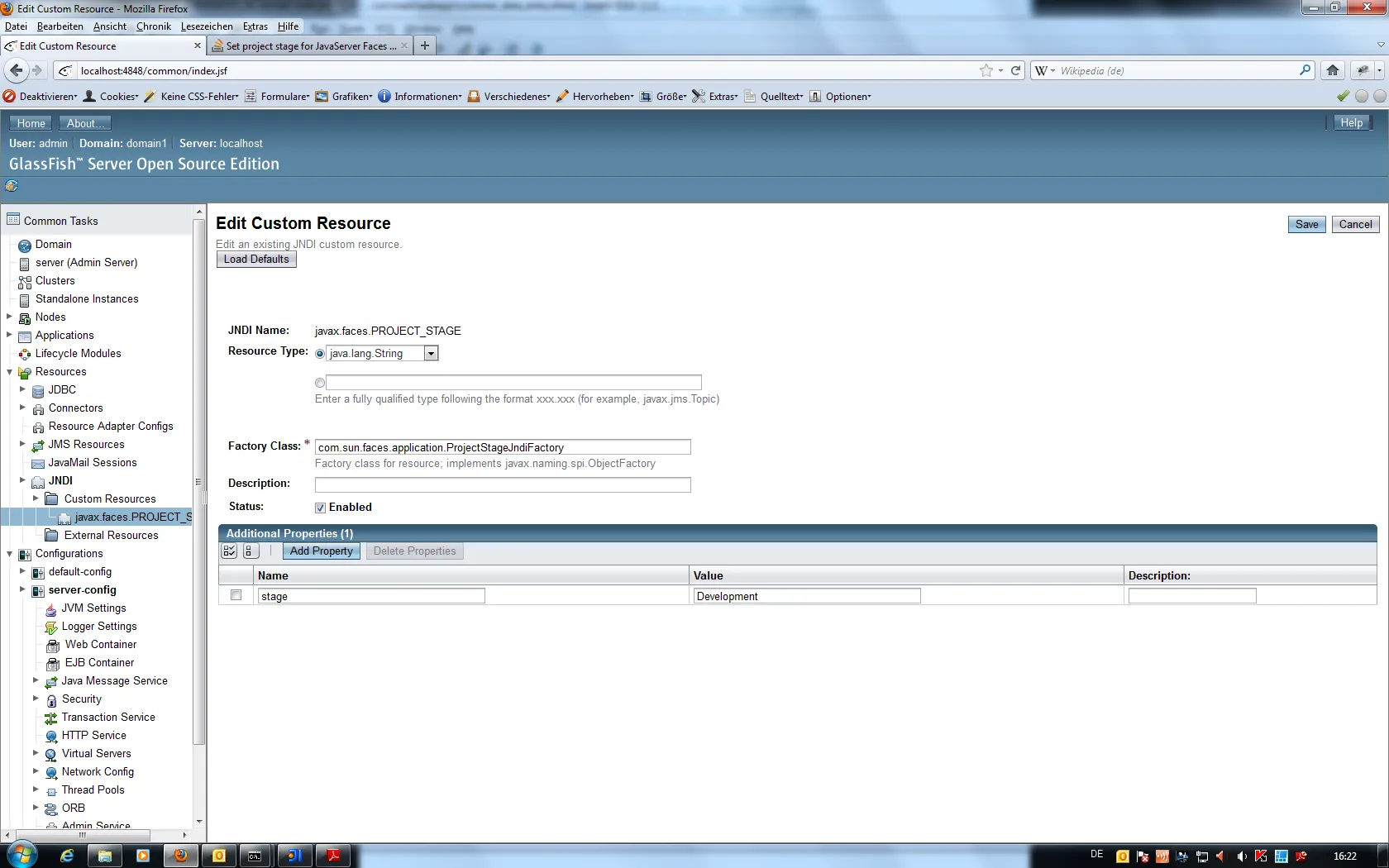
我在Windows系统上使用GlassFish Server Open Source Edition 3.1(构建43)。
为了在JSF页面中呈现项目阶段,我使用以下代码:
<h:outputText value="Stage:#{facesContext.application.projectStage}"/>
在应用程序中使用项目阶段还需要其他任何东西吗?该应用程序没有web.xml文件。