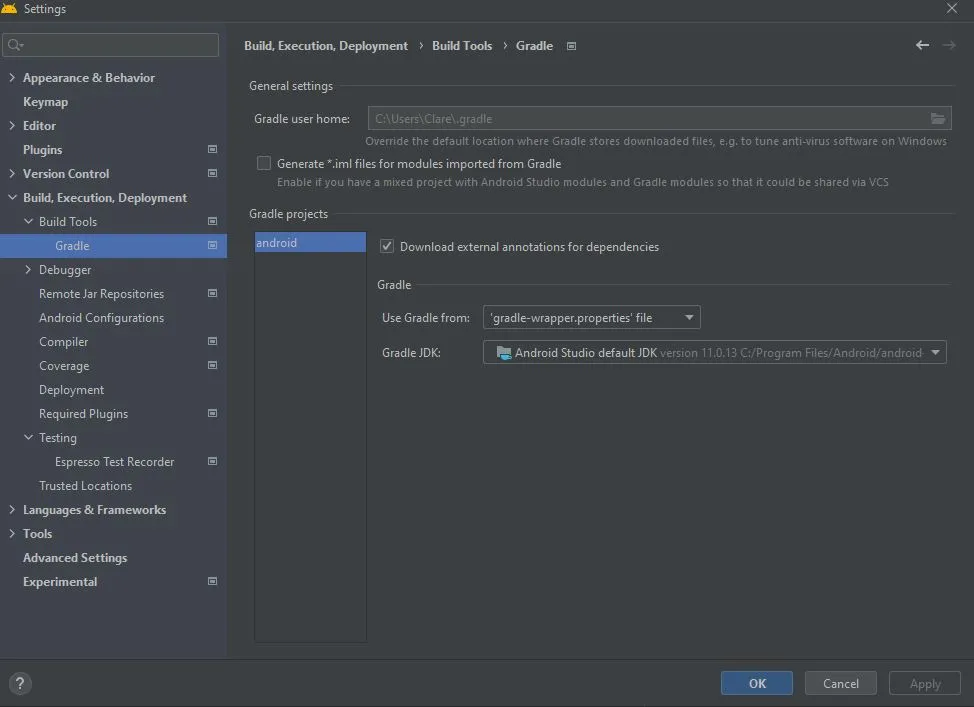早上遇到了这个问题,不确定接下来该怎么做。即使使用--stacktrace或--scan运行gradle,我仍然无法理解它到底想让我做什么。我该如何解决这个问题?谢谢。
Unsupported method: Variant.getDesugaredMethods().
The version of Gradle you connect to does not support that method.
To resolve the problem you can change/upgrade the target version of Gradle you connect to.
Alternatively, you can ignore this exception and read other information from the model.
Deprecated Gradle features were used in this build, making it incompatible with Gradle 8.0.