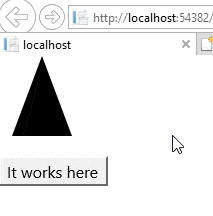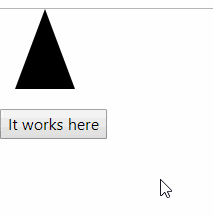我想在我的SVG路径上使用<title>标签添加多行工具提示。
在Chrome中它可以完美地工作,但是我尝试的换行符在Internet Explorer中会产生空格。
而且在Internet Explorer中,多行工具提示可以在title=""属性中工作。
下面的代码片段在SVG和按钮上具有相同的多行工具提示。在IE中运行。
<svg height="100" width="100">
<path d="M45 0 L15 80 L75 80 Z">
<title>test
test</title>
<!--<title>test
test</title>-->
<!--<title>test test</title>-->
<!--<title>test test</title>-->
</path>
</svg>
<div><button title="test
test">It works here</button><div>