我有一个带有可展开列表视图的Android活动。然后我创建了我的ExpandableListAdapter,这样我就可以单击一个项,看到此项的子项,这很好。 现在我想为每个项的子项插入标准标题。因此,我已经构建了以下代码:
public class ResultExpandableListAdapter extends BaseExpandableListAdapter {
private Context context;
private List<Result> listaRisultati;
private HashMap<Integer, List<ResultXResult>> expandableListDetail;
public ResultExpandableListAdapter(Context context, List<Result> listaRisultati,
HashMap<Integer, List<ResultXResult>> expandableListDetail) {
this.context = context;
this.listaRisultati = listaRisultati;
this.expandableListDetail = expandableListDetail;
}
@Override
public Object getChild(int listPosition, int expandedListPosition) {
return this.expandableListDetail.get(this.listaRisultati.get(listPosition).getId())
.get(expandedListPosition);
}
@Override
public long getChildId(int listPosition, int expandedListPosition) {
return expandedListPosition;
}
@Override
public View getChildView(int listPosition, final int expandedListPosition,
boolean isLastChild, View convertView, ViewGroup parent) {
if (convertView == null) {
LayoutInflater layoutInflater = (LayoutInflater) this.context
.getSystemService(Context.LAYOUT_INFLATER_SERVICE);
if(expandedListPosition ==0)
{
convertView = layoutInflater.inflate(R.layout.results_x_result_list_item_header, null);
}
if(expandedListPosition>0 && expandedListPosition<=getChildrenCount(expandedListPosition))
{
ResultXResult risultato = (ResultXResult) getChild(listPosition, expandedListPosition);
convertView = layoutInflater.inflate(R.layout.results_x_result_list_item,null);
TextView parameter = (TextView) convertView
.findViewById(R.id.parameter);
TextView valueUM = (TextView) convertView
.findViewById(R.id.valueUm);
TextView interpretation = (TextView) convertView
.findViewById(R.id.interpretation);
TextView um = (TextView) convertView
.findViewById(R.id.um);
parameter.setText(risultato.getInfo().getDisplayName());
valueUM.setText(risultato.getValue());
interpretation.setText(risultato.getInterpretationCode().getDisplayName());
um.setText(risultato.getUnitaDiMisura());
}
}
return convertView;
}
@Override
public int getChildrenCount(int listPosition) {
return this.expandableListDetail.get(this.listaRisultati.get(listPosition).getId())
.size();
}
@Override
public Object getGroup(int listPosition) {
return this.listaRisultati.get(listPosition);
}
@Override
public int getGroupCount() {
return this.listaRisultati.size();
}
@Override
public long getGroupId(int listPosition) {
return listPosition;
}
@Override
public View getGroupView(int listPosition, boolean isExpanded,
View convertView, ViewGroup parent) {
Result result = (Result) getGroup(listPosition);
if (convertView == null) {
LayoutInflater layoutInflater = (LayoutInflater) this.context.
getSystemService(Context.LAYOUT_INFLATER_SERVICE);
convertView = layoutInflater.inflate(R.layout.results_list_row, null);
}
TextView examination = (TextView) convertView
.findViewById(R.id.examination);
TextView startDate = (TextView) convertView
.findViewById(R.id.startDate);
TextView endDate = (TextView) convertView
.findViewById(R.id.endDate);
examination.setTypeface(null, Typeface.BOLD);
examination.setText(result.getInfo().getDisplayName());
startDate.setText(result.getDateStart());
endDate.setText(result.getDateEnd()!=null ? result.getDateEnd()+" " : " ");
return convertView;
}
@Override
public boolean hasStableIds() {
return false;
}
@Override
public boolean isChildSelectable(int listPosition, int expandedListPosition) {
return true;
}
}
我的临时解决方案是在“getChildView”方法中,如果是第一行,我可以插入一个布局,如果是另一行,则打印数据。因此,有了这段代码,如果我有一个具有2个结果项目的ResultXResult列表(例如),我只能读取第二个项目。
是否有解决此问题的解决方案,或者是否有另一种方法可以在子视图中插入标题?
这是我的应用程序运行情况:
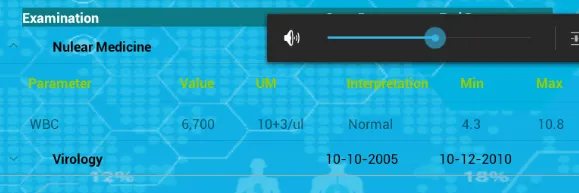 对于我来说,标题行是黄色行“参数,值...”。
对于我来说,标题行是黄色行“参数,值...”。