我正在尝试在我的C#应用程序中将图片插入Excel电子表格。
我已经使用以下网址作为我的源代码。http://csharp.net-informations.com/excel/csharp-insert-picture-excel.htm
整个行都用蓝色下划线标出。
xlWorkSheet.Shapes.AddPicture("C:\\pic.JPG", Microsoft.Office.Core.MsoTriState.msoFalse, Microsoft.Office.Core.MsoTriState.msoCTrue, 50, 50, 300, 45);
我的代码:
private void btnWriteSpreedSheet_Click(object sender, EventArgs e)
{
Excel.Application xlApp;
Excel.Workbook xlWorkBook;
Excel.Worksheet xlWorkSheet;
object misValue = System.Reflection.Missing.Value;
xlApp = new Excel.ApplicationClass();
xlWorkBook = xlApp.Workbooks.Add(misValue);
xlWorkSheet = (Excel.Worksheet)xlWorkBook.Worksheets.get_Item(1);
//xlWorkSheet.SetBackgroundPicture("C:/Users/Shaun/Documents/Visual Studio 2010/Projects/TestXMLToEXCEL/TestXMLToEXCEL/bin/Debugpic.JPG"); //
//add some text
xlWorkSheet.Cells[1, 1] = "http://csharp.net-informations.com";
xlWorkSheet.Cells[2, 1] = "Adding picture in Excel File";
xlWorkSheet.Shapes.AddPicture("C:\\pic.JPG", Microsoft.Office.Core.MsoTriState.msoFalse, Microsoft.Office.Core.MsoTriState.msoCTrue, 50, 50, 300, 45); //C:\\csharp-xl-picture.JPG
xlWorkBook.SaveAs("csharp.net-informations.xls", Excel.XlFileFormat.xlWorkbookNormal, misValue, misValue, misValue, misValue, Excel.XlSaveAsAccessMode.xlExclusive, misValue, misValue, misValue, misValue, misValue);
xlWorkBook.Close(true, misValue, misValue);
xlApp.Quit();
releaseObject(xlApp);
releaseObject(xlWorkBook);
releaseObject(xlWorkSheet);
MessageBox.Show ("File created !");
}
private void releaseObject(object obj)
{
try
{
System.Runtime.InteropServices.Marshal.ReleaseComObject(obj);
obj = null;
}
catch (Exception ex)
{
obj = null;
MessageBox.Show("Unable to release the Object " + ex.ToString());
}
finally
{
GC.Collect();
}
}
最佳重载方法匹配为'Microsoft.Office.Interop.Excel.Shapes.AddPicture(string, Microsoft.Office.Core.MsoTriState, Microsoft.Office.Core.MsoTriState, float, float, float, float)'存在一些无效参数
类型 'Microsoft.Office.Core.MsoTriState' 定义在一个未被引用的程序集中。您必须添加对程序集 'office,Version=12.0.0.0,Culture=neutral,PublicKeyToken=71e9bce111e9429c'的引用。
第2个参数:无法从“Microsoft.Office.Core.MsoTriState [c:\users\shaun\documents\visual studio2010\Projects\TestXMLToEXCEL\TestXMLToEXCEL\CreateSpreadSheet.cs]”转换为“Microsoft.Office.Core.MsoTriState”
第3个参数:无法从“Microsoft.Office.Core.MsoTriState [c:\users\shaun\documents\visual studio2010\Projects\TestXMLToEXCEL\TestXMLToEXCEL\CreateSpreadSheet.cs]”转换为“Microsoft.Office.Core.MsoTriState”
我的参考文献:
using Excel = Microsoft.Office.Interop.Excel;
using Microsoft.Office.Core;
using Microsoft.Office;
using System.Xml;
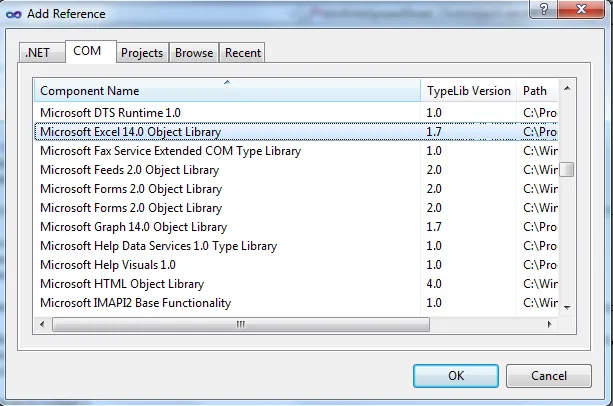
Microsoft.Office.Core.dll的引用即可。错误明确指出:类型 'Microsoft.Office.Core.MsoTriState' 在未被引用的程序集中定义。- Renatas M.