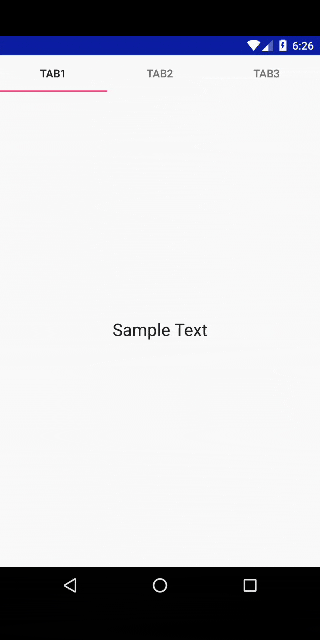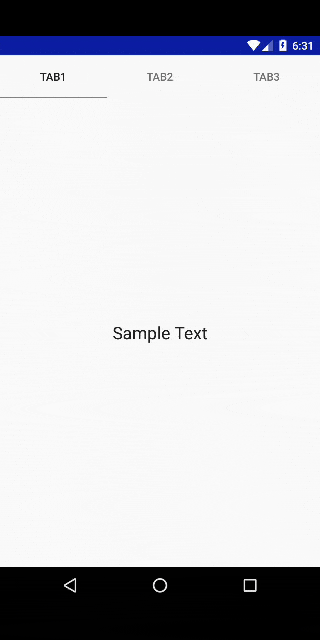我正在开发一款Android应用程序,希望使用3个选项卡通过每个选项卡上的片段进行导航,但我不知道如何创建这样的结构。
因为每个片段都不同,所以我想单独添加每个片段,但我不知道在FragmentActivity中添加它们的位置。
我有这些文件。
tabs_layout.xml
<LinearLayout xmlns:android="http://schemas.android.com/apk/res/android"
android:orientation="vertical"
android:layout_height="match_parent"
android:layout_width="match_parent">
<TabHost android:id="@android:id/tabhost"
android:layout_width="match_parent"
android:layout_height="match_parent">
<LinearLayout
android:orientation="vertical"
android:layout_width="match_parent"
android:layout_height="match_parent" >
<TabWidget
android:id="@android:id/tabs"
android:layout_width="match_parent"
android:layout_height="wrap_content"
/>
<FrameLayout
android:id="@android:id/tabcontent"
android:layout_width="match_parent"
android:layout_height="match_parent"
>
<FrameLayout
android:id="@+id/tabRateAPet"
android:layout_width="match_parent"
android:layout_height="match_parent"
/>
<FrameLayout
android:id="@+id/tabViewMyRates"
android:layout_width="match_parent"
android:layout_height="match_parent"
/>
<FrameLayout
android:id="@+id/tabViewGlobalRates"
android:layout_width="match_parent"
android:layout_height="match_parent"
/>
</FrameLayout>
</LinearLayout>
</TabHost>
</LinearLayout>
TabsMain.java
import android.os.Bundle;
import android.support.v4.app.Fragment;
import android.support.v4.app.FragmentActivity;
public class MainTabsActivity extends FragmentActivity {
public static final String RATE_A_PET = "Rate a Pet";
public static final String MY_RATES = "My Rates";
public static final String GLOBAL_RATES = "Global Rates";
@Override
public void onCreate(Bundle savedInstanceState) {
super.onCreate(savedInstanceState);
setContentView(R.layout.tabs_layout);
}
}
Tabs.java
import android.app.Activity;
import android.os.Bundle;
import android.support.v4.app.Fragment;
import android.support.v4.app.FragmentManager;
import android.util.Log;
import android.view.LayoutInflater;
import android.view.View;
import android.view.ViewGroup;
import android.widget.TabHost;
import android.widget.TabHost.OnTabChangeListener;
import android.widget.TabHost.TabSpec;
import android.widget.TextView;
public class Tabs extends Fragment implements OnTabChangeListener {
private static final String TAG = "FragmentTabs";
public static final String RATE_A_PET = "Rate a Pet";
public static final String MY_RATES = "My Rates";
public static final String GLOBAL_RATES = "Global Rates";
private View mRoot;
private TabHost mTabHost;
private int mCurrentTab;
@Override
public View onCreateView(LayoutInflater inflater, ViewGroup container,
Bundle savedInstanceState) {
// super.onCreateView(inflater, container, savedInstanceState);
mRoot = inflater.inflate(R.layout.tabs_layout, null);
mTabHost = (TabHost) mRoot.findViewById(android.R.id.tabhost);
setupTabs();
return mRoot;
}
private void setupTabs() {
mTabHost.setup(); // important!
mTabHost.addTab(newTab(RATE_A_PET, R.string.tabRateAPet, R.id.tabRateAPet));
mTabHost.addTab(newTab(MY_RATES, R.string.tabViewMyRates, R.id.tabViewMyRates));
}
private TabSpec newTab(String tag, int labelId, int tabContentId) {
Log.d(TAG, "buildTab(): tag=" + tag);
View indicator = LayoutInflater.from(getActivity()).inflate(
R.layout.tab,
(ViewGroup) mRoot.findViewById(android.R.id.tabs), false);
((TextView) indicator.findViewById(R.id.text)).setText(labelId);
TabSpec tabSpec = mTabHost.newTabSpec(tag);
tabSpec.setIndicator(indicator);
tabSpec.setContent(tabContentId);
return tabSpec;
}
@Override
public void onTabChanged(String tabId) {
Log.d(TAG, "onTabChanged(): tabId=" + tabId);
if (RATE_A_PET.equals(tabId)) {
updateTab(tabId, R.id.tabRateAPet);
mCurrentTab = 0;
return;
}
if (MY_RATES.equals(tabId)) {
updateTab(tabId, R.id.tabViewMyRates);
mCurrentTab = 1;
return;
}
if (GLOBAL_RATES.equals(tabId)) {
updateTab(tabId, R.id.tabViewGlobalRates);
mCurrentTab = 2;
return;
}
}
private void updateTab(String tabId, int placeholder) {
FragmentManager fm = getFragmentManager();
if (fm.findFragmentByTag(tabId) == null) {
fm.beginTransaction()
.replace(placeholder, new RateMyPetActivity(), tabId)
.commit();
}
}
}