我正在尝试使用从http://releases.ubuntu.com/18.04/下载的预设文件安装Ubuntu 18.04。
但不幸的是,它卡在“欢迎/语言选择”屏幕上,如下所示:
和预设文件:
我读了这个链接,如果卡在欢迎界面,可能需要像下面这样添加到preseed中:
但仍然卡在欢迎界面。
非常感谢任何建议。
但不幸的是,它卡在“欢迎/语言选择”屏幕上,如下所示:
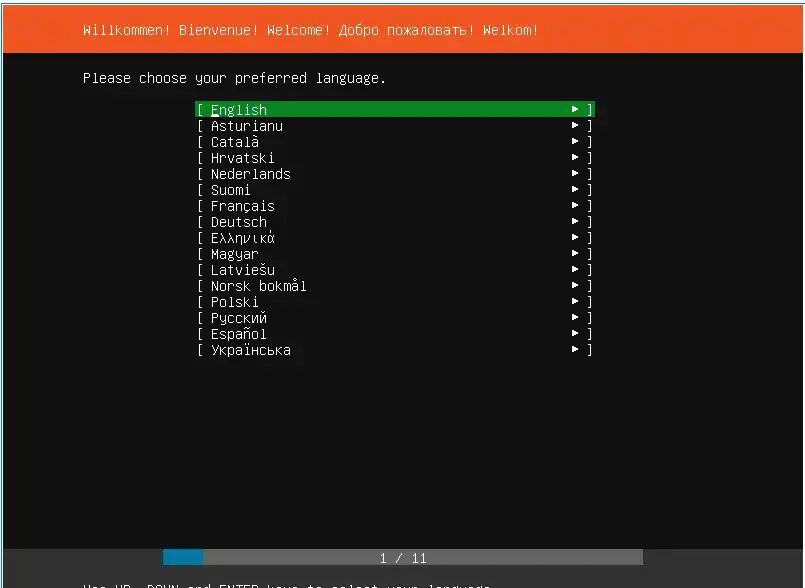
isolinux.cfg文件,其中包含预置文件的位置:default live
label live
menu label ^Try Ubuntu without installing
kernel /casper/vmlinuz
append file=/cdrom/unattended.seed auto=true priority=critical debian-installer/locale=en_US keyboard-configuration/layoutcode=us languagechooser/language-name=English countrychooser/shortlist=US localechooser/supported-locales=en_US.UTF-8 boot=casper initrd=/casper/initrd quiet splash noprompt noshell ---
和预设文件:
d-i preseed/early_command string tail -f /var/log/syslog > /dev/hvc0 &
d-i debian-installer/locale string en_US
d-i console-keymaps-at/keymap select us
d-i keyboard-configuration/xkb-keymap select us
d-i console-setup/ask_detect boolean false
d-i console-setup/layoutcode string us
d-i console-setup/modelcode string SKIP
d-i netcfg/choose_interface select eth0
d-i mirror/file/directory string /cdrom
d-i mirror/http/proxy string
d-i debian-installer/allow_unauthenticated string true
d-i apt-setup/backports boolean false
d-i time/zone string string UTC
d-i partman-auto/method string regular
d-i partman-auto/choose_recipe select atomic
d-i partman/confirm_nooverwrite boolean true
d-i partman/confirm_write_new_label boolean true
d-i partman/choose_partition select Finish partitioning and write
changes to disk
d-i partman/confirm boolean true
d-i passwd/make-user boolean false
d-i passwd/root-login boolean true
d-i passwd/root-password-crypted password
popularity-contest popularity-contest/participate boolean false
tasksel tasksel/first multiselect standard
d-i pkgsel/include string openssh-server psmisc patch build-essential flex
bc python net-tools
d-i grub-installer/only_debian boolean true
d-i finish-install/reboot_in_progress note
d-i debian-installer/exit/poweroff boolean true
d-i preseed/late_command string sed -ri 's/^#?PermitRootLogin prohibit-
password/PermitRootLogin yes/g' /target/etc/ssh/sshd_config;
/target/etc/init.d/ssh restart; sed -i 's/quiet splash
$vt_handoff/console=hvc0 console=tty0/g' /target/boot/grub/grub.cfg;
我读了这个链接,如果卡在欢迎界面,可能需要像下面这样添加到preseed中:
d-i grub-installer/bootdev string /dev/sda
但仍然卡在欢迎界面。
非常感谢任何建议。