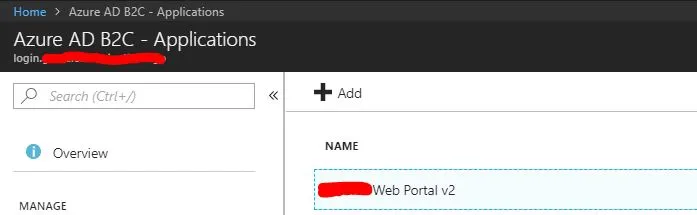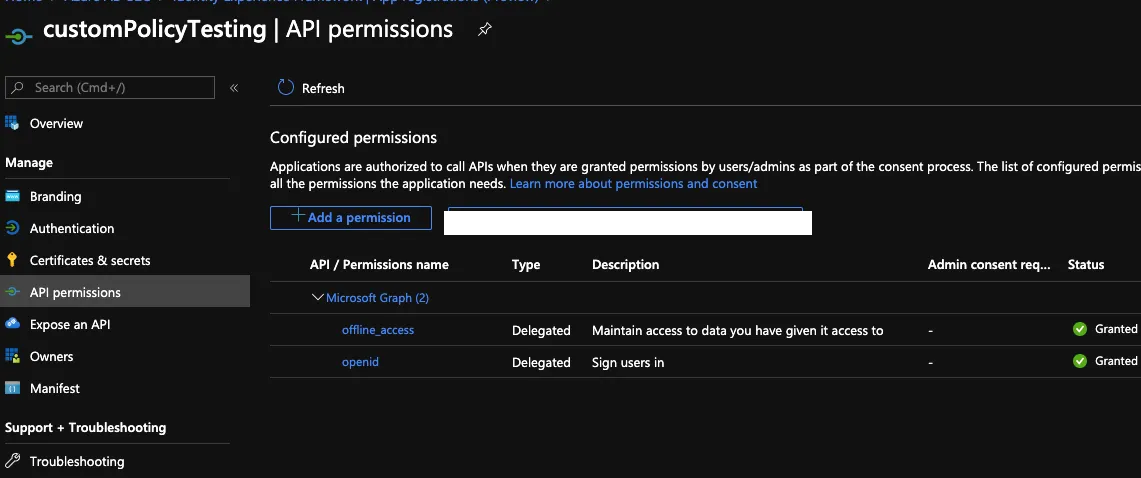每当我访问URL https://login.microsoftonline.com/te///oauth2/v2.0/authorize?client_id=...,就会出现以下错误:
“请求中指定的客户端ID 未在租户 中注册。”
以下是我的配置信息:
我在
https://portal.azure.com中创建了 Azure Active Directory B2C 租户,其中包含用户globaladmin@<my_domain>.onmicrosoft.com- 为了创建应用程序,我导航到
https://apps.dev.microsoft.com,以全局管理员身份登录,并按照 此处的说明 创建了“Web Portal v2”应用程序
- 为了创建应用程序,我导航到
我授予 Web Portal v2 访问 Microsoft Graph 的权限,但没有授予访问 Azure AD Windows Graph API 的权限(我在任何地方都没有看到此选项)
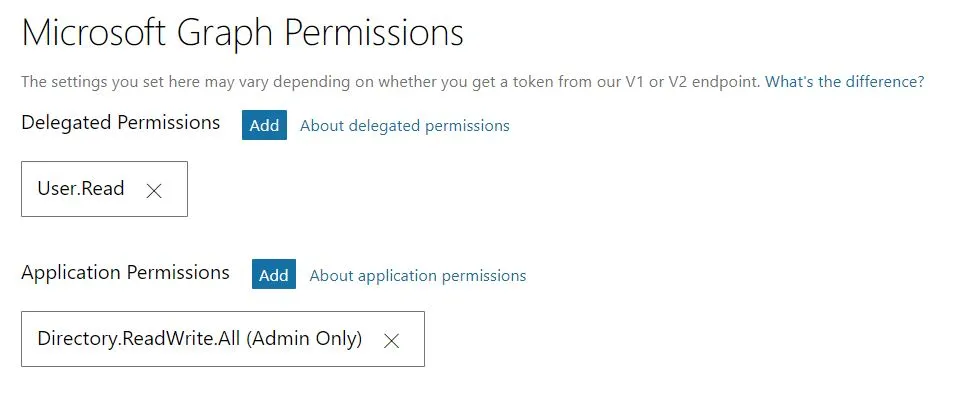
我可以成功导航到
https://portal.azure.com-> 查找 Azure AD B2C 资源 -> 点击进入 -> 应用程序。然后就有新创建的“Web Portal v2”
我的应用程序已经更新为"Web Portal v2"的新ClientId和ClientSecret。但是,当我启动应用程序并单击“登录”时,出现错误。我缺少哪些其他配置?
另外,我应该补充说明上述所有配置的原因是为了将我的应用程序从使用Azure AD V1令牌迁移到使用Azure AD V2令牌,这些令牌中包含有关User.Identity.Name等信息,这是我用来在应用程序右上角显示当前登录用户名称的值。如果有不同/更好的方法实现此目的,请告诉我。