我已经从所有活动中删除了操作栏,然后我将一个操作栏放到特定的活动中,并在该活动中使用SupportsRtl(更改标题位置),但标题位置仍未更改。
样式:
样式:
<resources>
<!-- Base application theme. -->
<style name="AppTheme" parent="Theme.AppCompat.Light.NoActionBar">
<!-- Customize your theme here. -->
<item name="colorPrimary">@color/colorPrimary</item>
<item name="colorPrimaryDark">@color/colorPrimaryDark</item>
<item name="colorAccent">@color/colorAccent</item>
</style>
<style name="myTheme" parent="Theme.AppCompat.Light">
<item name="colorPrimary">@color/colorPrimary</item>
<item name="colorPrimaryDark">@color/colorPrimaryDark</item>
<item name="colorAccent">@color/colorAccent</item>
<item name="android:textColorPrimary">#FFFFFF</item>
</style>
</resources>
清单:
<manifest xmlns:android="http://schemas.android.com/apk/res/android"
package="com.example.user.classmanager">
<application
android:allowBackup="true"
android:icon="@mipmap/ic_launcher"
android:label="@string/app_name"
android:roundIcon="@mipmap/ic_launcher_round"
android:supportsRtl="true"
android:theme="@style/AppTheme">
<activity android:name=".MainActivity">
<intent-filter>
<action android:name="android.intent.action.MAIN" />
<category android:name="android.intent.category.LAUNCHER" />
</intent-filter>
</activity>
<activity android:name=".FirstTab" />
<activity android:name=".SecondTab" />
<activity android:name=".ThirdTab" />
<activity android:name=".AddNewClass"
android:theme = "@style/myTheme"
android:supportsRtl="true" <==== DONT WORK
android:label="اضافه کردن کلاس">
</activity>
</application> </manifest>
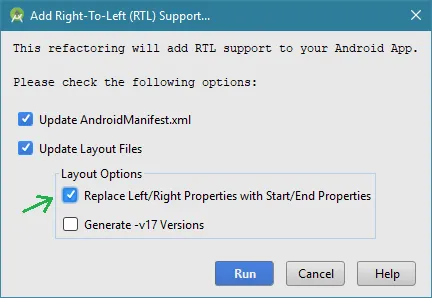
.AddNewClass中,你获取到了标题吗? - AliSDK是什么?在application标签中使用android:supportsRtl="true"只能在 API 17 及以上版本中使用。 - Yupi