我创建了一个AlertDialog,其中有两个选项,一个是打开相机,另一个是打开相册。
如下图所示:
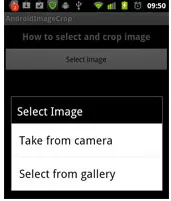
但我需要像这样添加相机和相册图标:
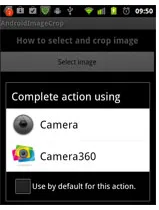
如何在代码中添加这些图片?
final String [] items = new String [] {"Take from camera", "Select from gallery"};
ArrayAdapter<String> adapter = new ArrayAdapter<String> (this, android.R.layout.select_dialog_item,items);
AlertDialog.Builder builder = new AlertDialog.Builder(this);
builder.setTitle("Select Image");
builder.setAdapter( adapter, new DialogInterface.OnClickListener() {
public void onClick( DialogInterface dialog, int item ) { //pick from camera
if (item == 0) {
Intent intent = new Intent(MediaStore.ACTION_IMAGE_CAPTURE);
mImageCaptureUri = Uri.fromFile(new File(Environment.getExternalStorageDirectory(),
"tmp_avatar_" + String.valueOf(System.currentTimeMillis()) + ".jpg"));
intent.putExtra(android.provider.MediaStore.EXTRA_OUTPUT, mImageCaptureUri);
try {
intent.putExtra("return-data", true);
startActivityForResult(intent, PICK_FROM_CAMERA);
} catch (ActivityNotFoundException e) {
e.printStackTrace();
}
} else { //pick from file
Intent intent = new Intent();
intent.setType("image/*");
intent.setAction(Intent.ACTION_GET_CONTENT);
startActivityForResult(Intent.createChooser(intent, "Complete action using"), PICK_FROM_FILE);
}
}
});
final AlertDialog dialog = builder.create();
dialog.show();
}