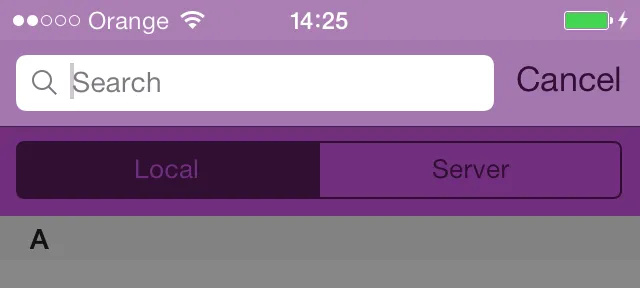我正在将UI从iOS 6过渡到iOS 7。
我们有一个与UISearchDisplayController相关的UISearchBar,我已经将navigationBar和searchBar的backgroundImage设置为使用颜色动态创建的1x1图像。
self.searchDisplayController.searchBar.translucent = NO;
self.searchDisplayController.searchBar.barTintColor = [UIColor clearColor];
self.searchDisplayController.searchBar.tintColor = [UIColor myTintColor];
self.searchDisplayController.searchBar.backgroundImage = [self imageWithColor:[UIColor myBGColor]];
self.searchDisplayController.searchBar.scopeBarBackgroundImage = [self imageWithColor:[UIColor myBGColor]];

/////////////////////////////////////////////////////////////////////////////////////////////////////
修改后的问题
/////////////////////////////////////////////////////////////////////////////////////////////////////
实际上,我在这里和那里使用了barTintColor和其他选项,但它们不起作用。下面是将barTintColor设置为相同颜色的结果。但是顶部有一个白色层。