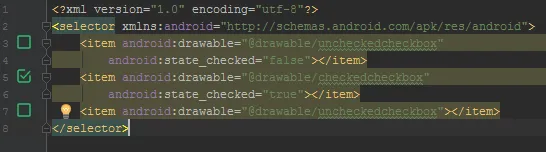能否在选择器中改变drawable的颜色?
我的选择器:
<?xml version="1.0" encoding="utf-8"?>
<selector xmlns:android="http://schemas.android.com/apk/res/android" >
<item android:drawable="@drawable/ic_plus_circle_grey600_48dp" android:state_pressed="true"/>
<item android:drawable="@drawable/ic_plus_circle_black_48dp"/>
</selector>
我尝试使用这种方法(在这种情况下,我正在使用tint选择器),但我遇到了一些错误:
<ImageView
android:id="@+id/btAdd"
android:layout_width="wrap_content"
android:src="@drawable/ic_plus_circle_black_48dp"
android:tint="@color/blue_android_focused"
android:layout_height="wrap_content"/>
这是色调选择器的选择器:
<?xml version="1.0" encoding="utf-8"?>
<selector xmlns:android="http://schemas.android.com/apk/res/android">
<item android:color="@color/blue_android_pressed" android:state_pressed="true" />
<item android:color="@color/green" />
</selector>