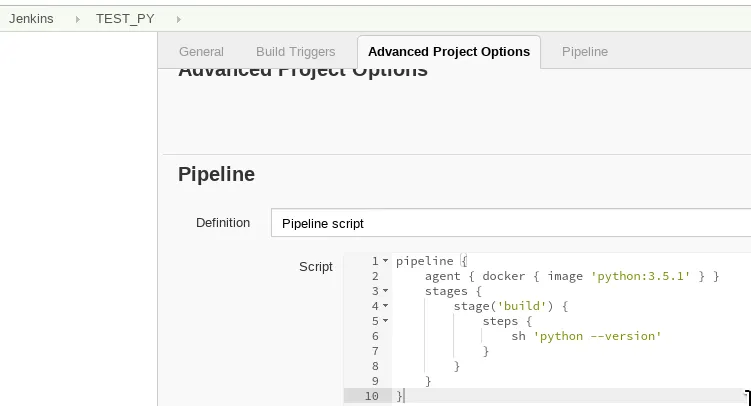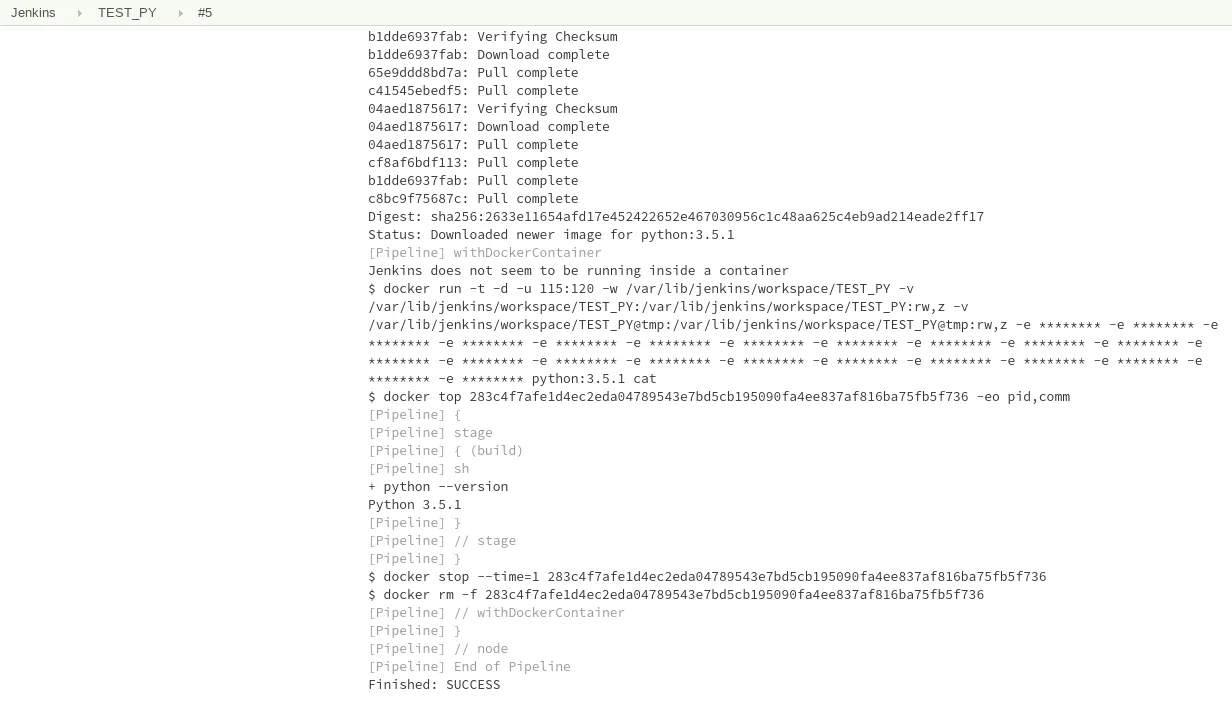我想通过JenkinsFile运行一个Python文件或一组Python命令。我该如何处理?
我运行下面的代码,但我的Jenkins任务从未完成。
pipeline {
agent { docker { image 'python:3.5.1' } }
stages {
stage('build') {
steps {
sh 'python --version'
}
}
}
}