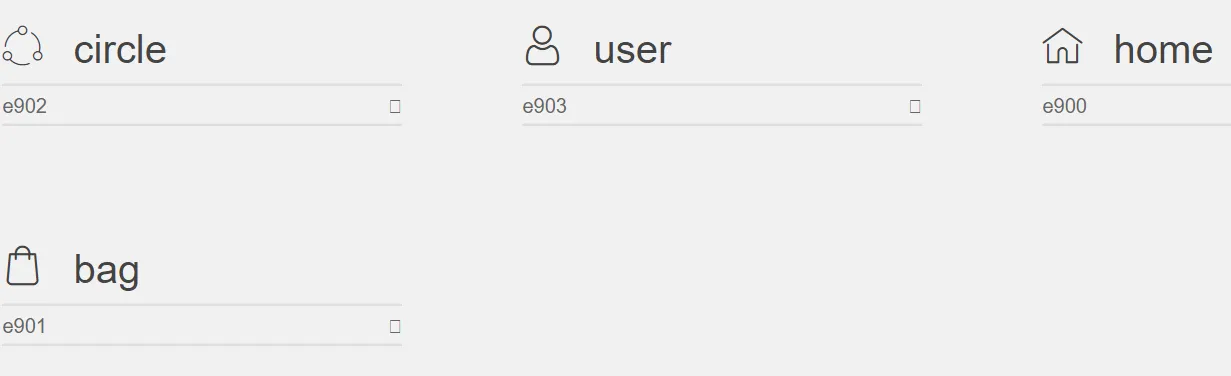我已经在我的应用程序中插入了自定义图标,但是当我运行应用程序时,图标和文本都变成了白色,而不是原来的颜色。
两个问题:
1)图标最初是黑色的,但是当我将其插入到底部导航项中时,它们变成了白色。
2)除了第一个项目外,其他项目下面没有标题。
这是我的代码:
bottomNavigationBar: BottomNavigationBar(
items: <BottomNavigationBarItem>[
BottomNavigationBarItem(
icon: Icon(const IconData(0xe903, fontFamily: 'navBar')),
title: Text('Home'),
),
BottomNavigationBarItem(
icon: Icon(const IconData(0xe902, fontFamily: 'navBar')),
title: Text('Ideas')
),
BottomNavigationBarItem(
icon: Icon(const IconData(0xe903, fontFamily: 'navBar')),
title: Text('Profile')
),
BottomNavigationBarItem(
icon: Icon(const IconData(0xe901, fontFamily: 'navBar')),
title: Text('Bag')
),
],
),
//pubspec.yaml file
fonts:
- family: navBar
fonts:
- asset: assets/fonts/ic_navbar.ttf
四个图标