以下是情景描述:
我正在从网络上下载一个PDF文件,并将其保存在/0/Download/NSIT - Notices/"fileName".pdf中。
现在像这样发送Intent:
private void openPDF(String fileName) {
Log.d(TAG, "openPDF: called");
Intent intent = new Intent(Intent.ACTION_VIEW);File(Environment.getExternalStorageDirectory().getAbsolutePath() + "/Download", "NSIT - Notices");
File myPDF = new File(Environment.getExternalStorageDirectory() + "/Download/NSIT - Notices", fileName + ".pdf");
Uri uri = FileProvider.getUriForFile(context, BuildConfig.APPLICATION_ID + ".provider", myPDF);
Log.d(TAG, "openPDF: intent with uri: " + uri);
intent.setDataAndType(uri, "application/pdf");
context.startActivity(Intent.createChooser(intent, "Open with..."));
}
现在任何PDF阅读器(如Google Drive PDF Reader、系统PDF Viewer)都会提示:
The File Does Not Exist
谷歌的那个没有做任何事情(所以没有包含它的图像)。
Mainfest.xml
<provider
android:name="android.support.v4.content.FileProvider"
android:authorities="${applicationId}.provider"
android:exported="false"
android:grantUriPermissions="true">
<meta-data
android:name="android.support.FILE_PROVIDER_PATHS"
android:resource="@xml/provider_paths"/>
</provider>
Provider_path.xml
<?xml version="1.0" encoding="utf-8"?>
<paths xmlns:android="http://schemas.android.com/apk/res/android">
<external-path name="external_files" path="."/>
</paths>
我在AsyncTask中创建了一个文件,但是从该AsyncTask的postExecute中打开它。
File myDir = new File(Environment.getExternalStorageDirectory().getAbsolutePath() + "/Download", "NSIT - Notices");
File myPDF = new File(myDir, params[1] + ".pdf");
if (!myDir.exists())
myDir.mkdirs();
try {
fileOutputStream = new FileOutputStream(myPDF);
fileOutputStream.write(response.bodyAsBytes());
fileOutputStream.close();
} catch (FileNotFoundException e) {
e.printStackTrace();
} catch (IOException e) {
e.printStackTrace();
}
Log.d(TAG, "doInBackground: Download complete");
日志记录
之前它会抛出FileUriExposedException,然后我用这个FileProvider修复了。问题是我的应用程序下载的pdf文件已经成功创建,并且我能够从任何文件管理器(现在是ES文件浏览器)成功打开它,但无法从我的应用程序打开 :(。我对FileProvider很陌生。需要帮忙!
PS: 这也不是我的设备问题。已在两个其他具有不同ROM和API >= 23的手机上进行测试。
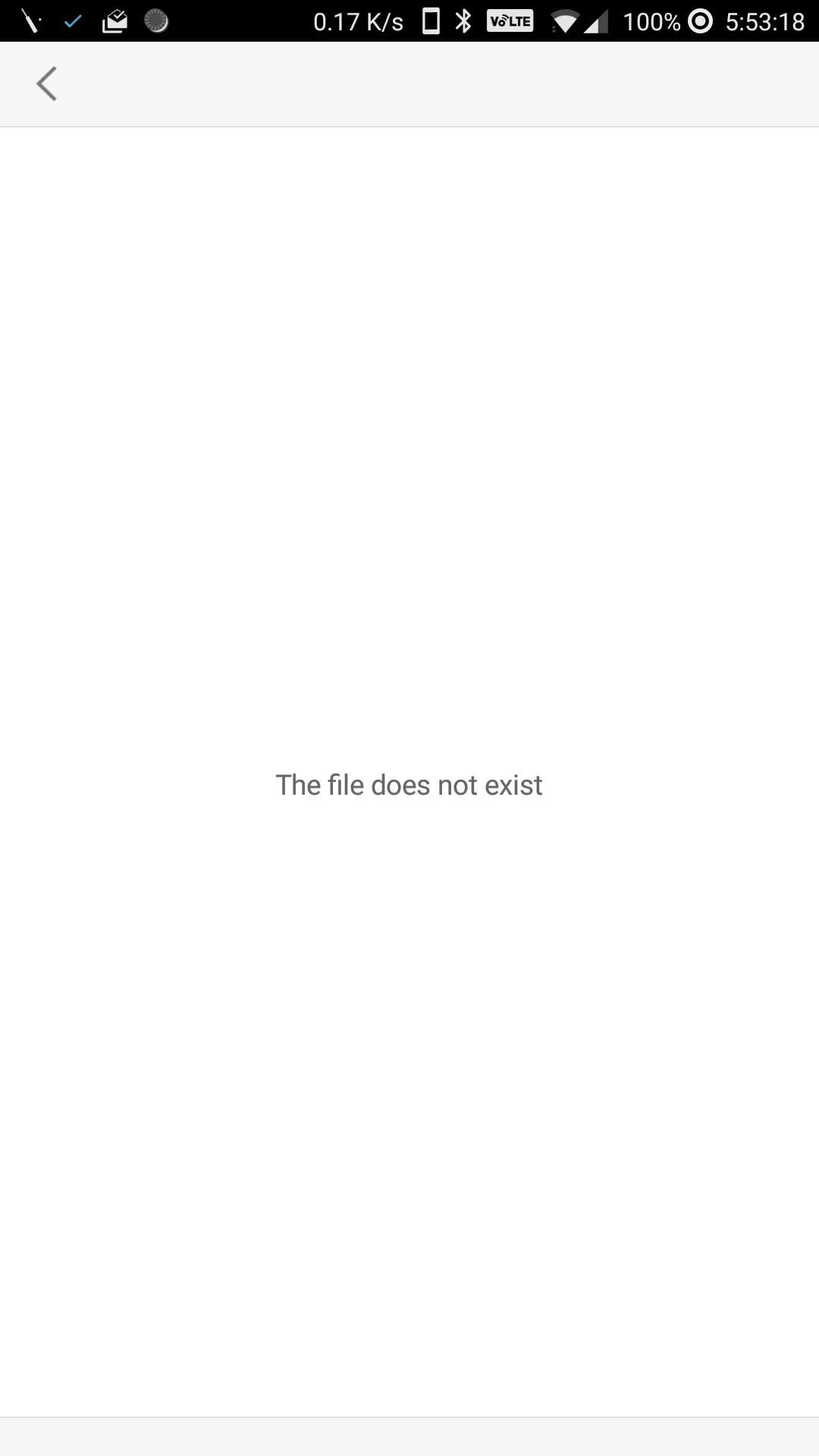
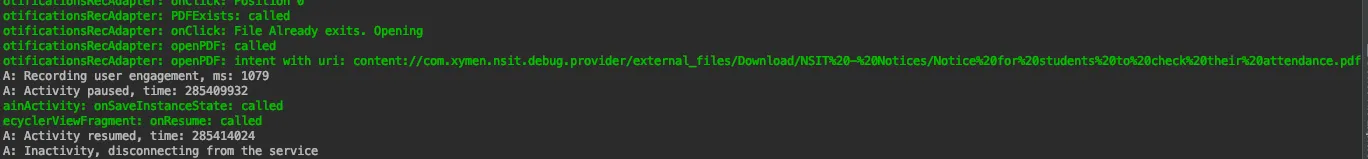
intent.setFlags(Intent.FLAG_GRANT_READ_URI_PERMISSION);- SunnyActivityNotFoundException,如果没有找到打开PDF的应用程序,则会抛出该异常。 - Kathir