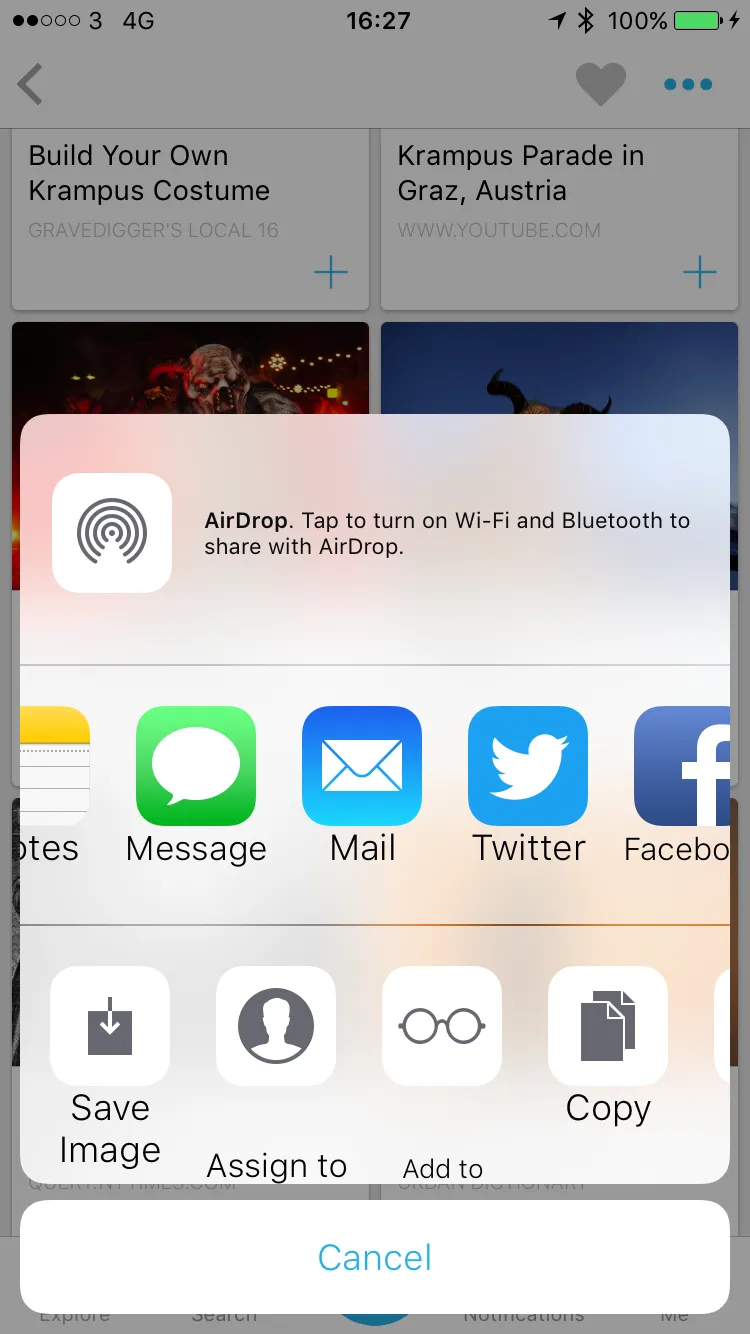我有一段代码,当 UILabel 出现在 UIAlertController 中时,可以改变它们的外观:
UILabel *appearanceLabel = [UILabel appearanceWhenContainedInInstancesOfClasses:@[[UIAlertController class]]];
[appearanceLabel setAppearanceFont:kFontRegular(18)];
但是这也会影响到出现在UIActivityViewController中的UILabels。
如何在UIActivityViewController中排除UILabels?