目标是制作一个视频,可以在1280 x 800分辨率的屏幕上全屏播放两个垂直排列的ggplot图表,使用grid.arrange()命令。例如:
library(ggplot2)
library(gridExtra)
library(animation)
saveVideo({
for (i in 1:50) {
data = data.frame(x=rnorm(1000),y=rnorm(1000))
plot1 = ggplot(data, aes(x=x, y=y)) + geom_point()
plot2 = ggplot(data, aes(x=y, y=x)) + geom_point()
grid.arrange(arrangeGrob(plot1, plot2, heights=c(3/4, 1/4), ncol=1))
ani.options(interval = 0.05, ani.dev="png", ani.height=800)
}
},video.name = "test_png.mp4", other.opts = "-b 1000k")
视频的画质无法满足全屏观看的要求。我尝试增加
"-b 1000k",但似乎只会增加文件大小和输出的清晰度没有提高。
- 我应该使用哪种设备?
- 如何增加画布的高度(
ani.height=800似乎没有任何效果)?
编辑:我尝试了选项 other.opts = "-s 1280x800" 的脚本。虽然图像现在更宽了,但清晰度仍然很低。下面是从我的 1280x800 显示器上拍摄的截图(将菜单栏与视频进行比较):
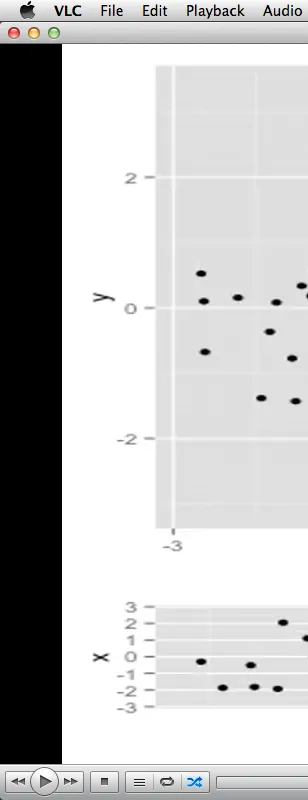 :
:
other.opts = "-s 1280x800"是什么意思? - lukeAother.opts="-s 1280x800 -b 1000k",但没有效果。 - CptNemo