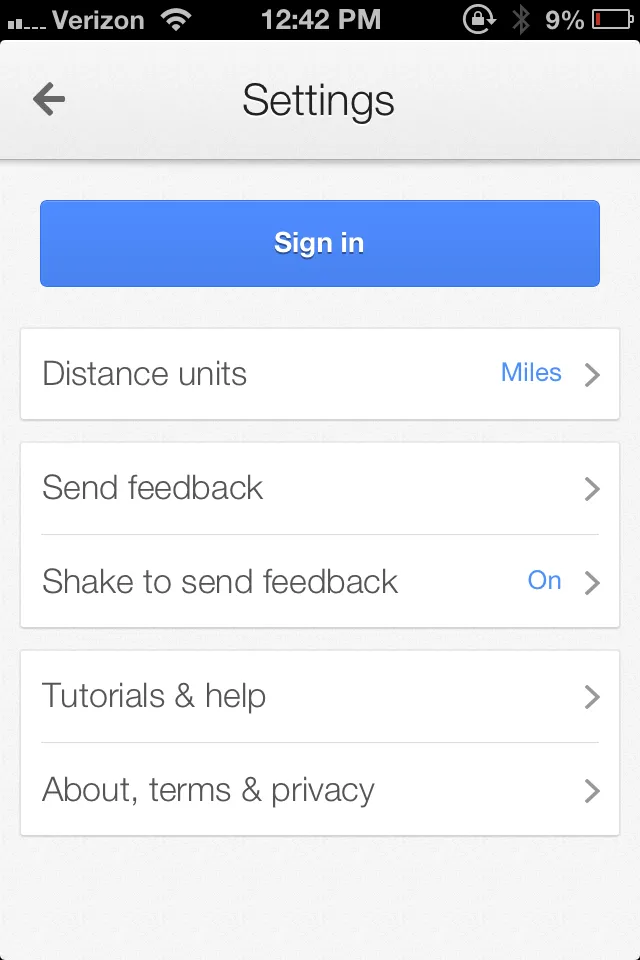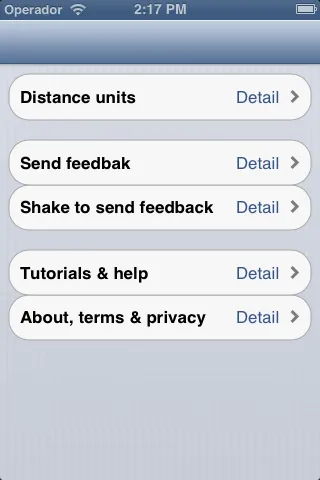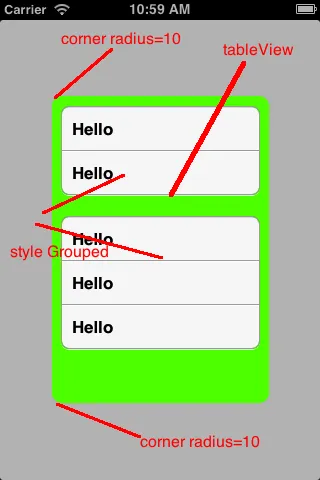我尝试过使用以下代码,但都没有成功。有人知道在iOS 6中如何做到这一点吗?我不想创建自定义单元格。
self.tableView.layer.cornerRadius = 5.0f;
[self.tableView setClipsToBounds:YES];
编辑:
看起来实际上这段代码是为整个视图创建圆角,而不是为每个单独的UITableViewSection创建圆角。这有意义吗?
我还尝试过 [cell.layer setCornerRadius:3.0]; 但仍然没有成功。我的UITableView的角仍然完全相同。