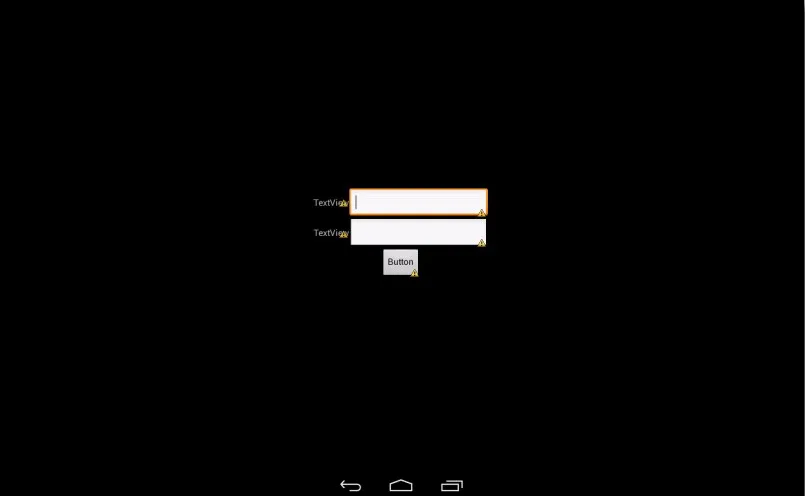我将尝试创建以下布局:
所以我的尝试是创建了一个线性布局,每个电子邮件、密码和登录行都是一个线性布局。但我想要的是将整个东西放在中心(垂直和水平),并将电子邮件和密码标签对齐到屏幕的“L-”部分(“L-”只是表示我想要对齐到那里),而我想要将两个文本框和登录按钮对齐到“-R”标志(所以我实际上不需要L-和-R标志,这些只是在这个模型中指示对齐位置)。
以下是更具体的模型:
所以我想将整个东西对齐到中心,并将文本标签对齐到左侧绿色线,而其他内容对齐到右侧绿色线。
目前我更喜欢在eclipse中使用图形编辑器,但任何建议都可以。我已经尝试过这种方法,但卡住了:
|-----------------------------------------------------------|
| |
| |
| |
| |
| L-Email [___________]-R |
| L-Password [___________]-R |
| (Login)-R |
| |
| |
| |
|-----------------------------------------------------------|
所以我的尝试是创建了一个线性布局,每个电子邮件、密码和登录行都是一个线性布局。但我想要的是将整个东西放在中心(垂直和水平),并将电子邮件和密码标签对齐到屏幕的“L-”部分(“L-”只是表示我想要对齐到那里),而我想要将两个文本框和登录按钮对齐到“-R”标志(所以我实际上不需要L-和-R标志,这些只是在这个模型中指示对齐位置)。
以下是更具体的模型:
所以我想将整个东西对齐到中心,并将文本标签对齐到左侧绿色线,而其他内容对齐到右侧绿色线。
目前我更喜欢在eclipse中使用图形编辑器,但任何建议都可以。我已经尝试过这种方法,但卡住了:
<LinearLayout xmlns:android="http://schemas.android.com/apk/res/android"
xmlns:tools="http://schemas.android.com/tools"
android:id="@+id/LinearLayout1"
android:layout_width="match_parent"
android:layout_height="match_parent"
android:background="@drawable/sahbg"
android:gravity="center"
android:orientation="vertical"
tools:context=".MainActivity" >
<LinearLayout
android:layout_width="match_parent"
android:layout_height="wrap_content"
android:gravity="center" >
<TextView
android:id="@+id/textView1"
android:layout_width="wrap_content"
android:layout_height="wrap_content"
android:text="TextView" />
<EditText
android:id="@+id/editText1"
android:layout_width="wrap_content"
android:layout_height="wrap_content"
android:ems="10" >
<requestFocus />
</EditText>
</LinearLayout>
<LinearLayout
android:layout_width="wrap_content"
android:layout_height="wrap_content"
android:gravity="center" >
<TextView
android:id="@+id/TextView01"
android:layout_width="wrap_content"
android:layout_height="wrap_content"
android:text="TextView" />
<EditText
android:id="@+id/EditText01"
android:layout_width="wrap_content"
android:layout_height="wrap_content"
android:ems="10" />
</LinearLayout>
<LinearLayout
android:layout_width="match_parent"
android:layout_height="wrap_content"
android:gravity="center" >
<Button
android:id="@+id/button1"
android:layout_width="wrap_content"
android:layout_height="wrap_content"
android:text="Button" />
</LinearLayout>
</LinearLayout>
它的显示效果如下: