到目前为止,我一直在使用自定义的
UIColor类别来定义和使用我的颜色代码,并创建具有相同颜色的调色板以在IB和Storyboards中使用。这样,在代码中替换颜色就变得简单得多,但是在IB和Storyboard中进行替换非常痛苦...我找不到一种简单的方法来查找/替换颜色。
有什么办法可以实现这样的管理吗?我对任何建议都持开放态度。提前谢谢!
编辑1:也许问题没有表述清楚。我想创建一个方案,可以在代码和IB中同时使用,但只定义一次颜色,并能够以一种方式切换颜色,以便在代码和IB中引用的颜色相应更改。
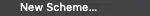
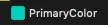
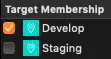

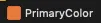
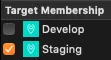
UIAppearance。它允许你改变整个应用程序的外观(例如颜色和色调)。唯一的缺点是主题不能在 IB 中可见。 - David Berry