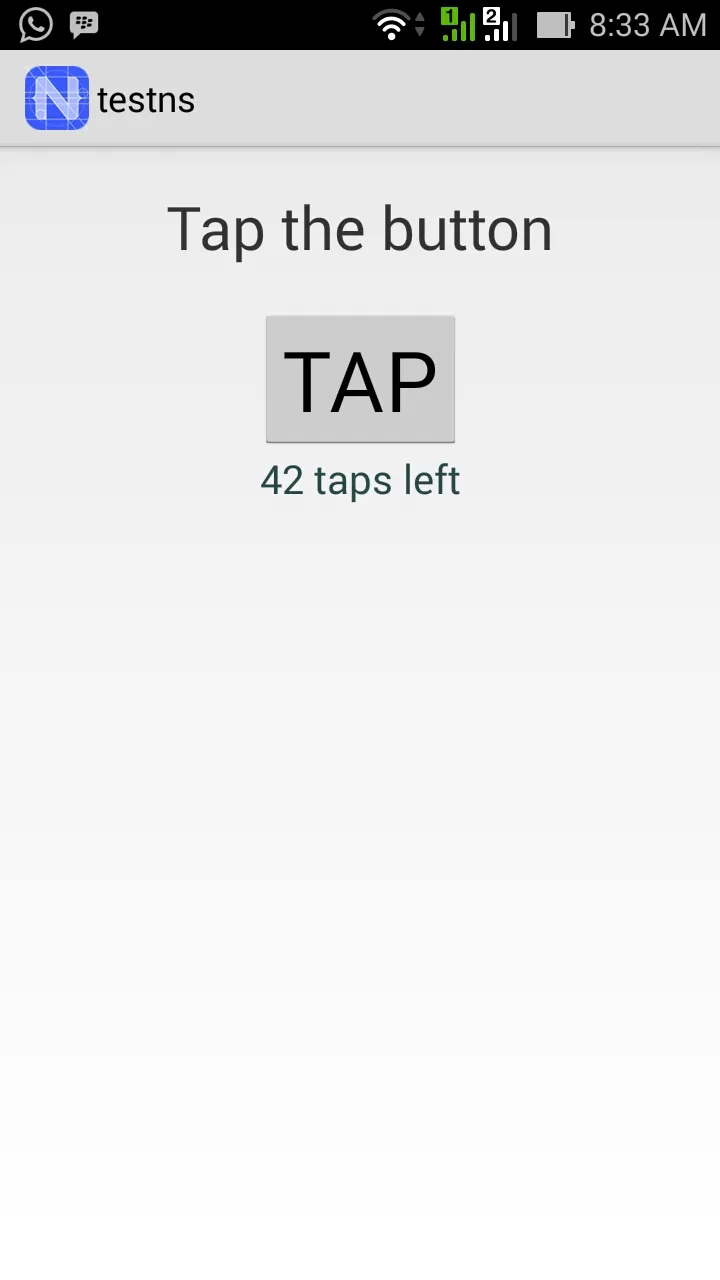8个回答
63
通过设置Page的actionBarHidden属性,可以显式地控制ActionBar的可见性,如下所示:
import {Page} from "ui/page";
export class AppComponent {
constructor(page: Page) {
page.actionBarHidden = true;
}
}- Diego Melo
1
3在早期版本中,根始终是一个框架(Frame),因此默认情况下会有一个页面(Page)。但是在最新的Nativescript版本中,这种方式不再适用。在最新版本中,您可以定义灵活的根组件和任意数量的框架(page-router-outlet)。因此,在应用程序组件内将不会创建默认的Frame/Page。Page只能被注入到加载在page-router-outlet中的组件中。 - Ahmer Ali Ahsan
41
最终我找到了如何移除ActionBar的答案。在xml文件中标签“ Page ”内添加
actionBarHidden = "true"即可。<Page xmlns="http://www.nativescript.org/tns.xsd" loaded="pageLoaded" actionBarHidden="true">
</Page>
- Dilar
3
1有其他的方法吗?我不使用页面标签。 - Ahmed Elgendy
如果您使用的是Angular,则可以使用指令。我已经发布了一个答案,展示了如何使用它。 - Narendra
有其他的方法吗?我不使用页面标签或Angular。 - Seph Reed
20
这是在您的NativeScript Angular TypeScript组件中隐藏ActionBar的代码。
import { Component, OnInit } from "@angular/core";
import { Page } from "tns-core-modules/ui/page";
export class AppComponent implements OnInit {
constructor(private page: Page) {
}
ngOnInit(): void {
this.page.actionBarHidden = true;
}
}
- Bienvenido David
1
在 Android 和 iOS 上可以工作,但在尝试在浏览器中运行 Angular 应用程序时会崩溃。 - Alex Bean
15
在您的[app.component.html]文件中添加[actionBarVisibility="never"]。 在我的项目中使用良好。
<page-router-outlet actionBarVisibility="never"></page-router-outlet>
- Sambad
1
2这个答案应该排得更靠前。使用较新版本的Nativescript并更多地使用page-router-outlet,这将变得简单、快速和干净。谢谢。 - wareisjared
12
如果你正在使用 Angular,并且你的 HTML 中没有使用 page,或者你正在使用模块的惰性加载,或者你有多个 page-router-outlet,那么你可以利用指令。
创建一个新的指令:
hideActionBar.ts
import { Directive } from '@angular/core';
import { Page } from 'tns-core-modules/ui/page/page';
@Directive({
selector: '[hideActionBar]'
})
export class HideActionBarDirective {
constructor(private page: Page) {
this.page.actionBarHidden = true;
}
}
并在需要隐藏actionbar的HTML中使用此指令。
SecondPage.html
<GridLayout tkExampleTitle tkToggleNavButton rows="auto,*" hideActionBar>
...// other html goes here
</GridLayout>
P.S. 别忘了在 NgModule 中声明它,因为指令是可声明的 declarables。这对于代码共享项目非常有用,因为您将在 ngmodule.tns.ts 中声明它,并且不会编译为 Web 项目。
declarations: [
AppComponent,
MyDirective
],
- Narendra
3
1一种非常优雅的解决方案,利用了Angular的优势。 - Pierre R-A
不确定为什么上面的所有解决方案对我都有效 - 但是网格的第一行超出了屏幕。 - Ricky Levi
2
有两种方法可以实现这个目标:
- XML markup: just add 'actionBarHidden="true"' to your page markup.
i.e
<Page loaded="pageLoaded" actionBarHidden="true"> </Page> <StackLayout verticalAlignment="middle"> <Button text="{{ abHidden ? 'Show ActionBar' : 'Hide ActionBar' }}" tap="onTap" textWrap="true" class="fa" /> </StackLayout>
在你的 .ts 文件中
export function onNavigatingTo(args: EventData) {
const page = <Page>args.object;
const vm = new Observable();
vm.set("abHidden", value);
page.bindingContext = vm;
}
- Chromonav
2
ActionBar {
height: 0;
}<ActionBar [title]="appTitle">
</ActionBar>- Alexis Tamariz
1
2可能有助于添加一两段说明海报如何使用此代码来解决他/她的问题。并可能解释为什么他/她发布的代码不起作用。 - ctt
0
import { Component, OnInit } from "@angular/core";
import { Page } from "@nativescript/core";
@Component({
selector: "ns-items",
templateUrl: "./items.component.html",
})
export class ItemsComponent implements OnInit {
constructor(private page: Page) {
}
ngOnInit(): void {
this.page.actionBarHidden = true;
}
}
- EliasBG
网页内容由stack overflow 提供, 点击上面的可以查看英文原文,
原文链接
原文链接