我已经熟悉laravel 5.1的mix(elixir),最近我决定测试laravel 5.4的mix。
我将我的库混合在供应商文件中。
mix
.styles([
'./node_modules/bootstrap/dist/css/bootstrap.css',
'./node_modules/font-awesome/css/font-awesome.css'
], 'public/css/vendor.css')
.js([
'./node_modules/jquery/dist/jquery.js',
'./node_modules/bootstrap/dist/js/bootstrap.js',
], 'public/js/vendor.js')
.disableNotifications()
.version();
并在我的页面上包含了供应商。
<script src="{{ mix('js/vendor.js') }}" type="text/javascript" charset="utf-8" async defer></script>
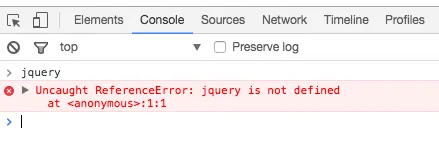 我该怎么做?
我该怎么做?
jQuery(window.jQuery与jQuery不同,必须精确匹配);将jQuery添加到数组中将使Bootstrap正常工作。 - Parziphalmix.autoload明显是更好的选择,因为我们正在处理由 Laravel Mix 包装的 Webpack。 - Anadi Misra