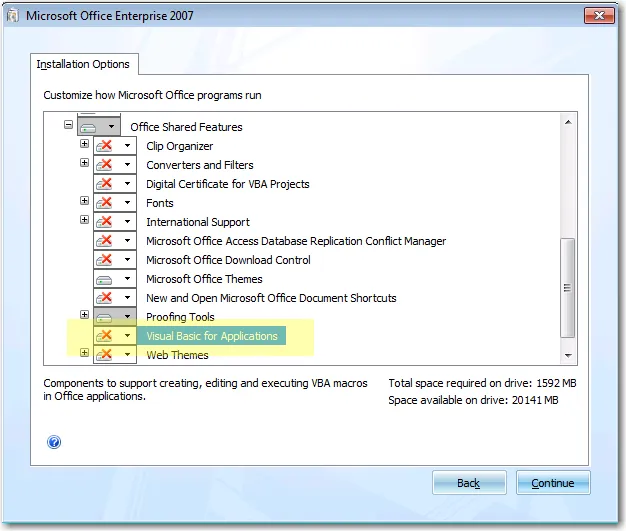5个回答
2
一种可能性是检查C:\Program Files\Common Files\Microsoft Shared\VBA\VBA6中是否存在VBE6.DLL。或者搜索注册表,查找对此DLL或字符串VBA的引用。
请注意,在Office 2010中,由于VBA编辑器有一些更改,此位置/文件名可能会有所不同。
- Tony Toews
0
public static class VbePrerequisiteDetector {
private const string VbeInstallationPathKey = @"SOFTWARE\Microsoft\VBA";
private const string Vbe6InstallationPathValue = "Vbe6DllPath";
private const string Vbe7InstallationPathValue = "Vbe7DllPath";
/// <summary>
/// Return true if VBE6 installed. VBE6 is prerequisite for for Office2003 and Office2007
/// </summary>
/// <returns>Return true if VBE6 installed.</returns>
public static bool IsVbe6Installed() {
try {
RegistryKey vbaPathKey = Registry.LocalMachine.OpenSubKey(VbeInstallationPathKey);
if (vbaPathKey != null) {
if (vbaPathKey.GetValue(Vbe6InstallationPathValue) != null) {
string pathToVbe = (string)vbaPathKey.GetValue(Vbe6InstallationPathValue);
if (File.Exists(pathToVbe)) {
return true;
}
}
}
}
catch (Exception) {
//Ignore all exceptions
}
return false;
}
/// <summary>
/// Return true if VBE7 installed. VBE7 is prerequisite for for Office2010
/// </summary>
/// <returns>Return true if VBE7 installed.</returns>
public static bool IsVbe7Installed() {
try {
RegistryKey vbaPathKey = Registry.LocalMachine.OpenSubKey(VbeInstallationPathKey);
if (vbaPathKey != null) {
if (vbaPathKey.GetValue(Vbe7InstallationPathValue) != null) {
string pathToVbe = (string)vbaPathKey.GetValue(Vbe7InstallationPathValue);
if (File.Exists(pathToVbe)) {
return true;
}
}
}
}
catch (Exception) {
//Ignore all exceptions
}
return false;
}
}
- Siarhei Helis
1
此问题标签为VBA和Office。您确定要发布一个与标签没有任何关系的答案吗?请解释一下。 - Fionnuala
0
为什么不尝试这样的函数... 在这里找到
Option Explicit
Private Declare Function FreeLibrary Lib "kernel32" (ByVal hLibModule As Long) As Long
Private Declare Function LoadLibrary Lib "kernel32" Alias "LoadLibraryA" (ByVal lpLibFileName As String) As Long
Private Sub cmdCheck_Click()
MsgBox "Exist ??? =" & CheckForComponent("user32.dll")
End Sub
Private Function CheckForComponent(ComPath As String) As Boolean
Dim Ret As Long
Ret = LoadLibrary(ComPath)
FreeLibrary Ret
If Ret = 0 Then
CheckForComponent = False
Else
CheckForComponent = True
End If
End Function
- Anonymous Type
0
我们正在谈论Windows Installer组件。
安装程序有一个API,您可以请求是否已安装某个特定功能/组件。
当然该API也会告诉您组件的安装位置。
如果需要,您可以安装缺失的组件。
唯一需要的就是组件和产品GUID。 查看文档
唯一需要的就是组件和产品GUID。 查看文档
- coding Bott
0
检测VBA是否已安装的最佳方法是使用MsiQueryFeatureState API,并询问Windows Installer该功能是否已安装。以下是一些在VB.NET中执行此操作的示例代码,但您可以在允许您调用COM组件的任何语言中编写此代码(抱歉,不熟悉InnoSetup)。
Private Declare Function MsiQueryFeatureState Lib "Msi" Alias "MsiQueryFeatureStateA" (ByVal Product As String, ByVal Feature As String) As Long
Public Function FVbaAvailable() As Boolean
Dim objExcelApp As Object
Dim strProductCode As String
Dim nState As Long
Dim fAvailable As Boolean = False
Try
' Start an Excel instance and get the product code.
objExcelApp = CreateObject("Excel.Application")
strProductCode = DirectCast(objExcelApp.ProductCode, String)
' Get FeatureState for the VBAFiles Feature.
nState = MsiQueryFeatureState(strProductCode, "VBAFiles")
If (nState = 1) OrElse (nState = 3) OrElse (nState = 4) Then
' VBA is available.
fAvailable = True
End If
' Clean up.
objExcelApp.Quit()
Runtime.InteropServices.Marshal.FinalReleaseComObject(objExcelApp)
objExcelApp = Nothing
Catch ex As Exception
Trace.WriteLine(ex.Message)
End Try
Return fAvailable
End Function
- Armin Sadeghi
网页内容由stack overflow 提供, 点击上面的可以查看英文原文,
原文链接
原文链接
- 相关问题
- 12 如何使用VBA清除Office剪贴板
- 3 如何使用VBA确定代码是否处于中断模式
- 8 如何使用VBA测试字体是否已安装?
- 3 C#: 如何知道某个Office 2003或2007应用程序是否已安装?
- 4 如何在WinForms应用程序中使用已安装的Office版本查看Microsoft Office文档?
- 12 我应该搜索哪些组件ID来检测Office 2010 PIA是否已安装?
- 5 无需安装Office,如何转换Office文档?
- 13 如何确定是否已安装 VSTO 2010 运行时?
- 3 如何确定我的VB代码是否在Office 2016 for Mac上运行?
- 6 我该如何确定是否已安装 MS Office 2007 SP2?