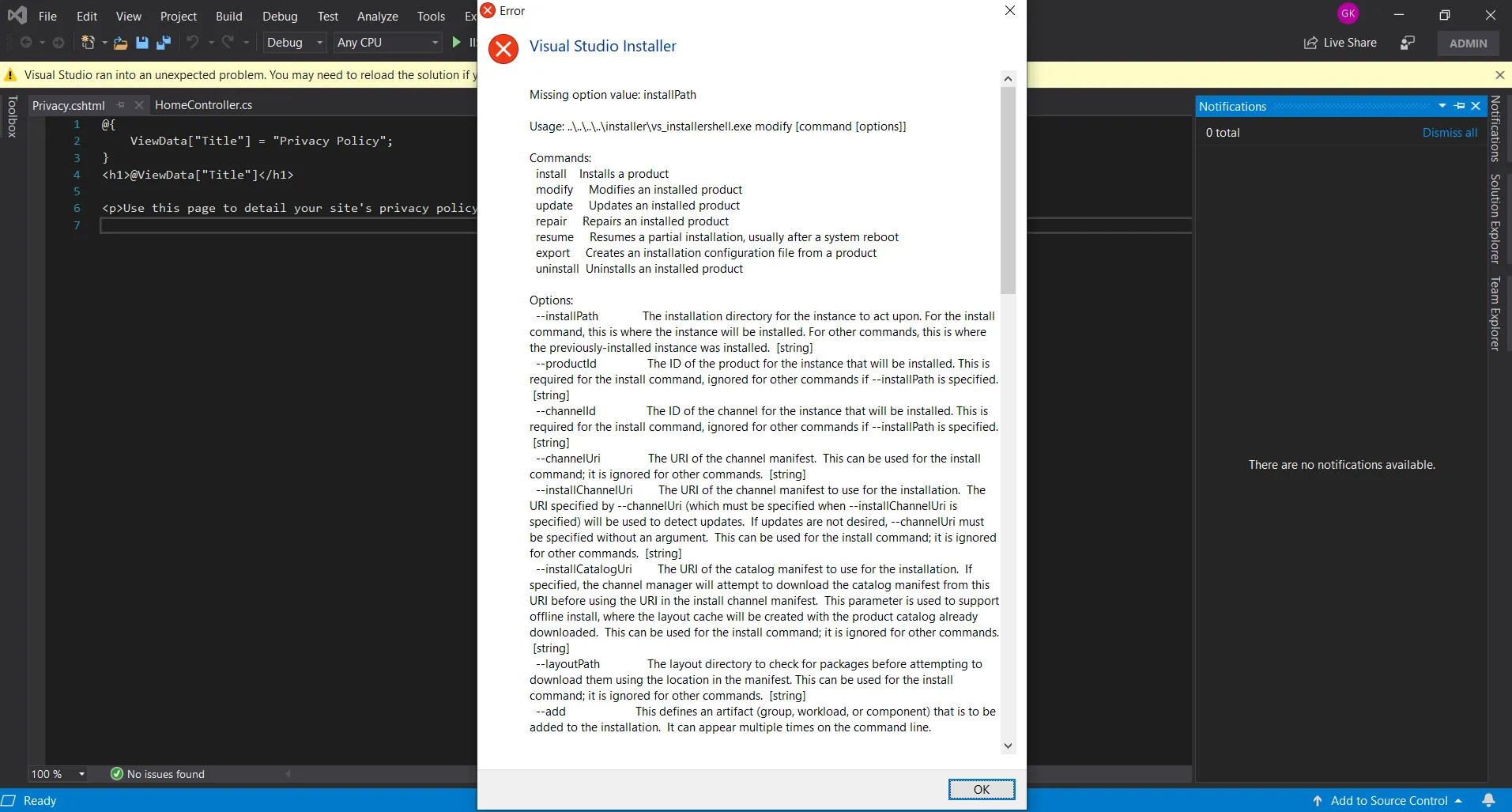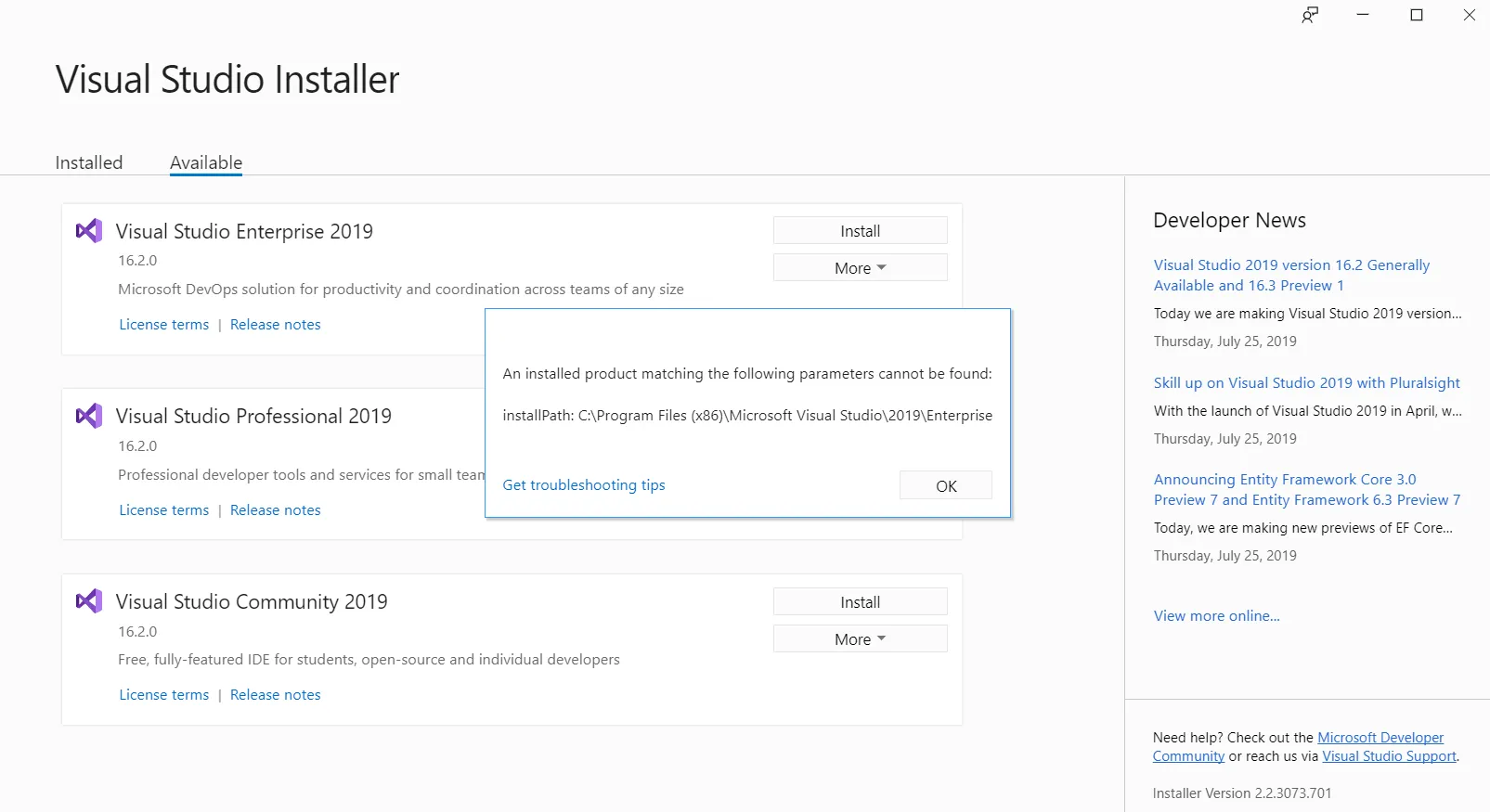我有安装有效许可证(Visual Studio 订阅)的 Visual Studio 2019 企业版(VS 2019 16.1.4),一直使用良好。
突然间,当我尝试打开项目或项目中的任何文件时,出现以下错误。
即使我尝试安装VS 2019 16.2.0,也会出现以下错误信息:
“Visual Studio无法安装到非空目录'C:\ Program Files(x86)\Microsoft Visual Studio \ 2019 \ Enterprise'。”
请帮助我解决此错误。
更新
我开始经常遇到这个问题(每周两次),唯一的解决方法就是每次重新安装。所以现在我将VS降级到了2017版。
突然间,当我尝试打开项目或项目中的任何文件时,出现以下错误。
所以我尝试使用Visual Studio卸载程序进行卸载,当我选择卸载程序时,它会自动更新,现在打开卸载程序时,它会显示:
当我点击“确定”时,它显示“您还没有安装任何内容”,并且只有安装VS 2019 16.2.0的选项。即使我尝试安装VS 2019 16.2.0,也会出现以下错误信息:
“Visual Studio无法安装到非空目录'C:\ Program Files(x86)\Microsoft Visual Studio \ 2019 \ Enterprise'。”
请帮助我解决此错误。
更新
=====================
12-08-2019 06:31:09 PM
Recoverable
System.AggregateException: One or more errors occurred. ---> System.Runtime.InteropServices.COMException: Element not found. (Exception from HRESULT: 0x80070490)
at Microsoft.VisualStudio.Setup.Configuration.ISetupConfiguration.GetInstanceForCurrentProcess()
at Microsoft.VisualStudio.ProjectSystem.VS.DotNetCoreProjectCompatibilityDetector.<IsPrereleaseAsync>d__44.MoveNext()
--- End of stack trace from previous location where exception was thrown ---
at System.Runtime.CompilerServices.TaskAwaiter.ThrowForNonSuccess(Task task)
at System.Runtime.CompilerServices.TaskAwaiter.HandleNonSuccessAndDebuggerNotification(Task task)
at Microsoft.VisualStudio.ProjectSystem.VS.DotNetCoreProjectCompatibilityDetector.<IsPreviewSDKInUseAsync>d__43.MoveNext()
--- End of stack trace from previous location where exception was thrown ---
at System.Runtime.CompilerServices.TaskAwaiter.ThrowForNonSuccess(Task task)
at System.Runtime.CompilerServices.TaskAwaiter.HandleNonSuccessAndDebuggerNotification(Task task)
at Microsoft.VisualStudio.ProjectSystem.VS.DotNetCoreProjectCompatibilityDetector.<CheckCompatibilityAsync>d__47.MoveNext()
--- End of stack trace from previous location where exception was thrown ---
at System.Runtime.CompilerServices.TaskAwaiter.ThrowForNonSuccess(Task task)
at System.Runtime.CompilerServices.TaskAwaiter.HandleNonSuccessAndDebuggerNotification(Task task)
at Microsoft.VisualStudio.ProjectSystem.VS.DotNetCoreProjectCompatibilityDetector.<<InitializeAsync>b__40_0>d.MoveNext()
--- End of stack trace from previous location where exception was thrown ---
at System.Runtime.CompilerServices.TaskAwaiter.ThrowForNonSuccess(Task task)
at System.Runtime.CompilerServices.TaskAwaiter.HandleNonSuccessAndDebuggerNotification(Task task)
at Microsoft.VisualStudio.ProjectSystem.ProjectMultiThreadedService.<>c__DisplayClass32_1.<<Fork>b__0>d.MoveNext()
--- End of stack trace from previous location where exception was thrown ---
at System.Runtime.ExceptionServices.ExceptionDispatchInfo.Throw()
at Microsoft.VisualStudio.ProjectSystem.CommonProjectSystemTools.Rethrow(Exception ex)
at Microsoft.VisualStudio.ProjectSystem.ProjectErrorReporting.<>c__DisplayClass6_0.<SubmitErrorReport>b__0()
at Microsoft.VisualStudio.ProjectSystem.ExceptionFilter.<>c__DisplayClass2_0.<Guard>g__action|0()
at GuardMethodClass.GuardMethod(Func`1 , Func`2 , Func`2 )
--- End of inner exception stack trace ---
---> (Inner Exception #0) System.Runtime.InteropServices.COMException (0x80070490): Element not found. (Exception from HRESULT: 0x80070490)
at Microsoft.VisualStudio.Setup.Configuration.ISetupConfiguration.GetInstanceForCurrentProcess()
at Microsoft.VisualStudio.ProjectSystem.VS.DotNetCoreProjectCompatibilityDetector.<IsPrereleaseAsync>d__44.MoveNext()
--- End of stack trace from previous location where exception was thrown ---
at System.Runtime.CompilerServices.TaskAwaiter.ThrowForNonSuccess(Task task)
at System.Runtime.CompilerServices.TaskAwaiter.HandleNonSuccessAndDebuggerNotification(Task task)
at Microsoft.VisualStudio.ProjectSystem.VS.DotNetCoreProjectCompatibilityDetector.<IsPreviewSDKInUseAsync>d__43.MoveNext()
--- End of stack trace from previous location where exception was thrown ---
at System.Runtime.CompilerServices.TaskAwaiter.ThrowForNonSuccess(Task task)
at System.Runtime.CompilerServices.TaskAwaiter.HandleNonSuccessAndDebuggerNotification(Task task)
at Microsoft.VisualStudio.ProjectSystem.VS.DotNetCoreProjectCompatibilityDetector.<CheckCompatibilityAsync>d__47.MoveNext()
--- End of stack trace from previous location where exception was thrown ---
at System.Runtime.CompilerServices.TaskAwaiter.ThrowForNonSuccess(Task task)
at System.Runtime.CompilerServices.TaskAwaiter.HandleNonSuccessAndDebuggerNotification(Task task)
at Microsoft.VisualStudio.ProjectSystem.VS.DotNetCoreProjectCompatibilityDetector.<<InitializeAsync>b__40_0>d.MoveNext()
--- End of stack trace from previous location where exception was thrown ---
at System.Runtime.CompilerServices.TaskAwaiter.ThrowForNonSuccess(Task task)
at System.Runtime.CompilerServices.TaskAwaiter.HandleNonSuccessAndDebuggerNotification(Task task)
at Microsoft.VisualStudio.ProjectSystem.ProjectMultiThreadedService.<>c__DisplayClass32_1.<<Fork>b__0>d.MoveNext()
--- End of stack trace from previous location where exception was thrown ---
at System.Runtime.ExceptionServices.ExceptionDispatchInfo.Throw()
at Microsoft.VisualStudio.ProjectSystem.CommonProjectSystemTools.Rethrow(Exception ex)
at Microsoft.VisualStudio.ProjectSystem.ProjectErrorReporting.<>c__DisplayClass6_0.<SubmitErrorReport>b__0()
at Microsoft.VisualStudio.ProjectSystem.ExceptionFilter.<>c__DisplayClass2_0.<Guard>g__action|0()
at GuardMethodClass.GuardMethod(Func`1 , Func`2 , Func`2 )<---
===================
我开始经常遇到这个问题(每周两次),唯一的解决方法就是每次重新安装。所以现在我将VS降级到了2017版。