我该如何让我的 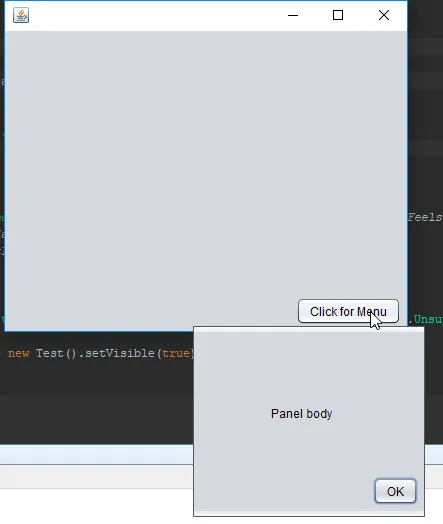
JPopupMenu 出现在任务栏上方?换句话说,我该如何强制它遵守屏幕限制,以免被覆盖?以 Android Studio 的弹出菜单为例:
正常位置:
当我将窗口拖到靠近底部任务栏时,弹出菜单会 "适应 " 并出现在其上方:
现在是我的测试案例:
正常位置: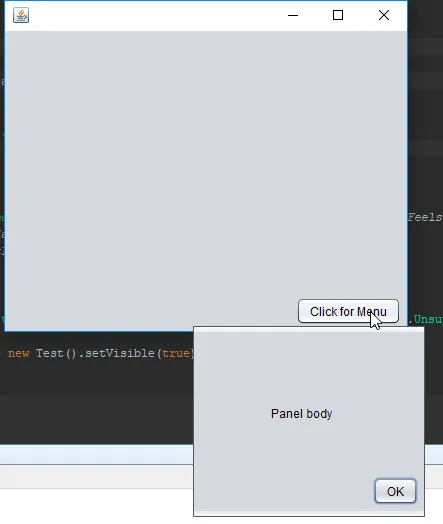
接近任务栏(你可以看到,与 Android Studio 不同,弹出菜单的一部分消失在任务栏下面):
测试案例代码:
Test.java
public class Test extends javax.swing.JFrame {
public Test() {
initComponents();
}
public void initUI() {
}
@SuppressWarnings("unchecked")
// <editor-fold defaultstate="collapsed" desc="Generated Code">
private void initComponents() {
btnMenu = new javax.swing.JButton();
setDefaultCloseOperation(javax.swing.WindowConstants.EXIT_ON_CLOSE);
btnMenu.setText("Click for Menu");
btnMenu.addActionListener(new java.awt.event.ActionListener() {
public void actionPerformed(java.awt.event.ActionEvent evt) {
btnMenuActionPerformed(evt);
}
});
javax.swing.GroupLayout layout = new javax.swing.GroupLayout(getContentPane());
getContentPane().setLayout(layout);
layout.setHorizontalGroup(
layout.createParallelGroup(javax.swing.GroupLayout.Alignment.LEADING)
.addGroup(javax.swing.GroupLayout.Alignment.TRAILING, layout.createSequentialGroup()
.addContainerGap(291, Short.MAX_VALUE)
.addComponent(btnMenu)
.addContainerGap())
);
layout.setVerticalGroup(
layout.createParallelGroup(javax.swing.GroupLayout.Alignment.LEADING)
.addGroup(javax.swing.GroupLayout.Alignment.TRAILING, layout.createSequentialGroup()
.addContainerGap(266, Short.MAX_VALUE)
.addComponent(btnMenu)
.addContainerGap())
);
pack();
setLocationRelativeTo(null);
}// </editor-fold>
private void btnMenuActionPerformed(java.awt.event.ActionEvent evt) {
JPopupMenu menu = new JPopupMenu();
menu.add(new PopBody());
menu.show(this, btnMenu.getLocation().x - 95, btnMenu.getLocation().y + 60);
}
public static void main(String args[]) {
try {
for (javax.swing.UIManager.LookAndFeelInfo info : javax.swing.UIManager.getInstalledLookAndFeels()) {
if ("Nimbus".equals(info.getName())) {
javax.swing.UIManager.setLookAndFeel(info.getClassName());
break;
}
}
} catch (ClassNotFoundException | InstantiationException | IllegalAccessException | javax.swing.UnsupportedLookAndFeelException ex) {
}
java.awt.EventQueue.invokeLater(() -> new Test().setVisible(true));
}
// Variables declaration - do not modify
private javax.swing.JButton btnMenu;
// End of variables declaration
}
PopBody.java
public class PopBody extends javax.swing.JPanel {
public PopBody() {
initComponents();
}
@SuppressWarnings("unchecked")
// <editor-fold defaultstate="collapsed" desc="Generated Code">
private void initComponents() {
lblBody = new javax.swing.JLabel();
btnOK = new javax.swing.JButton();
lblBody.setText("Panel body");
btnOK.setText("OK");
btnOK.addActionListener(new java.awt.event.ActionListener() {
public void actionPerformed(java.awt.event.ActionEvent evt) {
btnOKActionPerformed(evt);
}
});
javax.swing.GroupLayout layout = new javax.swing.GroupLayout(this);
this.setLayout(layout);
layout.setHorizontalGroup(
layout.createParallelGroup(javax.swing.GroupLayout.Alignment.LEADING)
.addGroup(layout.createSequentialGroup()
.addGap(77, 77, 77)
.addComponent(lblBody)
.addContainerGap(92, Short.MAX_VALUE))
.addGroup(javax.swing.GroupLayout.Alignment.TRAILING, layout.createSequentialGroup()
.addContainerGap(javax.swing.GroupLayout.DEFAULT_SIZE, Short.MAX_VALUE)
.addComponent(btnOK)
.addContainerGap())
);
layout.setVerticalGroup(
layout.createParallelGroup(javax.swing.GroupLayout.Alignment.LEADING)
.addGroup(layout.createSequentialGroup()
.addGap(73, 73, 73)
.addComponent(lblBody)
.addPreferredGap(javax.swing.LayoutStyle.ComponentPlacement.RELATED, 56, Short.MAX_VALUE)
.addComponent(btnOK)
.addContainerGap())
);
}// </editor-fold>
private void btnOKActionPerformed(java.awt.event.ActionEvent evt) {
}
// Variables declaration - do not modify
private javax.swing.JButton btnOK;
private javax.swing.JLabel lblBody;
// End of variables declaration
}
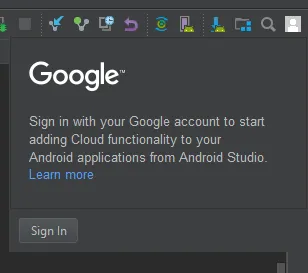
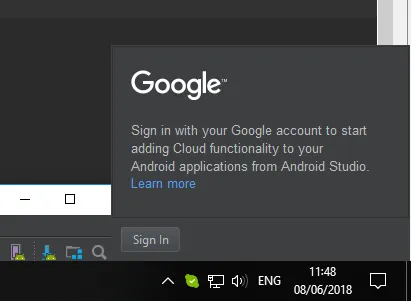
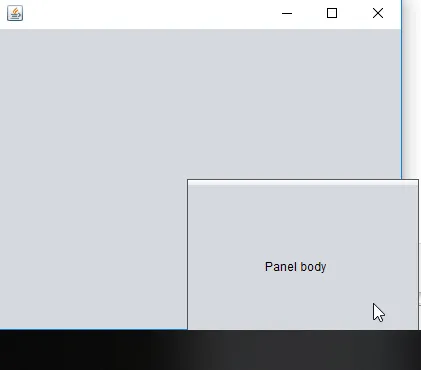
menu.setLightWeightPopupEnabled(false);,它的行为和之前一样。 - undefined