有一个项目需要我建造,但我的数学能力不够强。我想要建造的是类似于这个演示,但我需要它是圆形和多边形的混合,而不是像线一样。黑色线条应该是动态和随机生成的,基本上作为页面的边框。
目前,我正在解剖这个答案,希望能够将其转化为这个项目,但我非常怀疑我能否解决这个问题。
有什么想法可以做到这一点或者有人能解释一下其中的数学原理吗?
下面是我从上面链接中的代码中得出的笔记。
var
cw = cvs.width = window.innerWidth,
ch = cvs.height = window.innerHeight,
cx = cw / 2,
cy = ch / 2,
xs = Array(),
ys = Array(),
npts = 20,
amplitude = 87, // can be val from 1 to 100
frequency = -2, // can be val from -10 to 1 in steps of 0.1
ctx.lineWidth = 4
// creates array of coordinates that
// divides page into regular portions
// creates array of weights
for (var i = 0; i < npts; i++) {
xs[i] = (cw/npts)*i
ys[i] = 2.0*(Math.random()-0.5)*amplitude
}
function Draw() {
ctx.clearRect(0, 0, cw, ch);
ctx.beginPath();
for (let x = 0; x < cw; x++) {
y = 0.0
wsum = 0.0
for (let i = -5; i <= 5; i++) {
xx = x; // 0 / 1 / 2 / to value of screen width
// creates sequential sets from [-5 to 5] to [15 to 25]
ii = Math.round(x/xs[1]) + i
// `xx` is a sliding range with the total value equal to client width
// keeps `ii` within range of 0 to 20
if (ii < 0) {
xx += cw
ii += npts
}
if (ii >= npts){
xx -= cw
ii -= npts
}
// selects eleven sequential array items
// which are portions of the screen width and height
// to create staggered inclines in increments of those portions
w = Math.abs(xs[ii] - xx)
// creates irregular arcs
// based on the inclining values
w = Math.pow(w, frequency)
// also creates irregular arcs therefrom
y += w*ys[ii];
// creates sets of inclining values
wsum += w;
}
// provides a relative position or weight
// for each y-coordinate in the total path
y /= wsum;
//y = Math.sin(x * frequency) * amplitude;
ctx.lineTo(x, y+cy);
}
ctx.stroke();
}
Draw();
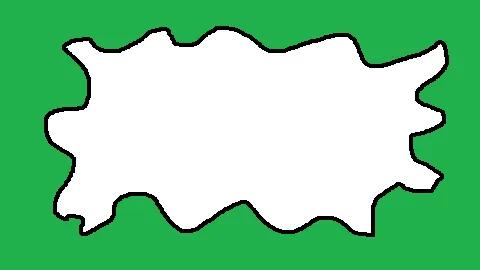
clientWidth)。它几乎像是页面周围的边框。它应该代表视频游戏中的战争迷雾。但我想让波浪线变得动态,并且也很好能够调整绿色部分的厚度,或者换句话说缩小可见区域的“矩形”。 - oldboy