5个回答
7
您可以通过使用div的边框轻松维护对齐,并替换<hr>元素,这样看起来更清洁:
<style>
div {
border-top: 1px solid gray;
border-bottom: 1px solid gray;
display: flex;
justify-content: space-between;
width: 800px;
}
</style>
<div>
<p>To Left: 1024-0038</p>
<p>To Right: 01-15-131194</p>
</div>- Bricky
2
4
请尝试以下方法:
.alignleft {
float: left;
}
.alignright {
float: right;
}
hr {
clear:both;
}<div style="width:800px;">
<hr />
<p class="alignleft">To Left: 1024-0038</p>
<p class="alignright">To Right: 01-15-131194</p>
<hr />
</div>- itacode
2
浮动需要清除。有许多不同的方法可以做到这一点。其中之一是:
<hr style="clear: both"/>
- Tim
0
在文本后面使用 clear:both。像这样:
<style>
.alignleft {
float: left;
}
.alignright {
float: right;
}
.clear{
clear:both;
}
</style>
<div style="width:800px;">
<hr />
<p class="alignleft">To Left: 1024-0038</p>
<p class="alignright">To Right: 01-15-131194</p>
<div class="clear"></div>
<hr />
</div>
- 1istbesser
0
首先,float并不是你想象中的那样。
其次,请尝试这个:
#container{
width:100%
}
.alignleft {
width:50%;
float:left;
text-align: left;
}
.alignright {
width:50%;
float:left;
text-align: right;
}
hr{
clear:both;
}
- catbadger
网页内容由stack overflow 提供, 点击上面的可以查看英文原文,
原文链接
原文链接
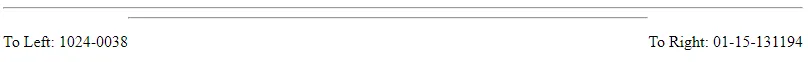
@BrandonBrickyKerr所建议的正是我想要的。但我也理解你的观点,因为帖子没有明确指出我的目标是什么。另外,感谢你编辑我的帖子 - 现在更易读了。 - namdiv.myClass {...}和<div class="myClass">...</div>。这样可以避免其他 div 受到你建议的样式的影响。但是你回答了我所问的问题(谢谢)。这条评论只是为了其他读者的好处。 - nam