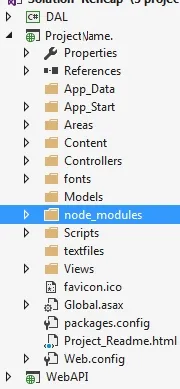有人能够分享如何将ag-grid添加到Visual Studio 2015 c#项目的步骤吗?我尝试了“npm install ag-grid”,它在我的项目文件夹中创建了node_modules / ag-grid,但并没有将其添加到解决方案中。如果我将node_modules文件夹添加到解决方案中,并尝试重新构建,则会出现错误:
“Build:未提供'--module'标志无法编译模块。C:\ SVN \ SolutionName \ ProjectName \ node_modules \ ag-grid \ dist \ lib \ entities \ rowNode.d.ts 5”
和
“Build:装饰器的实验性支持是一个可能会在未来版本中发生变化的功能。指定'--experimentalDecorators'以消除此警告。C:\ SVN \ SolutionName \ ProjectName \ node_modules \ ag-grid \ src \ ts \ cellNavigationService.ts”