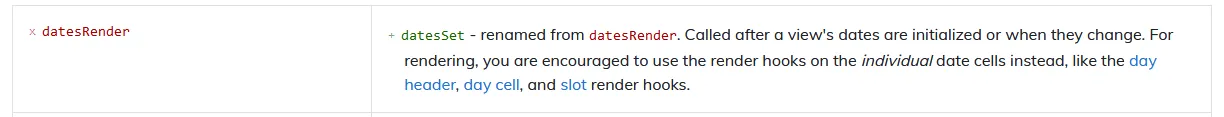我需要在视图更改时进行某些操作。例如,从月视图更改到agendaDay视图。
没有任何工作想法。有什么建议吗?
viewRender:(function() {
var lastViewName;
return function(view) {
var view = $('#calendar').fullCalendar('getView');
alert('The new title of the view is ' + view.title);
}
}),
并且
viewRender:(function(view) {
var view = $('#calendar').fullCalendar('getView');
alert('The new title of the view is ' + view.title);
}),