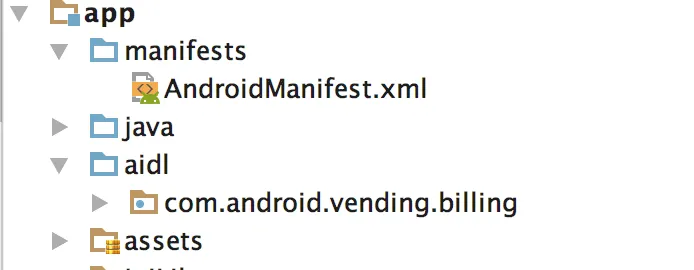我已经将服务绑定并连接,但一旦我尝试从服务中获取一些数据,它就会崩溃,并在日志中显示以下内容:
04-02 10:36:32.795 10569-10651/my.app.package E/IAP﹕ java.lang.SecurityException: Binder invocation to an incorrect interface
at android.os.Parcel.readException(Parcel.java:1425)
at android.os.Parcel.readException(Parcel.java:1379)
at billing.IInAppBillingService$Stub$Proxy.getSkuDetails(IInAppBillingService.java:251)
at my.app.package.libs.clientbackend.iap.IAPHelper$FetchItemsCallable.call(IAPHelper.java:102)
at my.app.package.libs.clientbackend.iap.IAPHelper$FetchItemsCallable.call(IAPHelper.java:89)
at java.util.concurrent.FutureTask.run(FutureTask.java:234)
at java.util.concurrent.Executors$RunnableAdapter.call(Executors.java:390)
at java.util.concurrent.FutureTask.run(FutureTask.java:234)
at java.util.concurrent.ThreadPoolExecutor.runWorker(ThreadPoolExecutor.java:1080)
at java.util.concurrent.ThreadPoolExecutor$Worker.run(ThreadPoolExecutor.java:573)
at java.lang.Thread.run(Thread.java:856)
显示购买的活动页面:
Intent serviceIntent = new Intent("com.android.vending.billing.InAppBillingService.BIND");
serviceIntent.setPackage("com.android.vending");
bindService(serviceIntent, this, Context.BIND_AUTO_CREATE);
IAB 一旦连接服务,就会调用此方法:
Bundle itemBundle = new Bundle();
itemBundle.putStringArrayList("ITEM_ID_LIST", new ArrayList<>(Arrays.asList(itemIds)));
Bundle detailsBundle = service
.getSkuDetails(3, context.getPackageName(), "inapp", itemBundle);
在最后一行...getSkuDetails(...出现了错误。
我就此事进行了一些研究,并发现可能是由于错误的包名称导致的。我已按照Google文档中描述的方式包含了IInAppBillingService.aidl文件,但在导入时仍然出现了错误的包:
文件位于:src/main/aidl/com/android/vending/billing/IInAppBillingService.aidl
但是当我导入生成的类时,Android Studio使用了这个导入路径:
import billing.IInAppBillingService;
根据文档,实际应该是这样的:
import com.android.vending.billing.IInAppBillingService;
我的项目设置还有问题吗?还是有人知道这个错误的原因吗?
非常感谢您的帮助! McFarlane