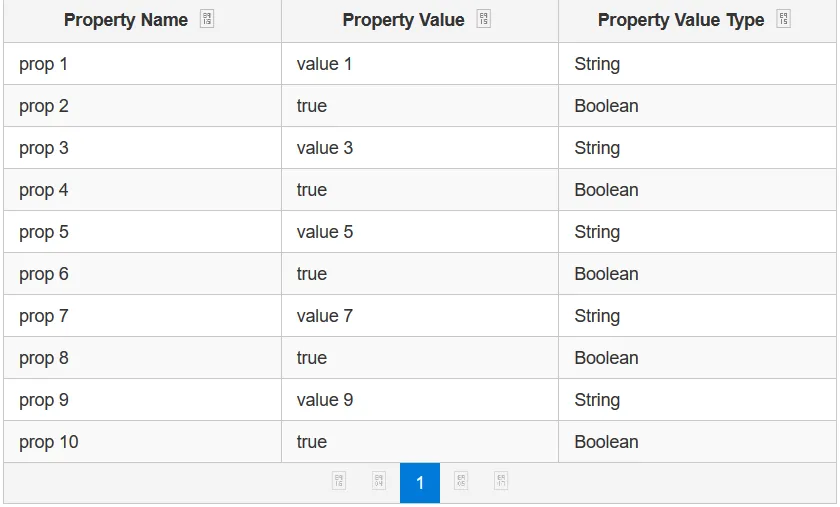我正在使用PrimeNG表格
这里是StackBlitz演示。
三个列都是可编辑的。"属性名称"列始终在编辑时呈现文本框,而"属性值类型"列始终呈现下拉菜单。
但对于属性值列,我希望根据以下两个条件之一呈现文本框或下拉菜单:
- 文本框,如果该行的"属性值类型"单元格值为字符串
- 下拉菜单,如果该行的"属性值类型"单元格值为布尔值
我已经在网格HTML中添加了条件编辑控件。当我将"属性值类型"单元格的值从字符串更改为布尔值(或反之亦然)时,那一行的"属性值"单元格应呈现下拉菜单,但它仍然显示为文本框(除非我触发分页事件或排序事件)。
如何刷新特定的单元格?
组件:
export class AppComponent {
name = 'Angular';
tableColumns = [
{ field: 'propName', header: 'Property Name' },
{ field: 'propValue', header: 'Property Value' },
{ field: 'propValueType', header: 'Property Value Type' },
];
booleanOptions = [{ label: 'true', value: 'true' }, { label: 'false', value: 'false' }];
propValueTypeOptions = [{ label: 'String', value: 'String' }, { label: 'Boolean', value: 'Boolean' }];
tableItems = [
{ propName: 'prop 1', propValue: 'value 1', propValueType: 'String' },
{ propName: 'prop 2', propValue: 'true', propValueType: 'Boolean' },
{ propName: 'prop 3', propValue: 'value 3', propValueType: 'String' },
{ propName: 'prop 4', propValue: 'true', propValueType: 'Boolean' },
{ propName: 'prop 5', propValue: 'value 5', propValueType: 'String' },
{ propName: 'prop 6', propValue: 'true', propValueType: 'Boolean' },
{ propName: 'prop 7', propValue: 'value 7', propValueType: 'String' },
{ propName: 'prop 8', propValue: 'true', propValueType: 'Boolean' },
{ propName: 'prop 9', propValue: 'value 9', propValueType: 'String' },
{ propName: 'prop 10', propValue: 'true', propValueType: 'Boolean' },
];
refreshGrid() {
const temp = [...this.tableItems];
this.tableItems = temp;
setTimeout(() => {
this.tableItems = [...temp];
}, 0);
}
showPropNameEditCellTextBox(col) {
return (col.field === 'propName');
}
showPropValueTypeEditDdl(col) {
return (col.field === 'propValueType');
}
showPropValueTxtIfString(rowData, col) {
return (col.field === 'propValue' && rowData.propValueType === 'String');
}
showPropValueDdlIfBoolean(rowData, col) {
return (col.field === 'propValue' && rowData.propValueType === 'Boolean');
}
}
HTML:
<div>
<p-table [columns]="tableColumns" [value]="tableItems" [paginator]="true" [rows]="15" resizableColumns="true" responsive="true"
[rowHover]="true" derableColumns="true">
<ng-template pTemplate="header" let-columns>
<tr>
<th *ngFor="let col of columns" [pSortableColumn]="col.field">
{{col.header}}
<p-sortIcon [field]="col.field"></p-sortIcon>
</th>
</tr>
</ng-template>
<ng-template pTemplate="body" let-rowData let-columns="columns">
<tr>
<td pEditableColumn *ngFor="let col of columns">
<p-cellEditor>
<ng-template pTemplate="output">
{{rowData[col.field]}}
</ng-template>
<!-- Show text box for "Property Name" column -->
<ng-template pTemplate="input" *ngIf="showPropNameEditCellTextBox(col)">
<input pInputText [(ngModel)]="rowData[col.field]" type="text" maxlength="50" class="form-control" />
</ng-template>
<!-- Show text box for "Property Name" column /-->
<!-- Show Text for "Property Value" column if Property Value Type column is "String" -->
<ng-template pTemplate="input" *ngIf="showPropValueTxtIfString(rowData, col)">
<input pInputText [(ngModel)]="rowData[col.field]" type="text" maxlength="50" class="form-control" />
</ng-template>
<!-- Show Text for "Property Value" column if Property Value Type column is "String" /-->
<!-- Show Dropdown for "Property Value" column if Property Value Type column is "Boolean" -->
<ng-template pTemplate="input" *ngIf="showPropValueDdlIfBoolean(rowData, col)">
<select class="form-control" [(ngModel)]="rowData[col.field]">
<option *ngFor="let item of booleanOptions" class="form-control" [value]="item.value">{{item.label}}</option>
</select>
</ng-template>
<!-- Show Dropdown for "Property Value" column if Property Value Type column is "Boolean" /-->
<!-- Show dropdown for "Property Value Type" column -->
<ng-template pTemplate="input" *ngIf="showPropValueTypeEditDdl(col)">
<select class="form-control" [(ngModel)]="rowData[col.field]" (change)="refreshGrid()">
<option *ngFor="let item of propValueTypeOptions" class="form-control" [value]="item.value">{{item.label}}</option>
</select>
</ng-template>
<!-- Show dropdown for "Property Value Type" column /-->
</p-cellEditor>
</td>
</tr>
</ng-template>
</p-table>
</div>