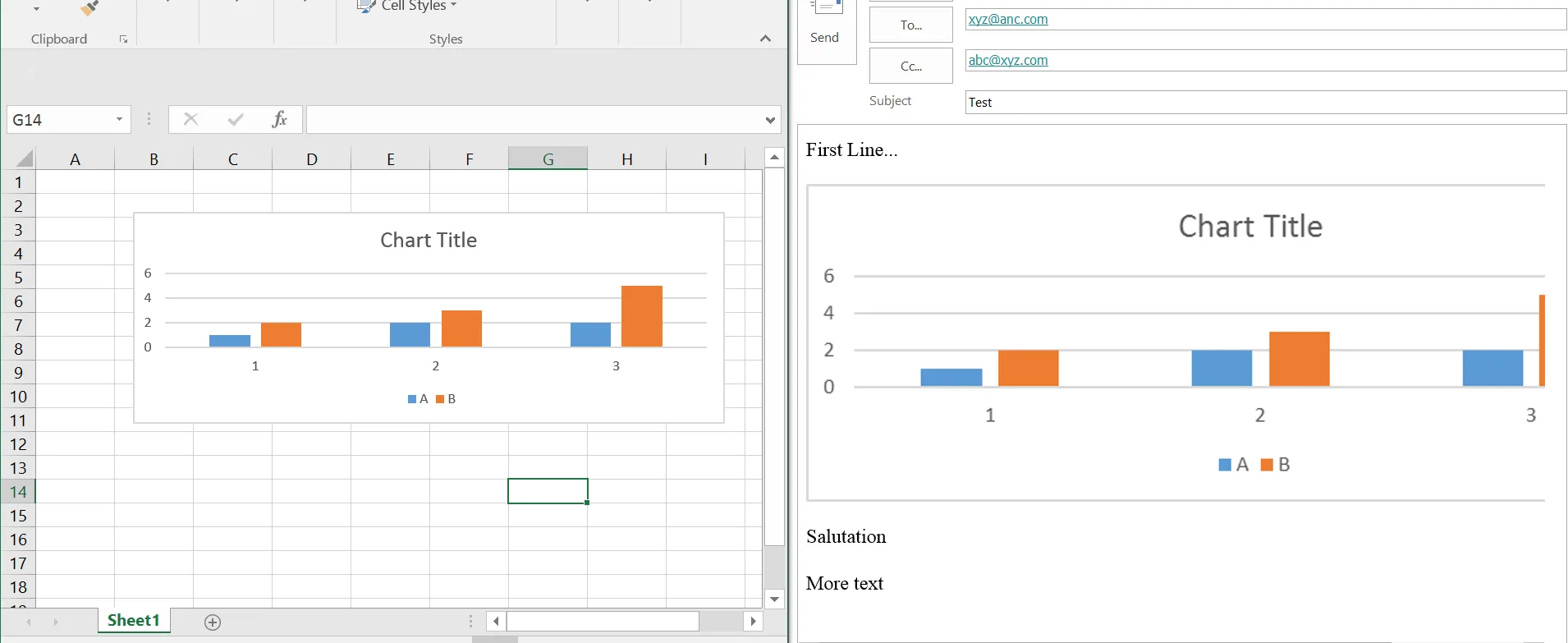尝试了所有其他类似页面的代码,但都无法正常工作。
这是我当前的版本。只有当我打开一个新的电子邮件窗口时才能正常工作,奇怪的是,我的代码会将.body和单元格范围详细信息粘贴到两个单独的新电子邮件窗口中。
我只想让代码打开一个包含内容为.body和单元格范围详细信息(包含图表)的新电子邮件窗口。有人有任何想法,我的代码出了什么问题吗?
Sub pasting01()
Set OutApp = CreateObject("Outlook.Application")
Set OutMail = OutApp.CreateItem(0)
With OutMail
.TO = "xyz@anc.com"
.CC = "abc@xyz.com"
.Subject = "Test"
.Body = "Dear Mr Lee" & vbNewLine
ActiveSheet.Range("A1:J30").Copy
Set vInspector = OutMail.GetInspector
Set wEditor = vInspector.WordEditor
wEditor.Application.Selection.Start = Len(.Body)
wEditor.Application.Selection.End = wEditor.Application.Selection.Start
wEditor.Application.Selection.Paste
.display
End With
On Error GoTo 0
Set OutMail = Nothing
Set OutApp = Nothing
End Sub