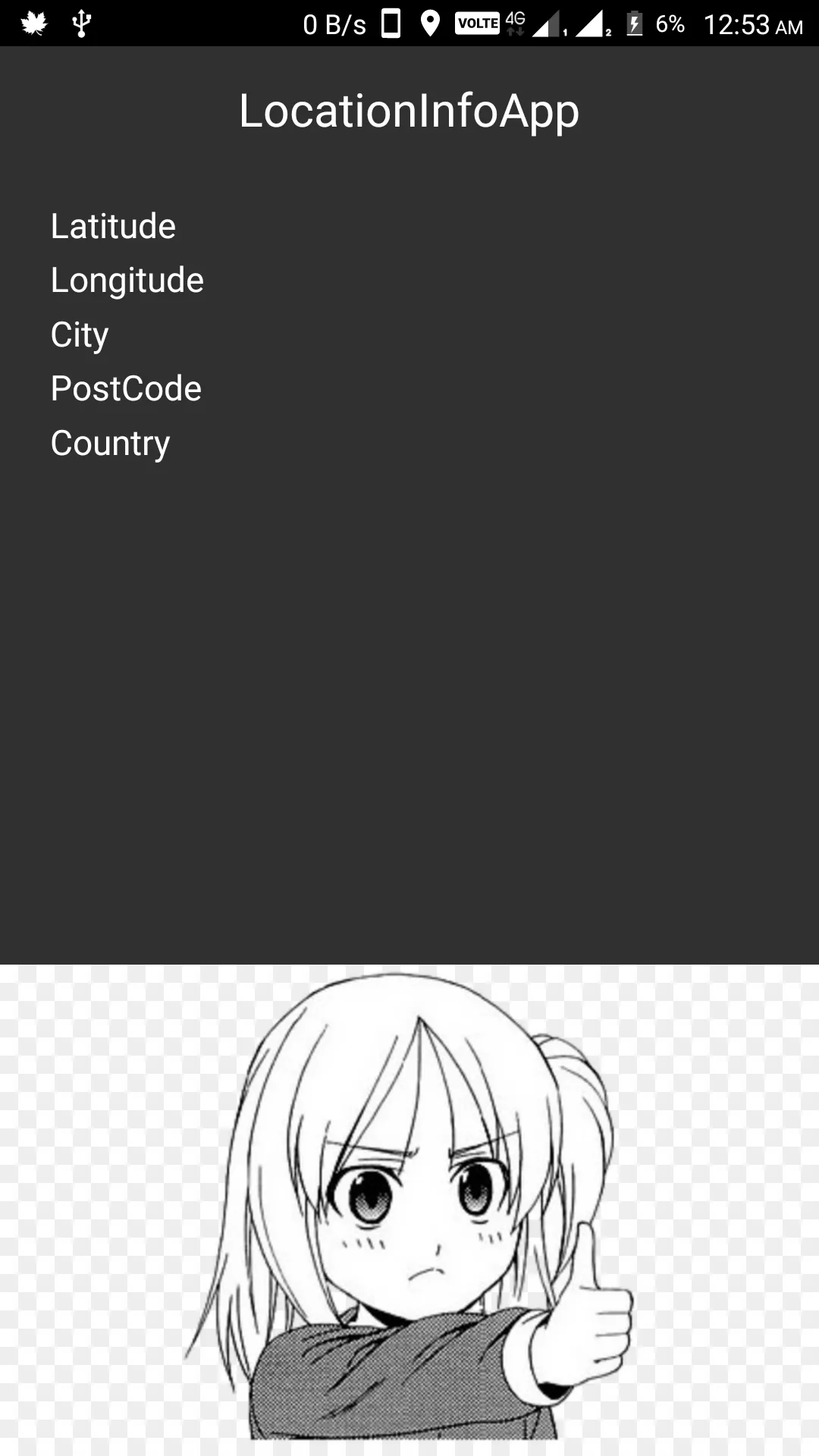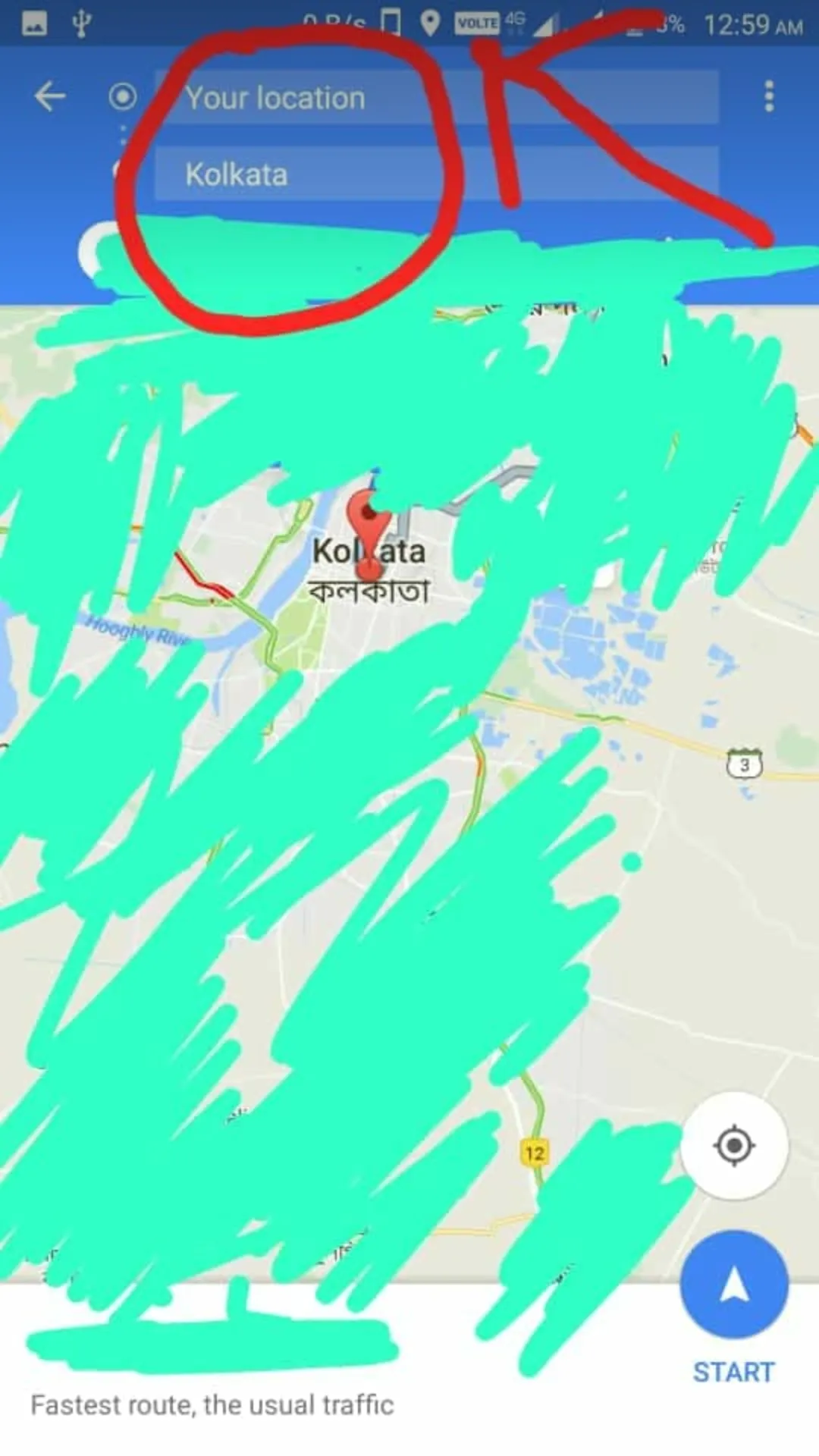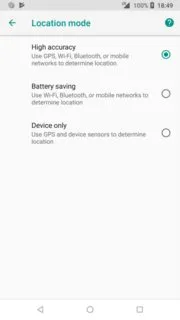我用地理位置服务制作了一个简单的应用程序,它可以在文本视图中显示用户的当前位置,例如纬度、经度以及使用Geocoder获取的城市名称、国家名称和邮政编码等。
一切在模拟器中都能完美运行,但由于某种原因,无法在我的手机上检索位置。
模拟器运行的是Android 7.1,而我的手机运行的是Android 7.0,但这不应该是问题,因为我设计这个应用程序时考虑了6.0 marshmallow。
以下是代码:
“Mainactivity”
代码简单而基础,一切应该都能正常工作,但出于某些原因却没有。我的意思是我的物理设备中的GPS接收器可以与谷歌地图配合使用,所以我知道它没有损坏。看,它在模拟器中运行良好。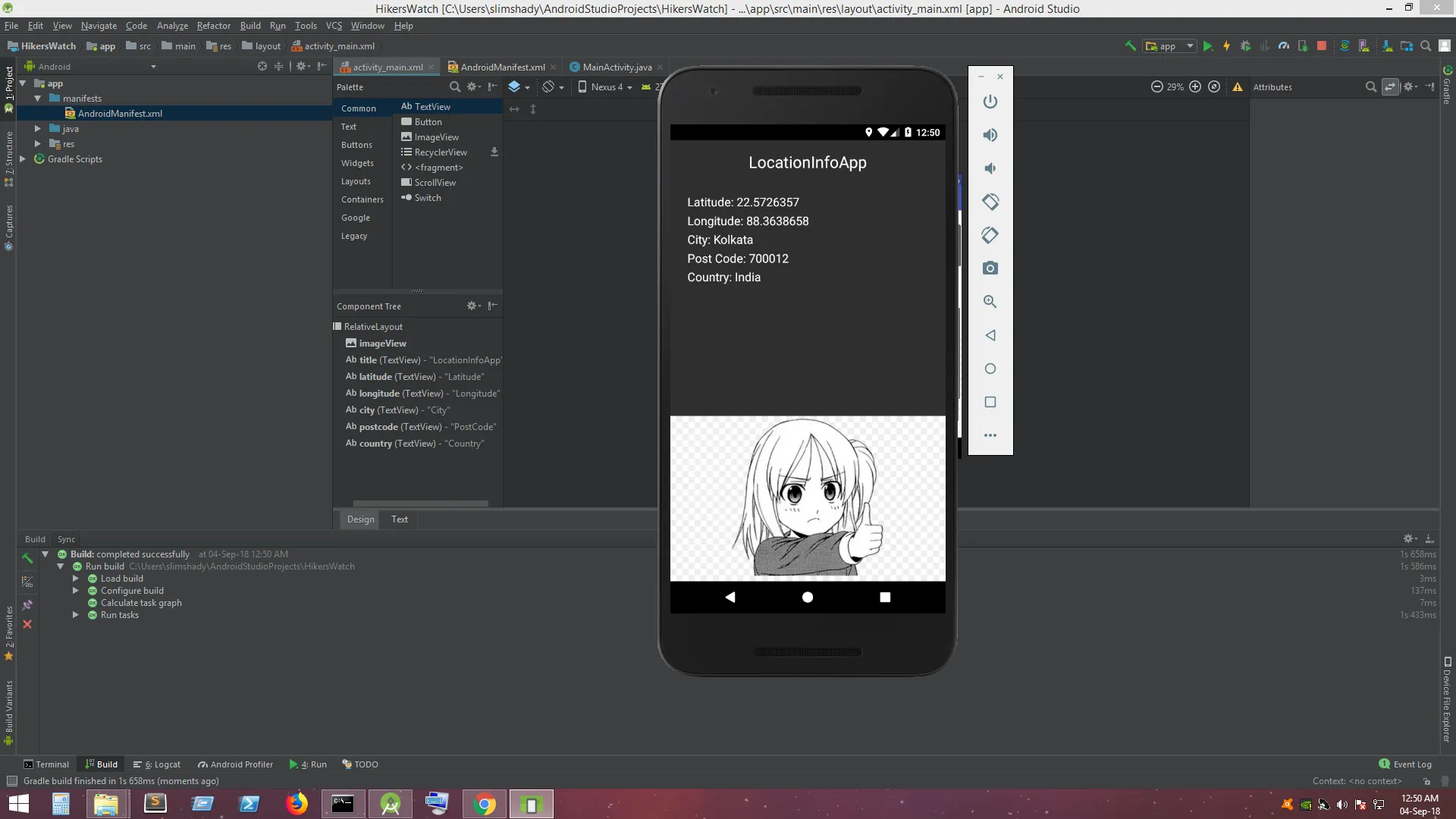 但是相同的代码在我的手机上不起作用,我已经添加了所有权限。
但是相同的代码在我的手机上不起作用,我已经添加了所有权限。
看到同样的应用在我的实际设备上无法运行,这是来自我的实际设备的截图。
一切在模拟器中都能完美运行,但由于某种原因,无法在我的手机上检索位置。
模拟器运行的是Android 7.1,而我的手机运行的是Android 7.0,但这不应该是问题,因为我设计这个应用程序时考虑了6.0 marshmallow。
以下是代码:
“Mainactivity”
package com.example.slimshady.LocationInfoApp;
import android.Manifest;
import android.content.Context;
import android.content.pm.PackageManager;
import android.location.Address;
import android.location.Geocoder;
import android.location.Location;
import android.location.LocationListener;
import android.location.LocationManager;
import android.os.Build;
import android.support.annotation.NonNull;
import android.support.v4.app.ActivityCompat;
import android.support.v4.content.ContextCompat;
import android.support.v7.app.AppCompatActivity;
import android.os.Bundle;
import android.util.Log;
import android.widget.TextView;
import java.util.List;
import java.util.Locale;
public class MainActivity extends AppCompatActivity {
LocationManager locationManager;
LocationListener locationListener;
Geocoder geocoder;
TextView latitude, longitude, city, postcode, country;
@Override
protected void onCreate(Bundle savedInstanceState) {
super.onCreate(savedInstanceState);
setContentView(R.layout.activity_main);
latitude = (TextView)findViewById(R.id.latitude);
longitude = (TextView) findViewById(R.id.longitude);
city = (TextView)findViewById(R.id.city);
postcode = (TextView)findViewById(R.id.postcode);
country = (TextView)findViewById(R.id.country);
locationManager = (LocationManager) this.getSystemService(Context.LOCATION_SERVICE);
locationListener = new LocationListener() {
@Override
public void onLocationChanged(Location location) {
updateLocationInfo(location);
}
@Override
public void onStatusChanged(String s, int i, Bundle bundle) {
}
@Override
public void onProviderEnabled(String s) {
}
@Override
public void onProviderDisabled(String s) {
}
};
// asking permission starts here
if (Build.VERSION.SDK_INT < 23){
// api level lower than 23 so no need to ask for permission
try {
locationManager.requestLocationUpdates(LocationManager.GPS_PROVIDER, 0,0, locationListener);
}
catch (SecurityException e){
e.printStackTrace();
}
}
else {
// api level greater than or equal to 23 checking if has permission if not VVVV this condition
// means go ask for permission
if (ContextCompat.checkSelfPermission(this, Manifest.permission.ACCESS_FINE_LOCATION) != PackageManager.PERMISSION_GRANTED){
ActivityCompat.requestPermissions(this, new String[]{Manifest.permission.ACCESS_FINE_LOCATION}, 0);
}
else{
// means api level greater than or equal to 23 and already has permission
// so no need to go out and ask for permission
locationManager.requestLocationUpdates(LocationManager.GPS_PROVIDER, 0,0, locationListener);
// last known location because we went to this part means we have been here before
Location lastKnownLocation = locationManager.getLastKnownLocation(LocationManager.GPS_PROVIDER);
if (lastKnownLocation != null) {
updateLocationInfo(lastKnownLocation);
}
}
}
// asking permission ends here
}
public void updateLocationInfo(Location location) {
geocoder = new Geocoder(getApplicationContext(), Locale.getDefault());
try {
List<Address> locationAddress = geocoder.getFromLocation(location.getLatitude(), location.getLongitude(),1);
if (locationAddress != null && locationAddress.size() > 0) {
latitude.setText("Latitude: "+String.valueOf(locationAddress.get(0).getLatitude()));
longitude.setText("Longitude: "+String.valueOf(locationAddress.get(0).getLongitude()));
city.setText("City: "+String.valueOf(locationAddress.get(0).getLocality()));
postcode.setText("Post Code: "+String.valueOf(locationAddress.get(0).getPostalCode()));
country.setText("Country: "+String.valueOf(locationAddress.get(0).getCountryName()));
}
}
catch (Exception e){
}
}
@Override
public void onRequestPermissionsResult(int requestCode, @NonNull String[] permissions, @NonNull int[] grantResults) {
super.onRequestPermissionsResult(requestCode, permissions, grantResults);
if (grantResults.length > 0 && grantResults[0] == PackageManager.PERMISSION_GRANTED){
startListening();
}
}
public void startListening(){
if (ContextCompat.checkSelfPermission(this, Manifest.permission.ACCESS_FINE_LOCATION) == PackageManager.PERMISSION_GRANTED){
locationManager.requestLocationUpdates(LocationManager.GPS_PROVIDER, 0,0, locationListener);
}
}
}
代码简单而基础,一切应该都能正常工作,但出于某些原因却没有。我的意思是我的物理设备中的GPS接收器可以与谷歌地图配合使用,所以我知道它没有损坏。看,它在模拟器中运行良好。
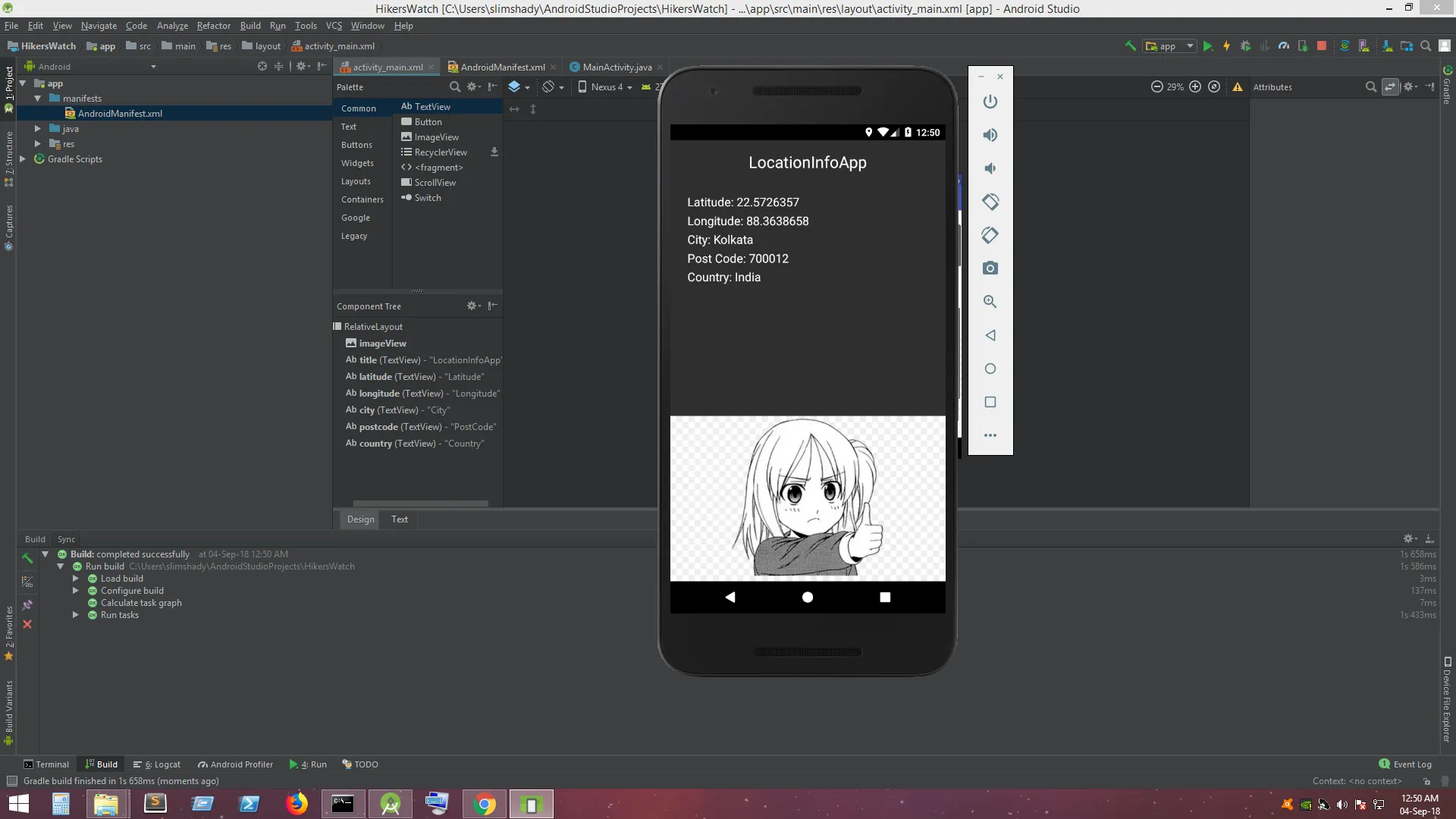 但是相同的代码在我的手机上不起作用,我已经添加了所有权限。
但是相同的代码在我的手机上不起作用,我已经添加了所有权限。<uses-permission android:name="android.permission.ACCESS_FINE_LOCATION" />
<uses-permission android:name="android.permission.INTERNET"/>
看到同样的应用在我的实际设备上无法运行,这是来自我的实际设备的截图。
如您所见,位置已开启,并在弹出窗口中授权。 最后但并非最不重要的是,展示GPS接收器在我的物理设备中正常工作且未受损。