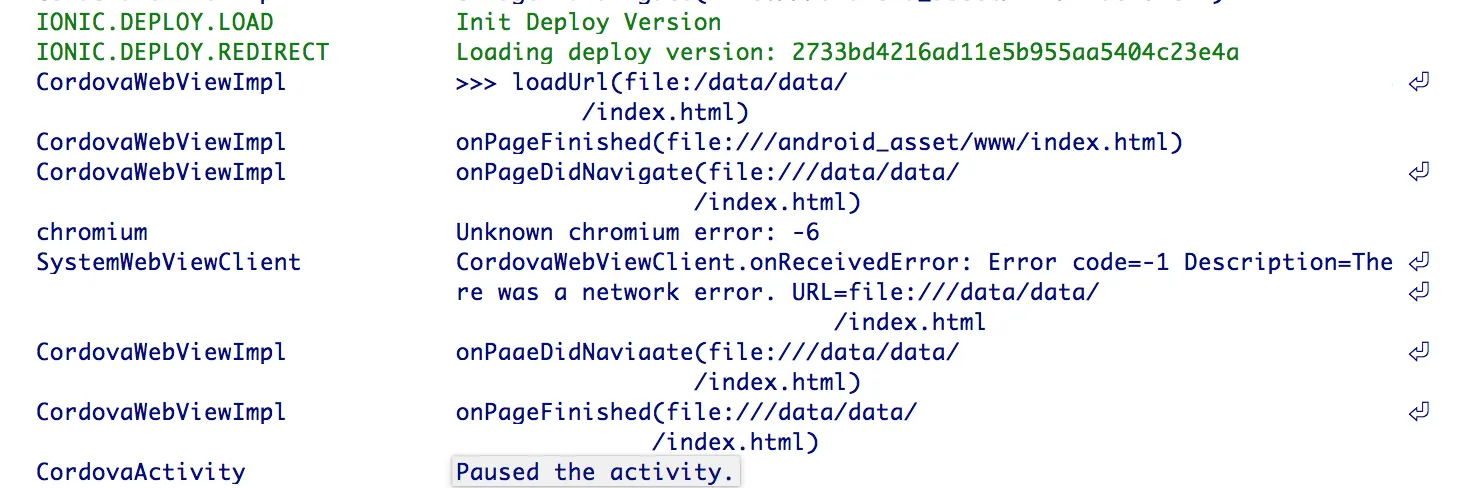Ionic版本:1.5.5
Cordova版本:5.0.0
Ionic部署:0.1.6
我按照这里显示的所有说明进行了操作。
之后,运行:
ionic build android && ionic run android
后来,对index.html文件进行了小的编辑并运行。
ionic upload
根据日志,我发现一些被标记为IONIC_DEPLOY_DOWNLOAD的文件下载,一旦提取完成,就会弹出这个错误。
06-18 16:47:47.771: D/SystemWebViewClient(7128):
CordovaWebViewClient.onReceivedError: Error code=-1
Description=net::ERR_FILE_NOT_FOUND
URL=file:///data/data/com.org.app/app_eddaae501776ab76c86f69073/index.html
06-18 16:47:47.921: I/chromium(7128):
[INFO:CONSOLE(0)] "Not allowed to load local resource:
file:///android_asset/webkit/android-weberror.png",
source: data:text/html,chromewebdata (0)
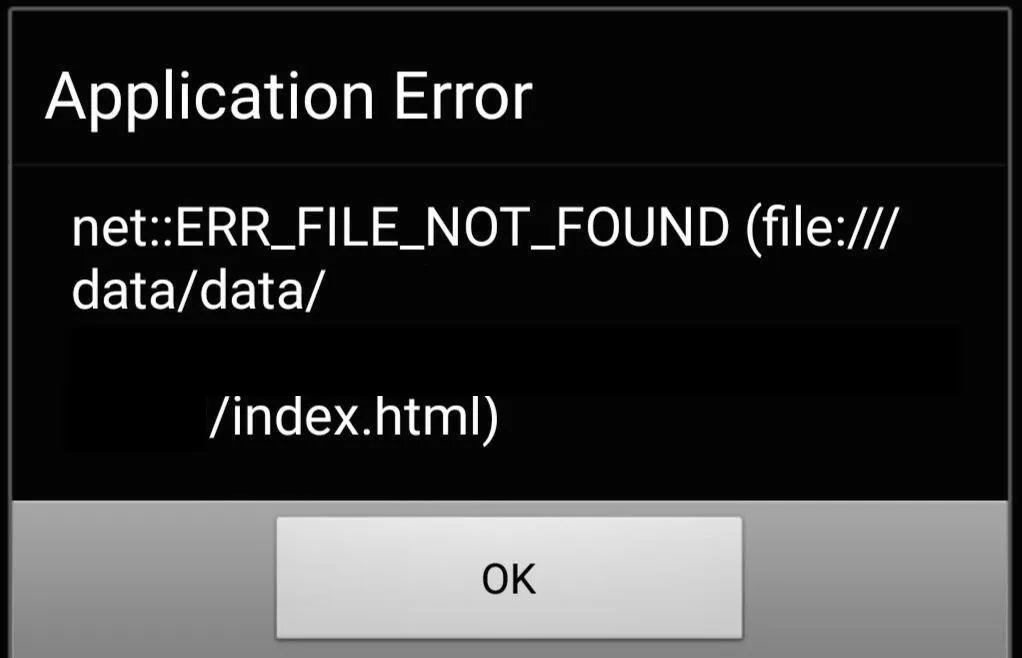
编辑
添加日志错误