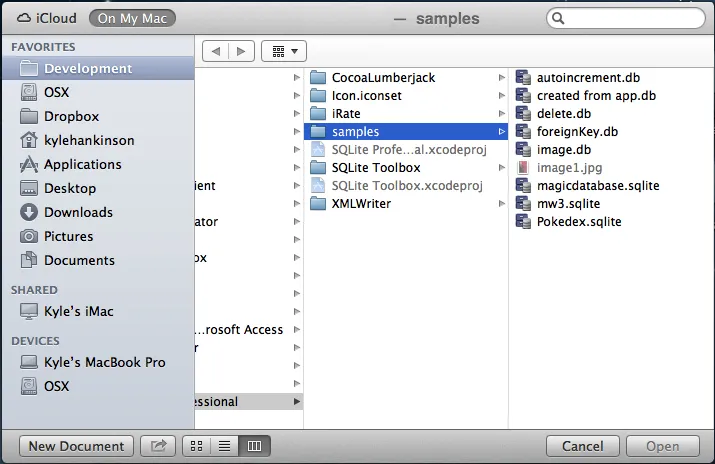我刚刚为我正在开发的应用程序添加了iCloud支持,它工作得很好,但是当我打开应用程序时,如果没有文档在焦点中,iCloud打开文件对话框会出现,而我不希望它出现!
在我的应用程序代理中,我有:
- (BOOL) applicationShouldOpenUntitledFile:(NSApplication *)sender
{
[mainWindowController.window makeKeyAndOrderFront:self];
return NO;
}
我使用它来展示我的自定义窗口。然而现在,既出现了iCloud打开文件对话框,也出现了我的对话框。你有什么想法如何去除iCloud对话框吗?