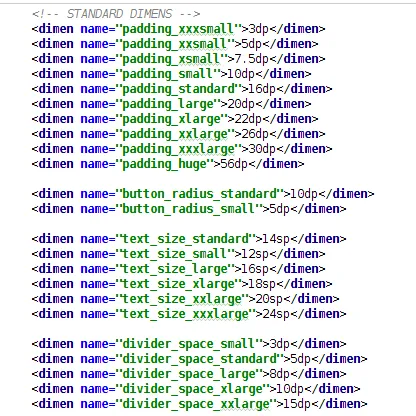我有一个LinearLayout,里面包含另一个布局。类似于这样:
<LinearLayout
android:id="@+id/linear_layout"
android:layout_width="match_parent"
android:layout_height="20dp"
android:visibility="gone"
tools:visibility="visible">
<include
layout="@layout/new_layout"
android:layout_width="0dp"
android:layout_height="match_parent"
android:layout_marginBottom="4dp"
android:layout_marginLeft="4dp"
android:layout_marginStart="4dp"
android:layout_weight="1"/>
</LinearLayout>
现在我想要做的是,编程更改所包含布局(new_layout)的“marginBottom”。我该怎么办?
我尝试调用各种LayoutParams并尝试更改边距,但不确定这是否是正确的方法。非常感谢任何帮助。
谢谢