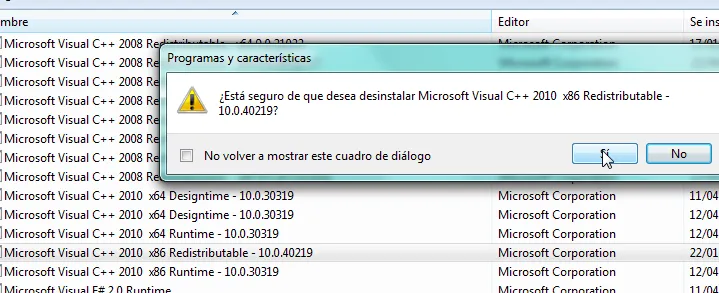我在安装Windows SDK时遇到了一个错误,我在互联网上看到过这个错误,但没有任何解决方案适用于我。这是我收到的日志:
9:43:37 AM Monday, October 14, 2013: SFX C:\Program Files\Microsoft SDKs\Windows\v7.1\Setup\SFX\vcredist_x64.exe installation started with log file C:\Users\clarkbd\AppData\Local\Temp\Microsoft Windows SDK for Windows 7_c3c42538-8a3e-439d-be39-aee3078ca098_SFX.log
9:43:43 AM Monday, October 14, 2013: C:\Program Files\Microsoft SDKs\Windows\v7.1\Setup\SFX\vcredist_x64.exe installation failed with return code 1603
9:43:53 AM Monday, October 14, 2013: [SDKSetup:Error] Config_Products_Install: Installation of Product Microsoft Windows SDK for Windows 7 (failed): Please refer to Samples\Setup\HTML\ConfigDetails.htm document for further information. Stack: at SDKSetup.Product.ConfigureRelatedSfx() at SDKSetup.Product.ConfigureNewProduct(ManualResetEvent CancelEvent)
9:43:53 AM Monday, October 14, 2013: [SDKSetup:Info] Config_Products_InstallNew: End installation of new product: Microsoft Windows SDK for Windows 7
9:43:53 AM Monday, October 14, 2013: [SDKSetup:Error] Config_Products_Install: Windows SDK Setup (failed): Installation of the "Microsoft Windows SDK for Windows 7" product has reported the following error: Please refer to Samples\Setup\HTML\ConfigDetails.htm document for further information. Stack: at SDKSetup.Product.ConfigureNewProduct(ManualResetEvent CancelEvent) at SDKSetup.Product.SetupProduct(TaskMode taskMode, ManualResetEvent CancelEvent) at SDKSetup.ProductCollection.SetupProducts(TaskMode taskMode, DownloadManager downloadManager, ManualResetEvent cancelEvent) at SDKSetup.ConfigProducts.DoCurrentTask(TaskMode Task)
当我尝试单独运行vcredist_x64时,出现以下错误:
MSI (s) (80:5C) [09:51:50:971]: Product: Microsoft Visual C++ 2010 x64 Redistributable - 10.0.30319 -- A later version of Microsoft Visual C++ 2010 x64 Redistributable - 10.0.30319 is already installed.
编辑:即使我完全卸载Visual C++ 2010,这个问题仍然存在。我还能做什么来从我的计算机中删除这个软件的所有痕迹吗?
编辑2:在搜索注册表后,我发现NI使用其一个程序安装了自己的Visual C ++ 2010 Redistributable,但它未包含在“添加或删除程序”列表中。我已经卸载了它,希望sdk能够正确安装。
编辑3:没有成功,仍然收到相同的错误。我可以在注册表中找到其他2010 Redistributable版本,但尝试手动执行卸载字符串时,只是告诉我我只能在已安装的程序上运行它。如果我知道vcredist如何查找当前安装的redistributions,那么这将简单得多。