我有一个非常简单的MotionLayout,我正在尝试通过编程方式更改其中一个约束的可见性,并使视图反映出该更改。但是,直到我从当前状态转换并回到它之前,更改才被反映出来。如何使视图立即根据新约束更新自身?我已经尝试过
以下是该视图:
这里是MotionScene:
您可以在下面的gif中看到,我等待了2秒钟,什么也没有发生。直到我转换到新状态,然后回到原始状态才更新可见性。
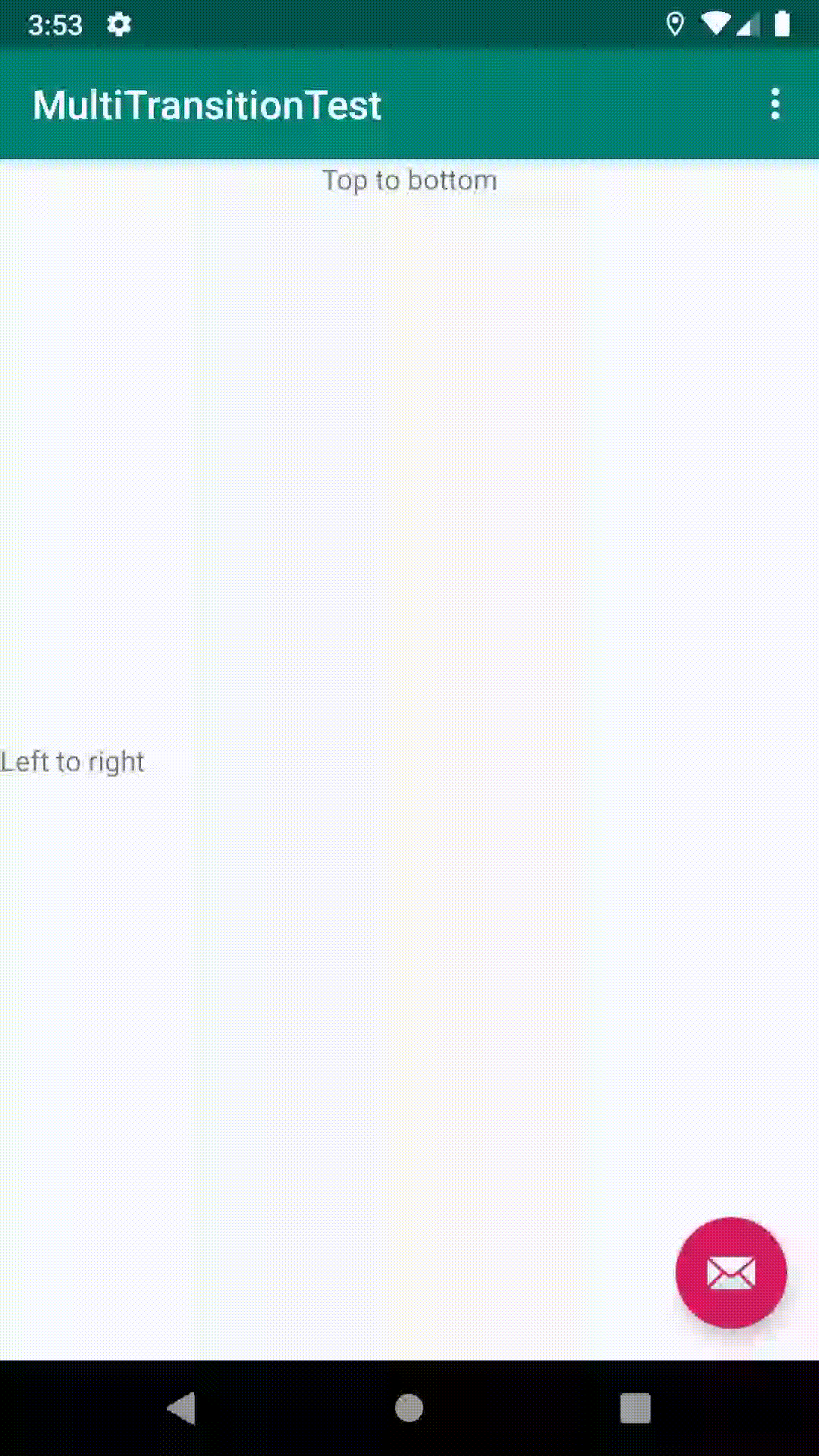
updateState()、rebuildScene()和invalidate(),但它们似乎都没有起作用。以下是该视图:
<?xml version="1.0" encoding="utf-8"?>
<androidx.constraintlayout.motion.widget.MotionLayout
android:id="@+id/motion_layout"
xmlns:android="http://schemas.android.com/apk/res/android"
xmlns:tools="http://schemas.android.com/tools"
android:layout_width="match_parent"
android:layout_height="match_parent" xmlns:app="http://schemas.android.com/apk/res-auto"
app:layout_behavior="@string/appbar_scrolling_view_behavior"
tools:showIn="@layout/activity_main"
app:layoutDescription="@xml/motion_scene"
tools:context=".MainActivity">
<TextView
android:id="@+id/left_to_right_text"
android:layout_width="wrap_content"
android:layout_height="wrap_content"
android:text="Left to right"
app:layout_constraintBottom_toBottomOf="parent"
app:layout_constraintLeft_toLeftOf="parent"
app:layout_constraintRight_toRightOf="parent"
app:layout_constraintTop_toTopOf="parent"/>
<TextView
android:id="@+id/top_to_bottom_text"
android:text="Top to bottom"
android:layout_width="wrap_content"
android:layout_height="wrap_content"
app:layout_constraintRight_toRightOf="parent"
app:layout_constraintTop_toTopOf="parent"/>
</androidx.constraintlayout.motion.widget.MotionLayout>
这里是MotionScene:
<?xml version="1.0" encoding="utf-8"?>
<MotionScene xmlns:android="http://schemas.android.com/apk/res/android"
xmlns:app="http://schemas.android.com/apk/res-auto">
<Transition
app:constraintSetStart="@id/base"
app:constraintSetEnd="@id/bottom">
<OnClick
app:targetId="@id/top_to_bottom_text">
</OnClick>
</Transition>
<Transition
app:constraintSetStart="@id/base"
app:constraintSetEnd="@id/right">
<OnSwipe
app:dragDirection="dragRight"
app:touchAnchorId="@id/left_to_right_text"
app:touchAnchorSide="right">
</OnSwipe>
</Transition>
<ConstraintSet android:id="@+id/base">
<Constraint
android:id="@id/left_to_right_text"
android:layout_width="wrap_content"
android:layout_height="wrap_content"
app:layout_constraintBottom_toBottomOf="parent"
app:layout_constraintLeft_toLeftOf="parent"
app:layout_constraintTop_toTopOf="parent"/>
<Constraint
android:id="@id/top_to_bottom_text"
android:layout_width="wrap_content"
android:layout_height="wrap_content"
app:layout_constraintRight_toRightOf="parent"
app:layout_constraintLeft_toLeftOf="parent"
app:layout_constraintTop_toTopOf="parent"/>
</ConstraintSet>
<ConstraintSet android:id="@+id/bottom">
<Constraint
android:id="@id/left_to_right_text"
android:layout_width="wrap_content"
android:layout_height="wrap_content"
app:layout_constraintBottom_toBottomOf="parent"
app:layout_constraintLeft_toLeftOf="parent"
app:layout_constraintTop_toTopOf="parent"/>
<Constraint
android:id="@id/top_to_bottom_text"
android:layout_width="wrap_content"
android:layout_height="wrap_content"
app:layout_constraintRight_toRightOf="parent"
app:layout_constraintLeft_toLeftOf="parent"
app:layout_constraintBottom_toBottomOf="parent"
/>
</ConstraintSet>
<ConstraintSet android:id="@+id/right">
<Constraint
android:id="@id/left_to_right_text"
android:layout_width="wrap_content"
android:layout_height="wrap_content"
app:layout_constraintBottom_toBottomOf="parent"
app:layout_constraintRight_toRightOf="parent"
app:layout_constraintTop_toTopOf="parent"/>
<Constraint
android:id="@id/top_to_bottom_text"
android:layout_width="wrap_content"
android:layout_height="wrap_content"
app:layout_constraintRight_toRightOf="parent"
app:layout_constraintLeft_toLeftOf="parent"
app:layout_constraintTop_toTopOf="parent"/>
</ConstraintSet>
</MotionScene>
以下是我尝试在2秒后更新一个文本视图的可见性的代码:
override fun onCreate(savedInstanceState: Bundle?) {
super.onCreate(savedInstanceState)
setContentView(R.layout.activity_main)
setSupportActionBar(toolbar)
Completable.timer(2, TimeUnit.SECONDS)
.observeOn(AndroidSchedulers.mainThread())
.subscribe {
motion_layout.getConstraintSet(R.id.base)?.let {
it.setVisibility(R.id.left_to_right_text, View.INVISIBLE)
}
motion_layout.updateState()
// These don't work either
// motion_layout.rebuildScene()
// motion_layout.invalidate()
}
}
您可以在下面的gif中看到,我等待了2秒钟,什么也没有发生。直到我转换到新状态,然后回到原始状态才更新可见性。
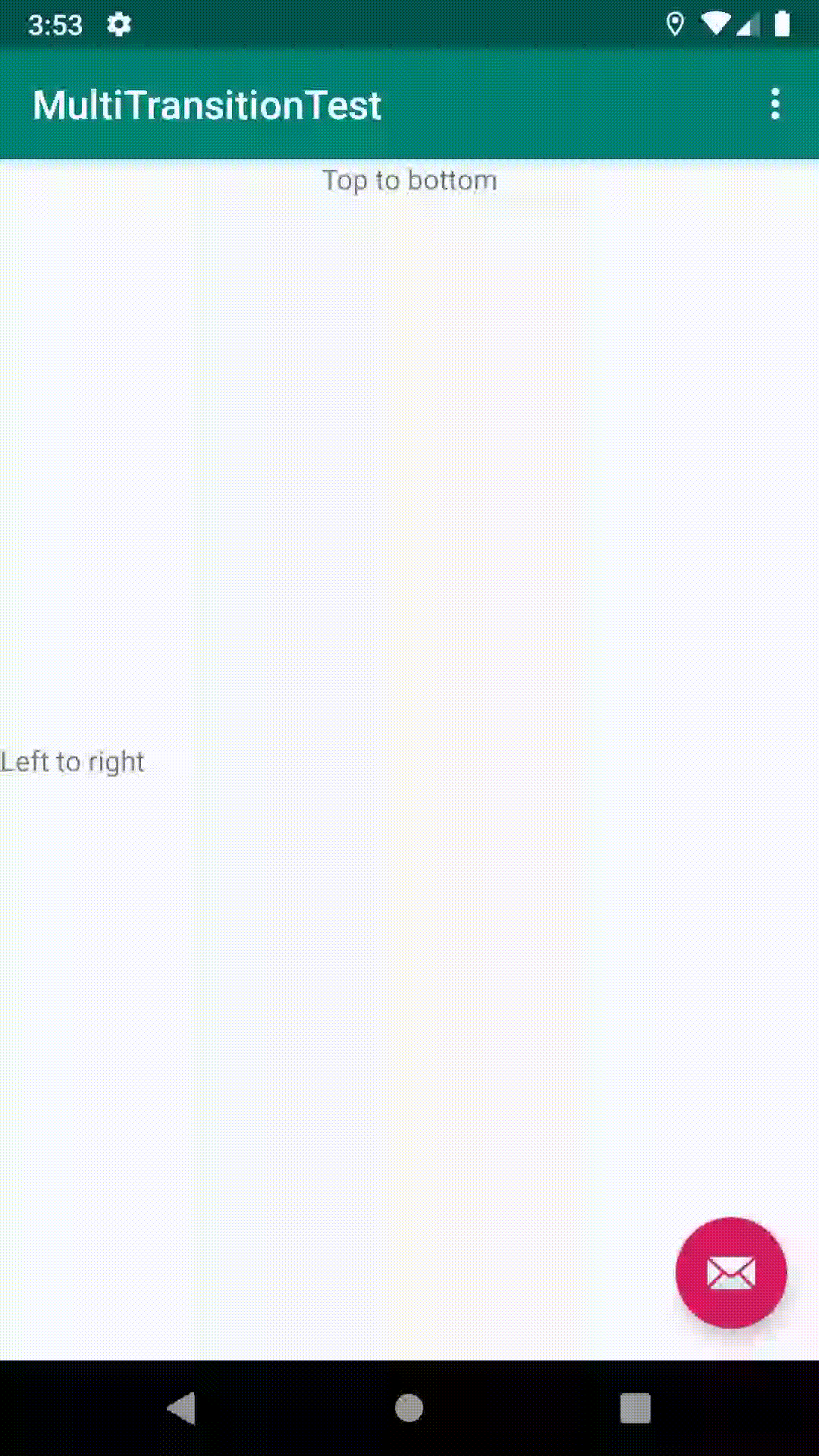
2.0.0-beta1,我再次检查发现我的解决方法仍然有效,不确定为什么?无论如何,你的解决方案是更好的解决方案。谢谢你找到这个很酷的函数,我从来不知道它可以做更多的事情而不是使其无效。 - Linh