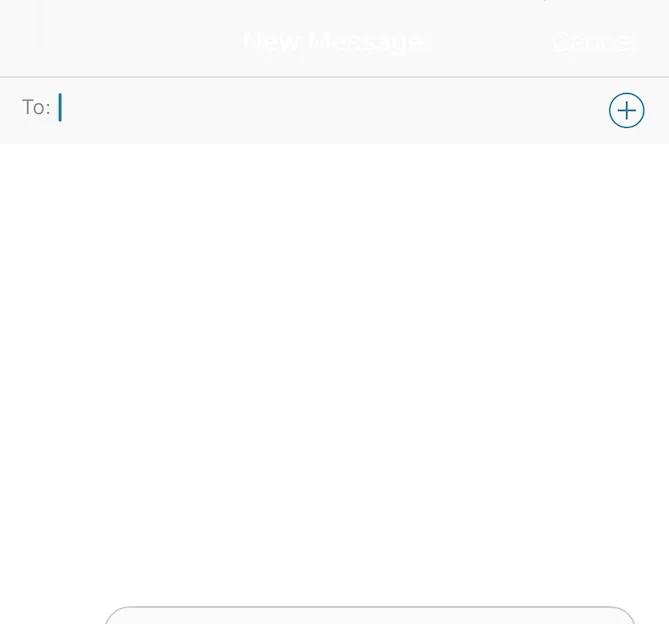我将创建一个UIActivityViewController并尝试在点击分享消息图标后更改其文本颜色。
默认情况下,我在AppDelegate中将导航栏文本颜色设置为白色,如下所示:
UINavigationBar.appearance().tintColor = whiteColor
UIBarButtonItem.appearance().tintColor = whiteColor
然而,对于仅限UIActivityViewController,我希望将其设置为默认选项(即黑色标题文本和蓝色的取消按钮)
我尝试了以下方法,但都没有成功:
let shareText = "text to share"
let activityViewController = UIActivityViewController(activityItems: [shareText], applicationActivities: [])
activityViewController.navigationController?.navigationBar.tintColor = UIColor.black
activityViewController.navigationController?.navigationItem.rightBarButtonItem?.tintColor = UIColor.blue
present(activityViewController, animated: true, completion: nil)
白色文本的结果仍然相同:
如果你仔细查看图片,导航栏在标题和右侧按钮项中有白色文本。