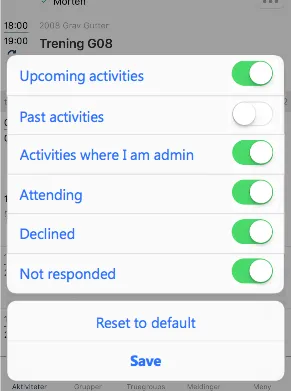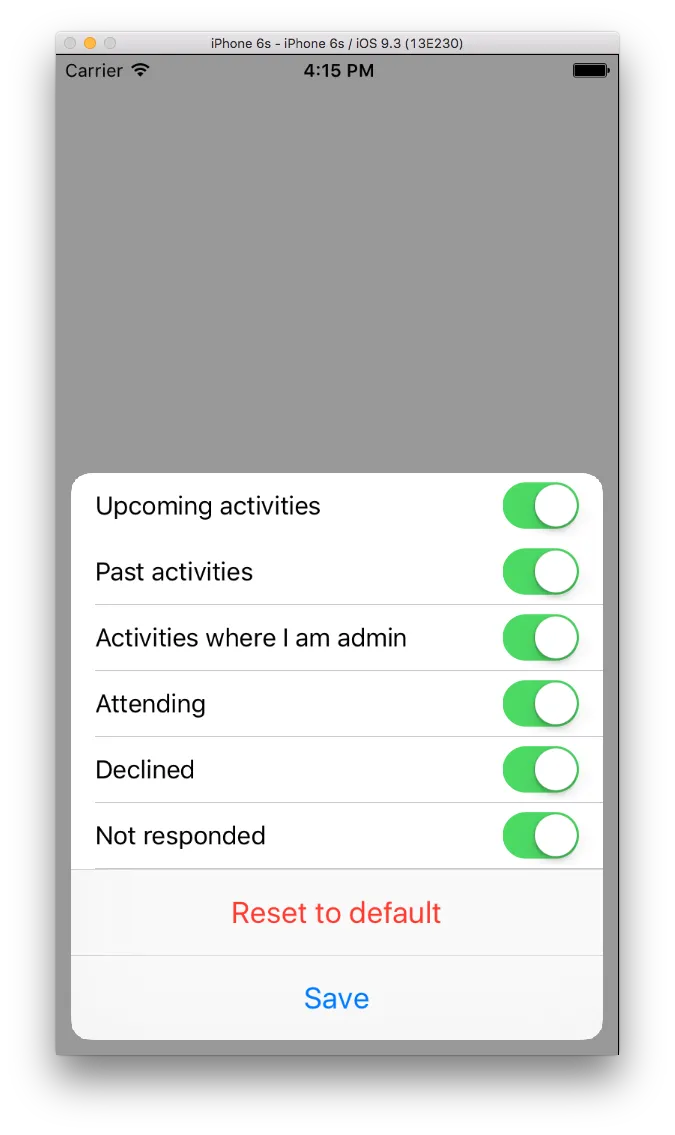定制化的UIActionSheet
6
- Nitish
4
2只要您使用的是来自苹果的公共API,他们就不会拒绝您的应用程序,但这取决于这个答案会对您有多大帮助。 - iphonic
苹果不会拒绝你的应用程序。 - Anbu.Karthik
@gotnull:嗯,我对上面链接中提到的答案不满意 :) - Nitish
@Anbu.Karthik 你无法保证这一点。 - fulvio
2个回答
11
如果你真的想这样做,你可以试一试。我不能保证它会被苹果公司批准,而且从用户界面和苹果公司 HIG 规范的角度来看,这并不被推荐。
请记住,UIActionSheet 已被弃用,建议使用 preferredStyle 为 .ActionSheet 的 UIAlertController,所以这个示例将使用它。
import UIKit
class ViewController: UIViewController {
override func viewDidAppear(animated: Bool) {
super.viewDidAppear(animated)
let controller = SwiftDemoAlertController(title: nil, message: nil, preferredStyle: .ActionSheet)
controller.addAction(UIAlertAction(title: "Reset to default", style: .Destructive, handler: nil))
controller.addAction(UIAlertAction(title: "Save", style: .Default, handler: nil))
self.presentViewController(controller, animated: true, completion: nil)
}
override func viewDidLoad() {
super.viewDidLoad()
// Do any additional setup after loading the view, typically from a nib.
}
override func didReceiveMemoryWarning() {
super.didReceiveMemoryWarning()
// Dispose of any resources that can be recreated.
}
}
class SwiftDemoAlertController: UIAlertController, UITableViewDataSource {
private var controller : UITableViewController
override init(nibName nibNameOrNil: String?, bundle nibBundleOrNil: NSBundle?) {
controller = UITableViewController(style: .Plain)
super.init(nibName: nibNameOrNil, bundle: nibBundleOrNil)
controller.tableView.registerClass(UITableViewCell.self, forCellReuseIdentifier: "cell")
controller.tableView.dataSource = self
controller.tableView.addObserver(self, forKeyPath: "contentSize", options: [.Initial, .New], context: nil)
self.setValue(controller, forKey: "contentViewController")
}
override func observeValueForKeyPath(keyPath: String?, ofObject object: AnyObject?, change: [String : AnyObject]?, context: UnsafeMutablePointer<Void>) {
guard keyPath == "contentSize" else {
return
}
controller.preferredContentSize = controller.tableView.contentSize
}
required init?(coder aDecoder: NSCoder) {
fatalError("init(coder:) has not been implemented")
}
deinit {
controller.tableView.removeObserver(self, forKeyPath: "contentSize")
}
func tableView(tableView: UITableView, numberOfRowsInSection section: Int) -> Int {
return 6
}
func tableView(tableView: UITableView, cellForRowAtIndexPath indexPath: NSIndexPath) -> UITableViewCell {
let cell = tableView.dequeueReusableCellWithIdentifier("cell")!
switch(indexPath.row) {
case 0:
cell.textLabel?.text = "Upcoming activities"
let switchView = UISwitch(frame: CGRectZero)
cell.accessoryView = switchView
switchView.setOn(true, animated: false)
break
case 1:
cell.textLabel?.text = "Past activities"
let switchView = UISwitch(frame: CGRectZero)
cell.accessoryView = switchView
switchView.setOn(false, animated: false)
break
case 2:
cell.textLabel?.text = "Activities where I am admin"
let switchView = UISwitch(frame: CGRectZero)
cell.accessoryView = switchView
switchView.setOn(true, animated: false)
break
case 3:
cell.textLabel?.text = "Attending"
let switchView = UISwitch(frame: CGRectZero)
cell.accessoryView = switchView
switchView.setOn(true, animated: false)
break
case 4:
cell.textLabel?.text = "Declined"
let switchView = UISwitch(frame: CGRectZero)
cell.accessoryView = switchView
switchView.setOn(true, animated: false)
break
case 5:
cell.textLabel?.text = "Not responded"
let switchView = UISwitch(frame: CGRectZero)
cell.accessoryView = switchView
switchView.setOn(true, animated: false)
break
default:
fatalError()
}
return cell
}
}
- fulvio
2
谢谢你的解决方案,但我不能采用它,因为它可能会被拒绝。不过我可能会选择一个UITableView。 - Nitish
我可以用Objective-C实现这个吗? - Nitish
0
为了实现这一点,您可以通过子类化
UIView创建自己的自定义控件,然后将一个UITableView添加到该View中。然后您可以创建带有标签和UISwitch的自定义单元格行,并在UITableview的页脚视图中创建重置和保存选项。之后,使该自定义视图具有透明背景。接着,将一个选项数组传递给该视图,以在自定义控件中创建行。- Sheetal Sharma
网页内容由stack overflow 提供, 点击上面的可以查看英文原文,
原文链接
原文链接