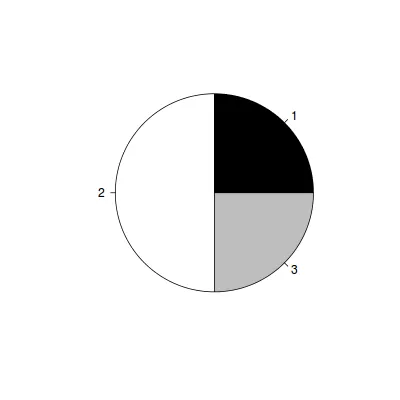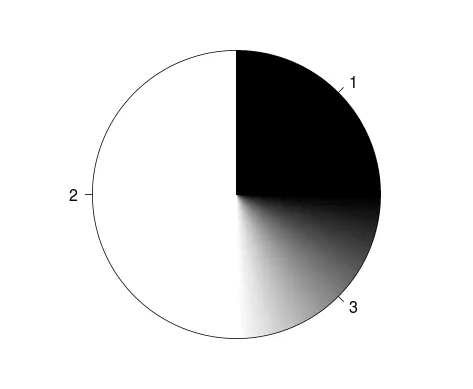2个回答
5
你可以将一个区域细分为多个小区域,并为每个小区域应用来自比例尺的颜色。这需要在外圆上画一条线,然后在饼图中删除它。
# Number of intervals to subdivide - increase for finer detail
n <- 41
# Generate colours
cols <- colorRampPalette(c("white", "black"))(n)
# Plot
# lty=0 removes the section lines, which also removes outer border
pie(c(1,2, rep(1/n, n)), col=c("black","white", cols) , lty=0,
labels=c(1,2, rep("", n/2), 3))
# Add in outer circle back in
# radius=0.8 used as this is the pie default
plotrix::draw.circle( 0,0, 0.8)
这提供了什么?
- user20650
1
1谢谢,这就是我想要的。 - Oposum
1
你可以使用
首先,重新排列你的数据:
接下来,这里是绘图的代码。
ggplot2包。首先,重新排列你的数据:
x <- c(1,2,1)
labels <- c(1,2,3)
df <- data.frame(x = unlist(mapply(x = x, lab = labels, function(x, lab) rep(lab, times = x))))
接下来,这里是绘图的代码。
pie <- ggplot(df, aes(x = factor(1), fill = factor(x)))
pie <- pie + geom_bar(width = 1)
pie <- pie + coord_polar(theta = "y")
pie <- pie + xlab("") + ylab("")
pie + scale_fill_grey()
- Pop
网页内容由stack overflow 提供, 点击上面的可以查看英文原文,
原文链接
原文链接