我有一个数据框(data.frame),其中包含多个时间序列向量和一个日期:时间向量。我想绘制所有相关向量,垂直叠放在单独的图表中,这些图表具有相同的X轴但唯一的Y轴。类似于这个图表: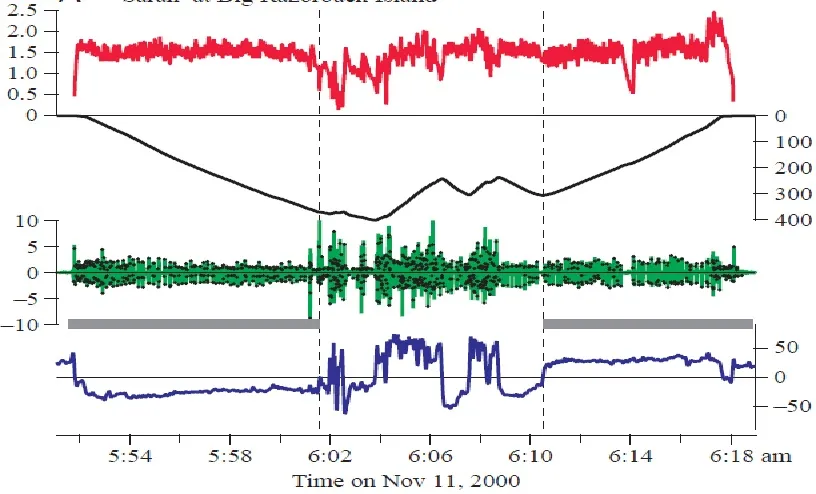
我的数据看起来像这样:
dt <- structure(list(DEPTH = c(156, 156.5, 157.4, 158.15, 158.8, 159.2,
159.75, 160.35, 160.85, 161.1, 161.6, 162.05, 162.5, 162.65,
163.15, 163.45, 163.55, 163.8, 163.65, 163.75, 163.8, 163.8,
163.75, 164.45, 164.8, 165.35, 165.65, 165.75, 166.1, 166.75,
167, 167.2, 167.65, 168, 168.8, 169.3, 169.7, 170.2, 170.65,
170.9, 171.45, 171.65, 172, 172.1, 172.25, 173, 173.4, 173.9,
174.2, 174.6, 175, 175.25, 175.45, 175.9, 176.25, 176.7, 177,
177.15, 177.5, 178, 178.5, 179.05, 179.2, 180.7, 181.05, 181.25,
181.5, 181.7, 182.1, 182.3, 182.35, 182.75, 183.1, 183.65, 184.3,
184.6, 185.1, 185.15, 185.3, 185.15, 185.25, 185.3, 185.15),
Smooth.Vert.Speed = c(-0.550000000000011, -0.5, -0.900000000000006,
-0.75, -0.650000000000006, -0.399999999999977, -0.550000000000011,
-0.599999999999994, -0.5, -0.25, -0.5, -0.450000000000017,
-0.449999999999989, -0.150000000000006, -0.5, -0.299999999999983,
-0.100000000000023, -0.25, 0.150000000000006, -0.0999999999999943,
-0.0500000000000114, 0, 0.0500000000000114, -0.699999999999989,
-0.350000000000023, -0.549999999999983, -0.300000000000011,
-0.0999999999999943, -0.349999999999994, -0.650000000000006,
-0.25, -0.199999999999989, -0.450000000000017, -0.349999999999994,
-0.800000000000011, -0.5, -0.399999999999977, -0.5, -0.450000000000017,
-0.25, -0.549999999999983, -0.200000000000017, -0.349999999999994,
-0.0999999999999943, -0.150000000000006, -0.75, -0.400000000000006,
-0.5, -0.299999999999983, -0.400000000000006, -0.400000000000006,
-0.25, -0.199999999999989, -0.450000000000017, -0.349999999999994,
-0.449999999999989, -0.300000000000011, -0.150000000000006,
-0.349999999999994, -0.5, -0.5, -0.550000000000011, -0.149999999999977,
-1.5, -0.350000000000023, -0.199999999999989, -0.25, -0.199999999999989,
-0.400000000000006, -0.200000000000017, -0.049999999999983,
-0.400000000000006, -0.349999999999994, -0.550000000000011,
-0.650000000000006, -0.299999999999983, -0.5, -0.0500000000000114,
-0.150000000000006, 0.150000000000006, -0.0999999999999943,
-0.0500000000000114, 0.150000000000006), DIVE_SURF = c("dive21",
"dive21", "dive21", "dive21", "dive21", "dive21", "dive21",
"dive21", "dive21", "dive21", "dive21", "dive21", "dive21",
"dive21", "dive21", "dive21", "dive21", "dive21", "dive21",
"dive21", "dive21", "dive21", "dive21", "dive21", "dive21",
"dive21", "dive21", "dive21", "dive21", "dive21", "dive21",
"dive21", "dive21", "dive21", "dive21", "dive21", "dive21",
"dive21", "dive21", "dive21", "dive21", "dive21", "dive21",
"dive21", "dive21", "dive21", "dive21", "dive21", "dive21",
"dive21", "dive21", "dive21", "dive21", "dive21", "dive21",
"dive21", "dive21", "dive21", "dive21", "dive21", "dive21",
"dive21", "dive21", "dive21", "dive21", "dive21", "dive21",
"dive21", "dive21", "dive21", "dive21", "dive21", "dive21",
"dive21", "dive21", "dive21", "dive21", "dive21", "dive21",
"dive21", "dive21", "dive21", "dive21"), X = c(2050L, 2062L,
2026L, 2078L, 2058L, 2076L, 2050L, 2068L, 2060L, 2078L, 2058L,
2088L, 2080L, 2065L, 2088L, 2076L, 2084L, 2105L, 2084L, 2102L,
2123L, 2096L, 2074L, 2054L, 2090L, 2089L, 2080L, 2078L, 2068L,
2092L, 2084L, 2082L, 2094L, 2056L, 2062L, 2067L, 2082L, 2084L,
2091L, 2058L, 2076L, 2098L, 2104L, 2090L, 2058L, 2050L, 2080L,
2074L, 2074L, 2082L, 2070L, 2088L, 2062L, 2062L, 2082L, 2086L,
2070L, 2081L, 2092L, 2058L, 2060L, 2076L, 2094L, 2083L, 2072L,
2107L, 2104L, 2066L, 2110L, 2104L, 2072L, 2076L, 2065L, 2042L,
2066L, 2093L, 2080L, 2083L, 2108L, 2107L, 2086L, 2096L, 2126L
), Y = c(2036L, 2000L, 2049L, 1966L, 2042L, 2078L, 2072L,
2055L, 2036L, 2128L, 2044L, 2112L, 2066L, 2051L, 2102L, 2060L,
2054L, 2043L, 2034L, 2086L, 1980L, 2076L, 2003L, 2033L, 2107L,
1992L, 2028L, 2027L, 2024L, 2005L, 2050L, 2010L, 1944L, 2010L,
2046L, 2020L, 2088L, 2086L, 2034L, 2066L, 2060L, 2152L, 2044L,
2078L, 2040L, 2067L, 2080L, 2072L, 2073L, 2028L, 2066L, 2082L,
2030L, 2042L, 1990L, 2076L, 2054L, 2064L, 2016L, 2048L, 2029L,
2008L, 2090L, 2038L, 2026L, 2096L, 2002L, 2025L, 2001L, 2098L,
2061L, 2022L, 2054L, 2064L, 2043L, 2090L, 2042L, 2086L, 2073L,
2066L, 2040L, 2081L, 2087L), Z = c(2488L, 2484L, 2490L, 2486L,
2488L, 2492L, 2498L, 2490L, 2492L, 2484L, 2491L, 2494L, 2497L,
2493L, 2488L, 2493L, 2494L, 2484L, 2486L, 2487L, 2478L, 2490L,
2478L, 2493L, 2490L, 2486L, 2488L, 2486L, 2488L, 2482L, 2488L,
2480L, 2480L, 2488L, 2490L, 2490L, 2490L, 2489L, 2492L, 2490L,
2486L, 2480L, 2488L, 2491L, 2486L, 2488L, 2488L, 2494L, 2490L,
2488L, 2492L, 2498L, 2484L, 2491L, 2480L, 2491L, 2497L, 2487L,
2482L, 2490L, 2490L, 2478L, 2488L, 2492L, 2492L, 2482L, 2484L,
2489L, 2482L, 2484L, 2485L, 2492L, 2488L, 2493L, 2487L, 2490L,
2492L, 2488L, 2490L, 2487L, 2484L, 2486L, 2478L)), .Names = c("DEPTH",
"Smooth.Vert.Speed", "DIVE_SURF", "X", "Y", "Z"), row.names = 7222:7304, class = "data.frame")
我想要在不同的图表上分别绘制深度(DEPTH)、X、Y和Z,它们共享相同的X轴。
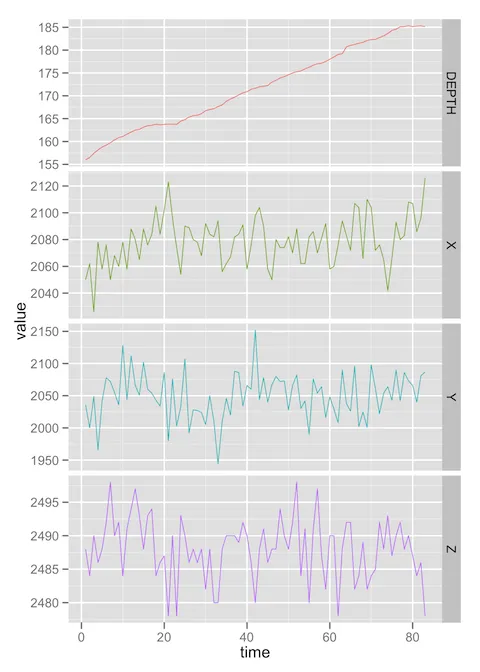
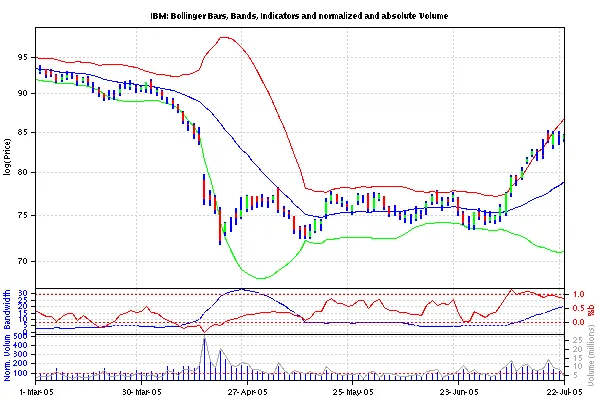
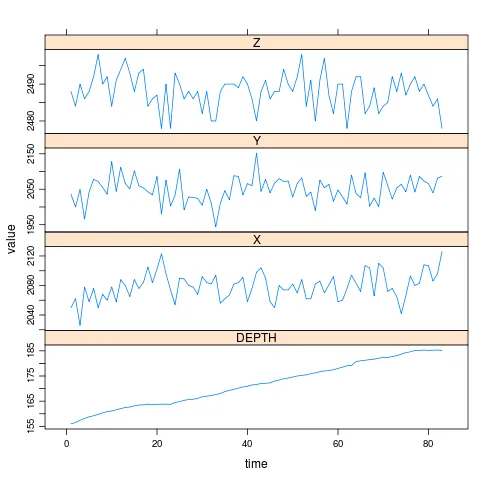
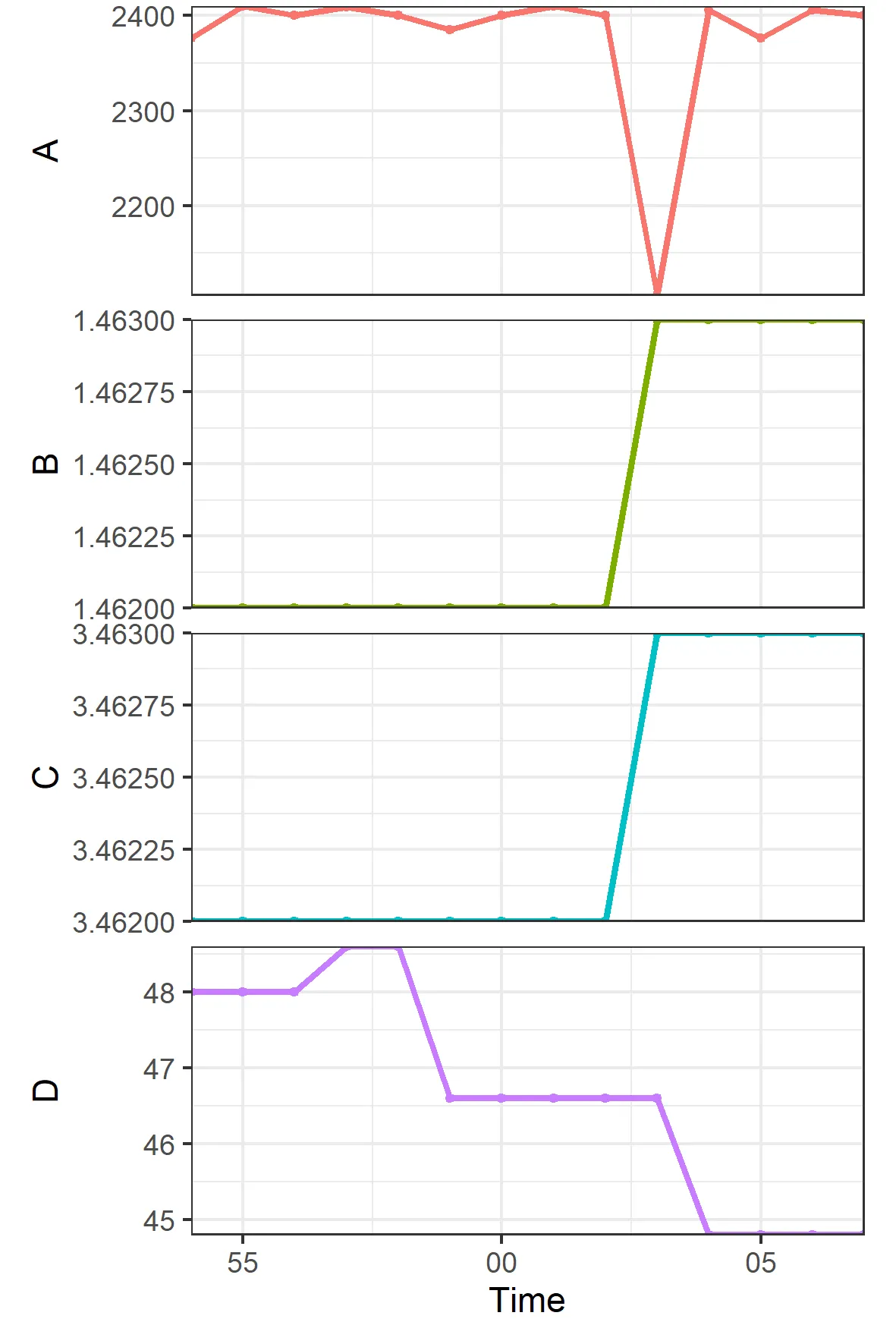
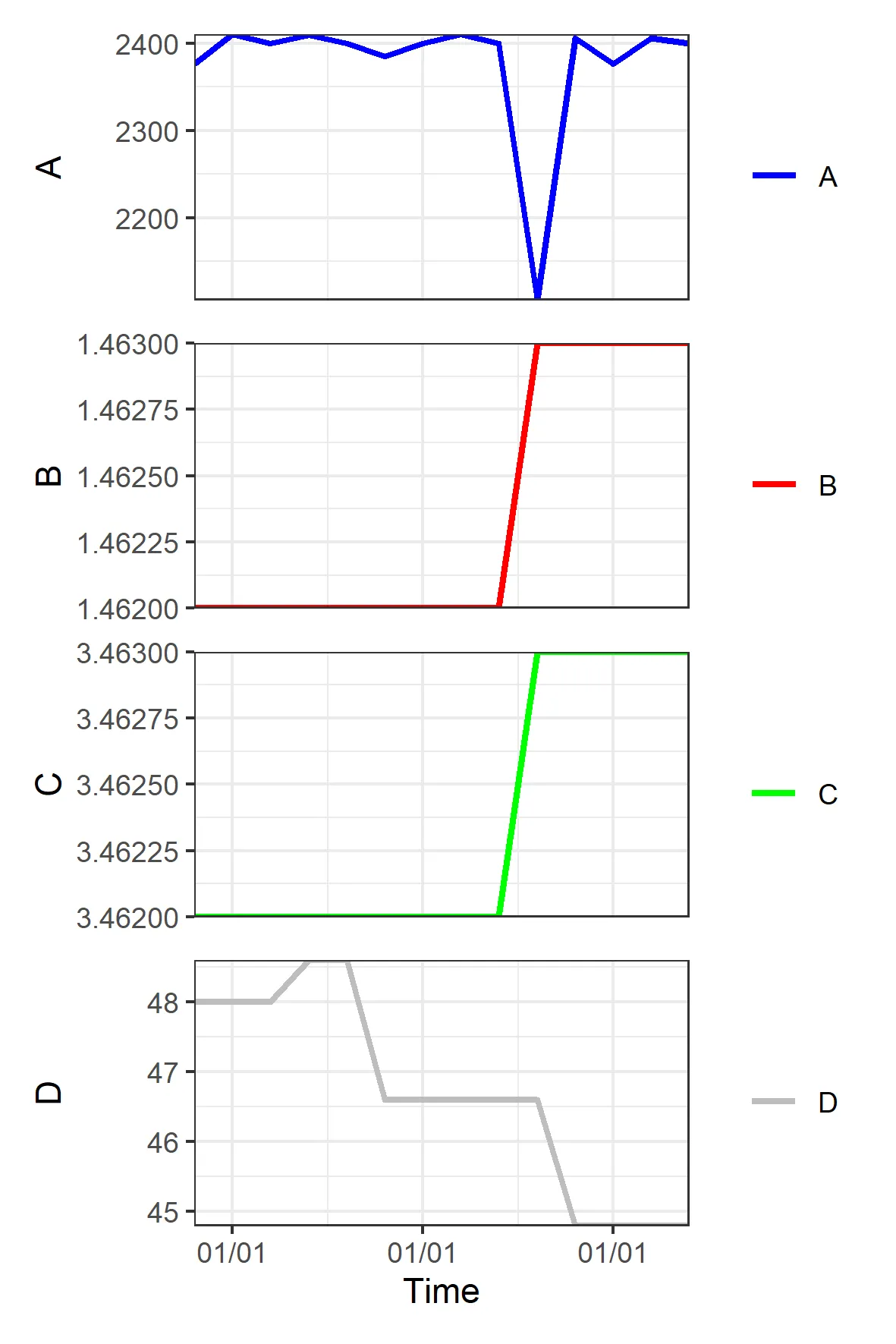
facet_wrap,并使用ncol = 1和scales = "free_y"。 - Paul Hiemstra