当我创建水平排列项目的ListBox时,例如像这样:
<DockPanel>
<ListBox>
<ListBox.ItemsPanel>
<ItemsPanelTemplate>
<VirtualizingStackPanel Orientation="Horizontal" />
</ItemsPanelTemplate>
</ListBox.ItemsPanel>
<ListBoxItem>
<Button Content="Hello" />
</ListBoxItem>
<ListBoxItem>
<Button Content="Hello" />
</ListBoxItem>
</ListBox>
</DockPanel>
我在列表中的按钮之间有小间隙,如下图所示:
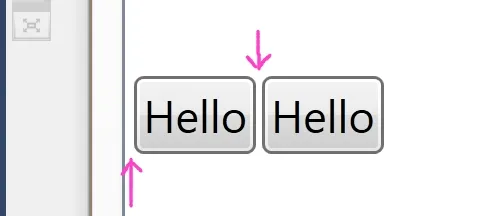
请问如何消除这些间隙?我需要将ListBox中的项紧挨在一起。我尝试更改ListBox的ItemTemplate,但没有帮助。
ListBox时,没有任何项像期望和想要的那样挨在一起... :( - Rasto