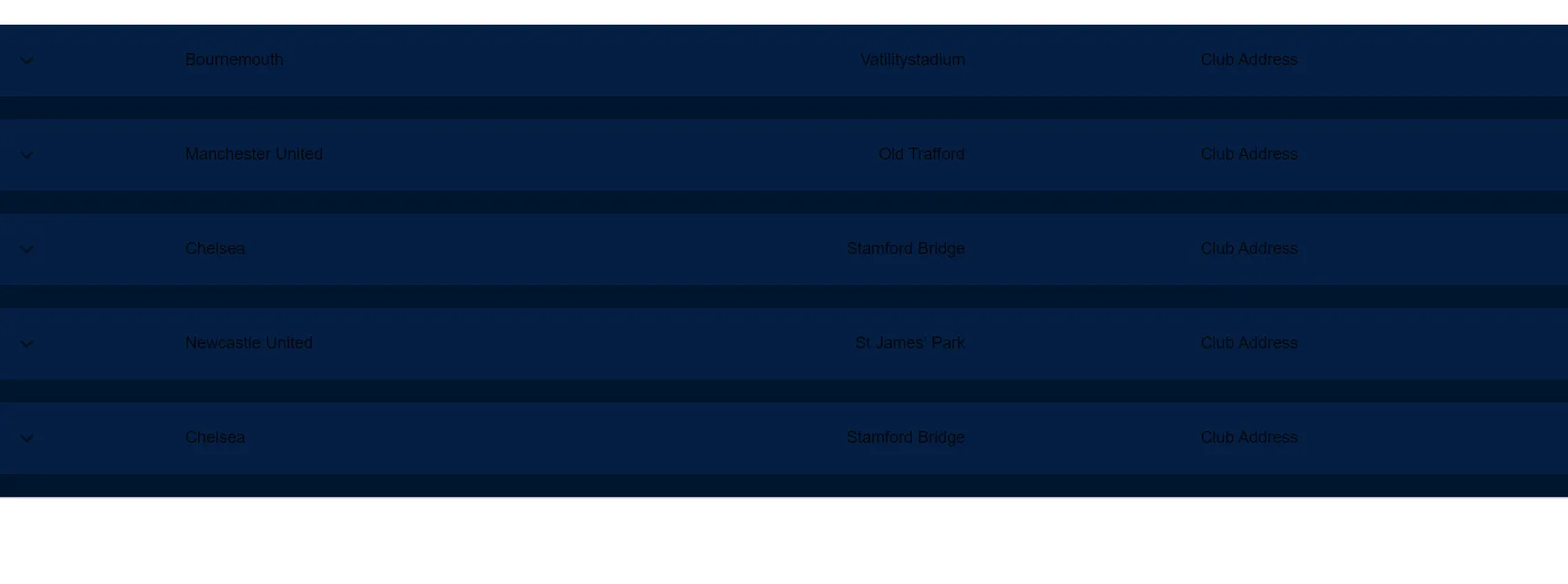我想在TableRow MaterialUI组件之间添加空白。我该如何实现?
<S.MainTable>
<TableBody>
{rows.map(row => {
return (
<S.StyledTableRow key={row.id}>
<TableCell component="th" scope="row">{row.name}</TableCell>
<TableCell numeric>{row.calories}</TableCell>
<TableCell numeric>{row.fat}</TableCell>
<TableCell numeric>{row.carbs}</TableCell>
<TableCell numeric>{row.protein}</TableCell>
</S.StyledTableRow>
);
})}
</TableBody>
</S.MainTable>