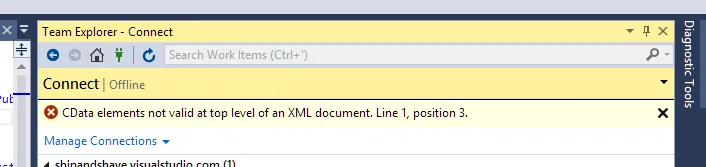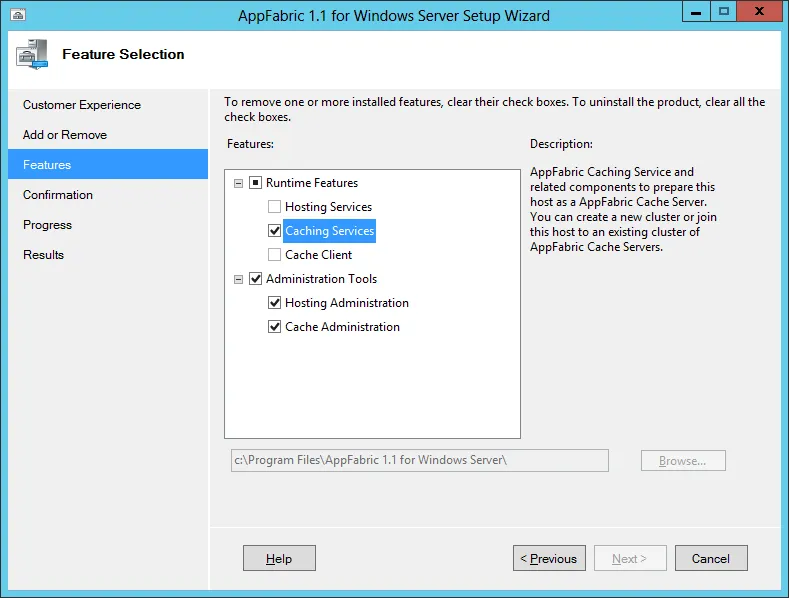在将TFS Express 2013升级到2015后,我遇到了以下错误:
1)尝试进入TFS管理页面时
TF400898: An Internal Error Occurred.
2) 在事件日志中:
Web Request Details
Url: http://tfs.XXXXXX.com:8080/tfs/defaultcollection/Services/v3.0/LocationService.asmx [method: POST]
User Agent: Team Foundation (devenv.exe, 14.0.23102.0, Pro, SKU:31)
Headers: not available
Path: /tfs/defaultcollection/Services/v3.0/LocationService.asmx
Local Request: False
Host Address: 76.XXX.XXX.115
User: RR2014\sweaver [authentication type: NTLM]
Exception Message: The extension '.svc' is not registered with WCF/WF handler. Please either remove relativeAddress '~/ServiceManagement.svc' in 'system.serviceModel/serviceHostingEnvironment/serviceActivations' from configuration file or register the corresponding extension '.svc' with WCF/WF handler. Please refer to 'http://msdn.microsoft.com/en-us/library/bb515343.aspx' for how to register an extension in IIS. (type ConfigurationErrorsException)
Exception Stack Trace: at System.ServiceModel.ServiceHostingEnvironment.HostingManager.NormalizedRelativeAddress(String relativeAddress)
at System.ServiceModel.ServiceHostingEnvironment.HostingManager.LoadConfigParameters()
at System.ServiceModel.ServiceHostingEnvironment.HostingManager..ctor()
at System.ServiceModel.ServiceHostingEnvironment.EnsureInitialized()
at System.ServiceModel.ServiceHostingEnvironment.OnEnsureInitialized(Object state)
at System.ServiceModel.AspNetPartialTrustHelpers.PartialTrustInvoke(ContextCallback callback, Object state)
at System.ServiceModel.ServiceHostingEnvironment.SafeEnsureInitialized()
at System.ServiceModel.Activation.ServiceHttpModule.BeginProcessRequest(Object sender, EventArgs e, AsyncCallback cb, Object extraData)
at System.Web.HttpApplication.AsyncEventExecutionStep.System.Web.HttpApplication.IExecutionStep.Execute()
at System.Web.HttpApplication.ExecuteStep(IExecutionStep step, Boolean& completedSynchronously)
3) 在 Visual Studio 2015 中尝试连接:
CData elements not valid at top level of an XML document. Line 1, position 3.
如何修复它?