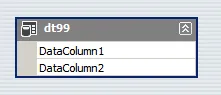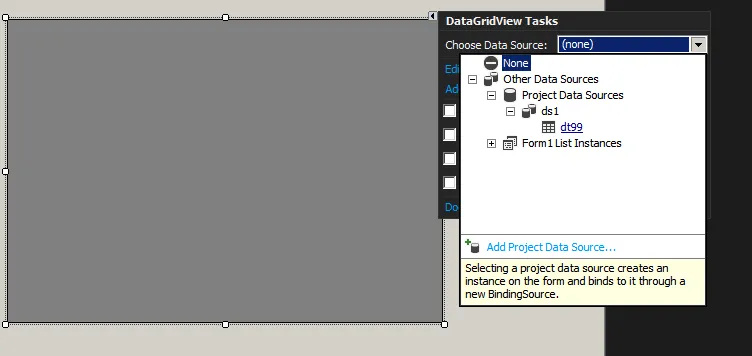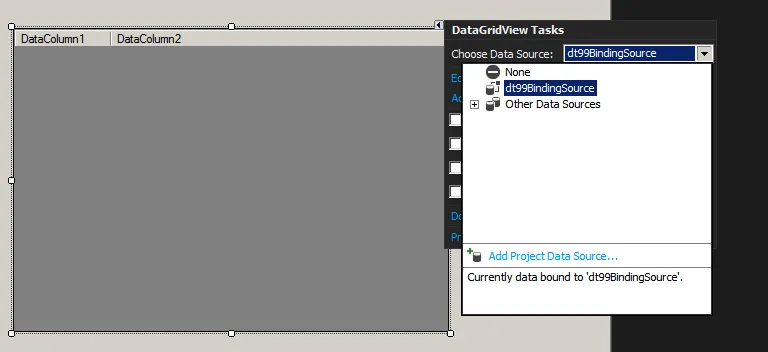我有一个与DataGridView绑定的DataTable。在DGV中启用了FullRowSelect。是否有一种方法可以将选定的行作为DataRow获取,以便我可以强类型访问所选行的值?
DataRowView currentDataRowView = (DataRowView)dgv1.CurrentRow.DataBoundItem
DataRow row = currentDataRowView.Row
2
如果没有绑定源,我不确定如何做到这一点,以下是使用绑定源的方法:
var drv = bindingSoure1.Current as DataRowView;
if (drv != null)
var row = drv.Row as MyRowType;
this.dataGridView.SelectedRows
你可以获得一个类型为DataGridViewSelectedRowCollection的集合。它包含DataGridViewRow类型的项目。
然后,你可以通过以下方式获取绑定项:
DataGridViewSelectedRowCollection list = this.dataGridViewInventoryRecords.SelectedRows;
MyType selectedItem = (MyType)list[0].DataBoundItem; //[0] ---> first item
如果在数据集中没有使用TableAdapter,则无法强制类型访问DataGridView。
当DataGridView通过BindingSource绑定到DataTable时,要访问强类型变量,请按照以下步骤操作:
创建一个新项目。
插入名为ds1的DataSet和名为dt99的DataTable,其中DataColumn1和DataColumn2都是字符串类型的列。
在主窗体中添加一个DataGridView并将其绑定到dt99。这样dt99BindingSource就连接了DataGridView和DataTable
为 datagridview 添加选择更改的事件处理程序,并插入以下代码: private void dataGridView1_SelectionChanged(Object sender, EventArgs e) { ds1.dt99Row d= ((ds1.dt99Row)((DataRowView)dt99BindingSource.Current).Row);
Debug.WriteLine(d.DataColumn1 + " " + d.DataColumn2);
}
现在您有强类型变量(d.DataColumn1和d.DataColumn2)来访问在datagridview上选择的单元格
另一个有趣的功能是,插入数据集中的数据表提供了一组公共类,在处理数据表时非常有帮助,例如
private void Form1_Load(Object sender, EventArgs e)
{
ds1.dt99.Adddt99Row("K", "B");
ds1.dt99.Adddt99Row("L", "D");
ds1.dt99.Adddt99Row("M", "F");
ds1.dt99.Adddt99Row("N", "H");
ds1.dt99Row dr = ds1.dt99.Newdt99Row();
dr.DataColumn1 = "X";
dr.DataColumn2 = "Y";
ds1.dt99.Adddt99Row(dr);
}
如果您已将datagridview绑定到数据库中的表或视图,则可以将数据作为强类型对象提取出来。
本答案适用于使用设计时DataSet连接到数据库的Windows窗体。示例名称为DataSet1,示例表名为Customer_Info。
// cast the data bound item to DataRowView so you have
// access to "Row", which
// has the actual data for the row in typed fields.
DataRowView drv = dgv.SelectedRows(0).DataBoundItem as DataRowView;
// run the code and look at the debugger value of drv.Row --
// the type will be shown
// which is the type created by the data binding, representing
// your table or view
//{YourDataSetName.YourTableOrViewType} tmpTableData = drv.Row as {YourDataSetName.YourTableOrViewType};
DataSet1.Customer_InfoRow tmpTableData = drv.Row as DataSet1.Customer_InfoRow;
这个链接就是答案。我希望我已经在上面添加了清晰度和示例。 https://social.msdn.microsoft.com/Forums/windows/en-US/f252e395-58e6-4703-ba7b-0740efcbecf3/can-i-convert-the-selected-row-in-a-bound-datagridview-to-a-typed-datarow?forum=winformsdatacontrols
这个链接展示了以编程方式添加到数据源的数据,而不是从现有数据库中提取数据。这让我找到了部分答案: https://msdn.microsoft.com/en-us/library/4wszzzc7(v=vs.110).aspx
试试这个:
DataRow row = gridView1.GetDataRow(gridView1.FocusedRowHandle); `
if (row != null)
{
XtraMessageBox.Show(row["ID"].ToString());
}
原文链接
- 相关问题
- 68 如何在DataGridView控件中取消选择所有选定的行?
- 11 从 DataGridView 中获取选定的行
- 4 如何在DataGridView中使用DataGridViewComboBoxColumn显示选定的图像?
- 50 DataGridView获取当前选定对象
- 3 如何从ComboBox中获取选定的DataRow
- 8 如何在C#中从DataRow获取DateTime值
- 8 从选定的DataGridView单元格获取文本
- 34 如何从DataGridView的一行获取一个DataRow
- 9 如何从DataGridView中获取选定行的数据
- 7 如何在DataGridView中获取所有选定单元格的值?