我试图通过在
IBAction 中调用 dismissViewController 来关闭一个 Swift 中的 ViewController。 @IBAction func cancel(sender: AnyObject) {
self.dismissViewControllerAnimated(false, completion: nil)
println("cancel")
}
@IBAction func done(sender: AnyObject) {
self.dismissViewControllerAnimated(false, completion: nil)
println("done")
}
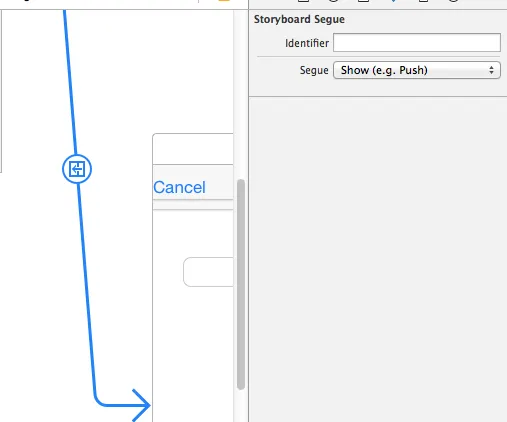
我可以在控制台输出中看到println消息,但是视图控制器从未被解除。可能问题是什么?